Openbravo Issue Tracking System - Openbravo ERP |
| View Issue Details |
|
| ID | Project | Category | View Status | Date Submitted | Last Update |
| 0048053 | Openbravo ERP | 04. Warehouse management | public | 2021-11-12 13:28 | 2021-11-17 13:05 |
|
| Reporter | dromero | |
| Assigned To | vmromanos | |
| Priority | high | Severity | major | Reproducibility | always |
| Status | closed | Resolution | duplicate | |
| Platform | | OS | 5 | OS Version | |
| Product Version | pi | |
| Target Version | | Fixed in Version | | |
| Merge Request Status | |
| Review Assigned To | vmromanos |
| OBNetwork customer | No |
| Web browser | |
| Modules | Core |
| Support ticket | |
| Regression level | |
| Regression date | 2021-11-24 |
| Regression introduced in release | |
| Regression introduced by commit | |
| Triggers an Emergency Pack | No |
|
| Summary | 0048053: Sales Order Lines Picking window can be opened on multiple tabs simultaneously |
| Description | Even with the Allow Multiple Tabs of a Window = N preference, the "Sales Order Lines Picking" window for launching AWO picking tasks can be opened multiple times in the same browser.
This can cause (has caused, in fact) that the user has two open tabs with the logs loaded and inadvertently launches the tasks in the first tab and then also in the second, duplicating the AWO tasks. |
| Steps To Reproduce | In the image are the steps |
| Proposed Solution | |
| Additional Information | |
| Tags | No tags attached. |
| Relationships | | duplicate of | defect | 0047551 | | closed | vmromanos | Modules | Generate picking process can be launched twice in parrallel -> this generates two picking tasks for certain items | | related to | defect | 0047960 | | closed | platform | Openbravo ERP | Open Multiple tabs of a window despite of preference settings |
|
| Attached Files |  Sales Order Lines Picking.png (100,246) 2021-11-12 13:28 Sales Order Lines Picking.png (100,246) 2021-11-12 13:28
https://issues.openbravo.com/file_download.php?file_id=16342&type=bug
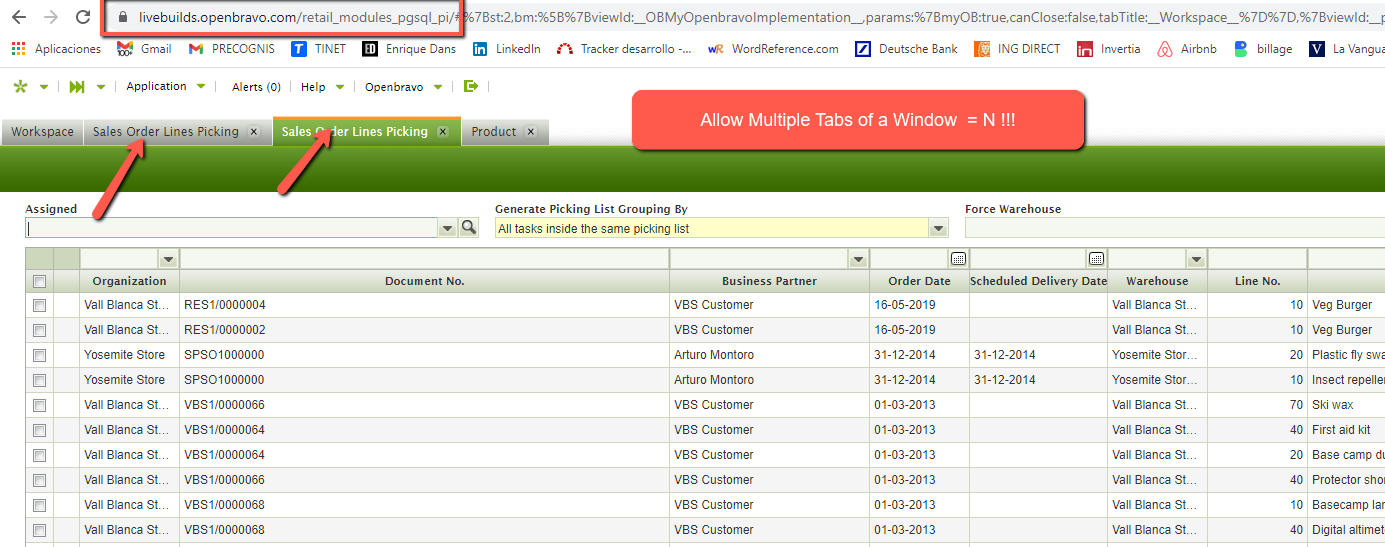
|
|
| Issue History |
| Date Modified | Username | Field | Change |
| 2021-11-12 13:28 | dromero | New Issue | |
| 2021-11-12 13:28 | dromero | Assigned To | => Triage Finance |
| 2021-11-12 13:28 | dromero | File Added: Sales Order Lines Picking.png | |
| 2021-11-12 13:28 | dromero | Modules | => Core |
| 2021-11-12 13:28 | dromero | Regression date | => 2021-11-24 |
| 2021-11-12 13:28 | dromero | Triggers an Emergency Pack | => No |
| 2021-11-12 15:02 | eugeni | Issue Monitored: eugeni | |
| 2021-11-15 14:08 | vmromanos | Relationship added | related to 0047551 |
| 2021-11-15 14:43 | vmromanos | Relationship added | related to 0047960 |
| 2021-11-15 14:43 | vmromanos | Assigned To | Triage Finance => vmromanos |
| 2021-11-15 15:11 | vmromanos | Review Assigned To | => vmromanos |
| 2021-11-15 15:11 | vmromanos | Relationship replaced | duplicate of 0047551 |
| 2021-11-15 15:11 | vmromanos | Note Added: 0133051 | |
| 2021-11-15 15:11 | vmromanos | Status | new => closed |
| 2021-11-15 15:11 | vmromanos | Resolution | open => duplicate |
| 2021-11-16 13:36 | dromero | Note Added: 0133105 | |
| 2021-11-16 13:47 | vmromanos | Note Added: 0133108 | |
| 2021-11-16 13:59 | eugeni | Note Added: 0133109 | |
| 2021-11-16 14:30 | vmromanos | Note Added: 0133117 | |
| 2021-11-17 13:05 | eugeni | Note Added: 0133147 | |
|
Notes |
|
|
|
In 0047551 we make sure that only one task generation process (regardless of the type) can be launched in parallel for an object. This actually fixes the real problem of two process launched in parallel in the same session or even in different sessions.
Following the reported issue as an example, the first process launched will block the task generation for the second one. The tasks will be generated in the first process, and when finished, the second process will try to generate the tasks too, but it will detect that they were already generated by the first process and it won't generate them again.
About the Allow Multiple Tabs preference, I highly recommend you to read the 0047960 to better understand its purpose. |
|
|
|
(0133105)
|
|
dromero
|
|
2021-11-16 13:36
|
|
Hi,
I have been explaining to the client and we have reproduced in a livebuild, it continues to open several tabs.
The steps are to enter system and activate the environment as production. Then choose the role "AWO-QA Admin" and check that several tabs of "Sales Order Lines Picking" can be opened |
|
|
|
|
Hi,
Opening two tabs in the same instance is NOT a problem and it's the expected behavior in this case. The important thing is the fix in 0047551, which makes sure that the task generation is not run in parallel for the same object (in this case the order lines). |
|
|
|
(0133109)
|
|
eugeni
|
|
2021-11-16 13:59
|
|
Just for clarification. We don't have a problem with task generation running in parallel. As the user can open twice (or more) tabs of "Sales Order Lines Picking" ignoring the expected behavior for the rest of windows, she can run task generation in tab 1 for SO 1 and later on (5' later) on tab 2 -> this generates 2 tasks which is not right.
Simplest way to avoid this is not allowing to open more than one tab of the window (although other user might have already open same window without refreshing and having the same problem), therefore this does not fix the root cause. |
|
|
|
|
|
|
|
(0133147)
|
|
eugeni
|
|
2021-11-17 13:05
|
|
|
Thanks Victor, fix tested and working! |
|