Openbravo Issue Tracking System - Openbravo ERP |
| View Issue Details |
|
| ID | Project | Category | View Status | Date Submitted | Last Update |
| 0044130 | Openbravo ERP | A. Platform | public | 2020-05-21 11:15 | 2020-05-26 12:00 |
|
| Reporter | santi_lozano | |
| Assigned To | platform | |
| Priority | normal | Severity | major | Reproducibility | always |
| Status | closed | Resolution | no change required | |
| Platform | | OS | 5 | OS Version | |
| Product Version | | |
| Target Version | | Fixed in Version | | |
| Merge Request Status | |
| Review Assigned To | |
| OBNetwork customer | OBPS |
| Web browser | |
| Modules | Core |
| Support ticket | 16100 |
| Regression level | |
| Regression date | |
| Regression introduced in release | |
| Regression introduced by commit | |
| Triggers an Emergency Pack | No |
|
| Summary | 0044130: Inability to hidden a widget for a user / role |
| Description | One user that has assigned one role can select on their workspace a dropdown Add Widget in order to add new widgets to their workspace. Logic to display those widgets here should be:
-Enable for All Users option on Widget window
-Role window, Widget Class Access tab, entry here active or not
But after setting it to not display the widget, it is still appearing in some cases
This way one user can view information that he shouldn't be allowed to view |
| Steps To Reproduce | * Log into livebuilds Openbravo / openbravo
https://livebuilds.openbravo.com/retail_stable_pgsql_pi [^]
* Go to User window. Create a new one. Client = F&B International Group, Organization = F&B US, Inc., Name = TestUser1, Username = TestUser1, also set a password for it. Add the role F&B US Inc – Employee on the User Roles tab
* Change role to System Administrator. Go to Widget window, and select Best Sellers widget. Uncheck Enable for All Users option (maybe you need to set the belonging module to be in development)
* Go back to role F&B International Group Admin. Go to Role window, select F&B US Inc – Employee, review that there are no entries on Widget Class Access tab.
* Log out from Openbravo. Log in as TestUser1. Select Add Widget on workspace, Best Sellers options is still there |
| Proposed Solution | There was a related issue on previous versions
https://issues.openbravo.com/view.php?id=38096 [^] |
| Additional Information | |
| Tags | No tags attached. |
| Relationships | |
| Attached Files |  widget best sellers.png (138,554) 2020-05-21 11:15 widget best sellers.png (138,554) 2020-05-21 11:15
https://issues.openbravo.com/file_download.php?file_id=14512&type=bug
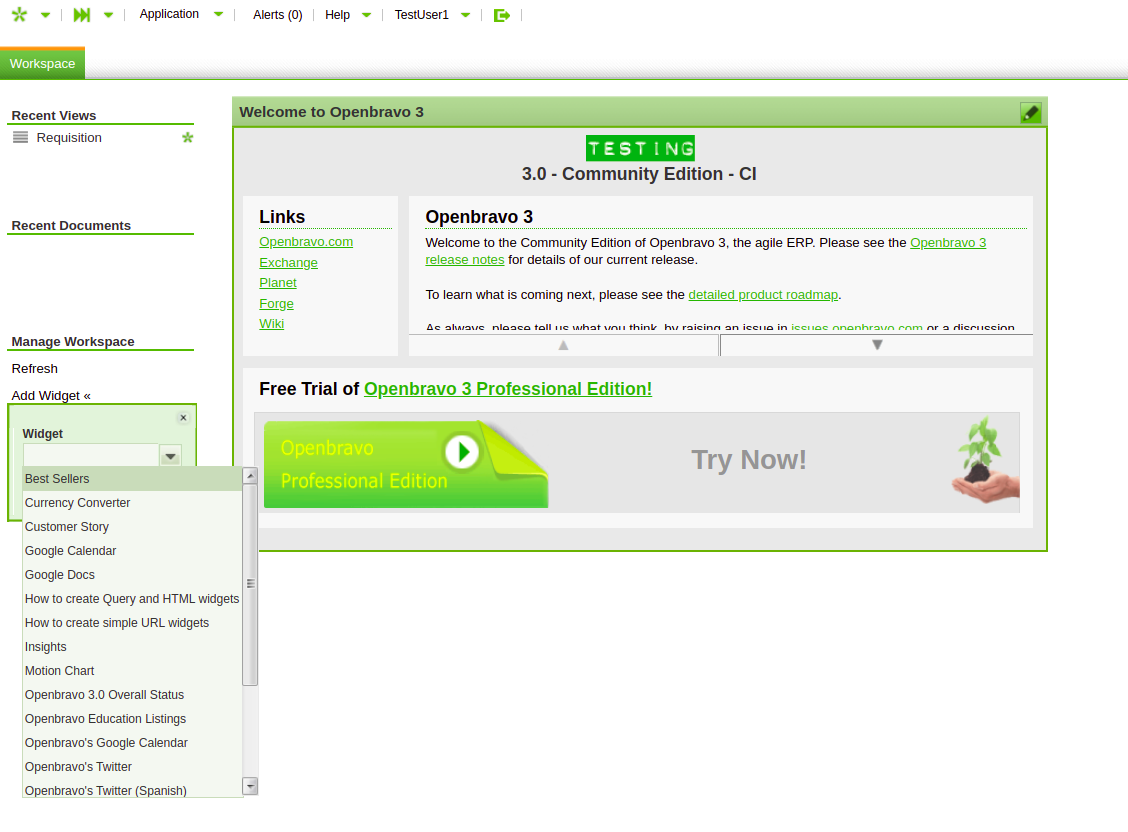
|
|
| Issue History |
| Date Modified | Username | Field | Change |
| 2020-05-21 11:15 | santi_lozano | New Issue | |
| 2020-05-21 11:15 | santi_lozano | Assigned To | => platform |
| 2020-05-21 11:15 | santi_lozano | File Added: widget best sellers.png | |
| 2020-05-21 11:15 | santi_lozano | OBNetwork customer | => OBPS |
| 2020-05-21 11:15 | santi_lozano | Modules | => Core |
| 2020-05-21 11:15 | santi_lozano | Support ticket | => 16100 |
| 2020-05-21 11:15 | santi_lozano | Triggers an Emergency Pack | => No |
| 2020-05-21 11:17 | santi_lozano | Description Updated | bug_revision_view_page.php?rev_id=21082#r21082 |
| 2020-05-21 11:23 | santi_lozano | Resolution time | => 1591826400 |
| 2020-05-21 11:23 | santi_lozano | Severity | minor => major |
| 2020-05-21 11:23 | santi_lozano | Description Updated | bug_revision_view_page.php?rev_id=21083#r21083 |
| 2020-05-26 12:00 | alostale | Note Added: 0120280 | |
| 2020-05-26 12:00 | alostale | Status | new => closed |
| 2020-05-26 12:00 | alostale | Resolution | open => no change required |