Openbravo Issue Tracking System - Retail Modules |
| View Issue Details |
|
| ID | Project | Category | View Status | Date Submitted | Last Update |
| 0039960 | Retail Modules | Web POS | public | 2019-01-15 17:22 | 2019-02-04 17:37 |
|
| Reporter | inaki_garcia | |
| Assigned To | ranjith_qualiantech_com | |
| Priority | normal | Severity | major | Reproducibility | always |
| Status | closed | Resolution | fixed | |
| Platform | | OS | 5 | OS Version | |
| Product Version | | |
| Target Version | | Fixed in Version | RR19Q2 | |
| Merge Request Status | |
| Review Assigned To | jorge-garcia |
| OBNetwork customer | No |
| Support ticket | |
| Regression level | |
| Regression date | |
| Regression introduced in release | |
| Regression introduced by commit | |
| Triggers an Emergency Pack | No |
|
| Summary | 0039960: [RR19Q1] Layaway button remains when making a ticket layaway and then receipt again |
| Description | When using the 'Layaway this Receipt' menu item followed by 'Receipt this Layaway' on a ticket with items added, the "Layaway" button from the Total screen isn't hidden
as it should. An error popup shows as depicted in the video. Attempting to pay the ticket after
dismissing the error popup locks up the application.
The issue is more apparent on devices with touchscreen, as the scroll of the dropdown menu freezes.
The regression was introduced in RR18Q3.4, as tested in livebuilds |
| Steps To Reproduce | 0. Log in the Web POS
1. Add an item to the ticket
2. Click on the Total button
3. Click on the 'Layaway this Receipt' option from the dropdown menu. The "Layaway" button appears
4. Click on the 'Receipt this Layaway' option from the dropdown menu.
NOTICE that the "Layaway" button remains, and is clickable
5. Click on the Layaway button. NOTICE that an error popup shows
6. Dismiss the popup and pay the ticket (p.e., with "Cash" payment method and click on tick, and then on "Done")
NOTICE(1) on touch capable devices, such as tablets, the dropdown menu isn't scrollable anymore
NOTICE(2) that the WebPOS GUI goes dark and freezes |
| Proposed Solution | |
| Additional Information | |
| Tags | No tags attached. |
| Relationships | | related to | design defect | 0039967 | | closed | asiermartirena | The updatePending function is executed too much times |
|
| Attached Files |  ScreenRecording 2019-01-15 at 16.53.29.avi (473,940) 2019-01-15 17:22 ScreenRecording 2019-01-15 at 16.53.29.avi (473,940) 2019-01-15 17:22
https://issues.openbravo.com/file_download.php?file_id=12506&type=bug
 Screenshot from 2019-01-15 17-28-09.png (102,878) 2019-01-15 17:28 Screenshot from 2019-01-15 17-28-09.png (102,878) 2019-01-15 17:28
https://issues.openbravo.com/file_download.php?file_id=12507&type=bug
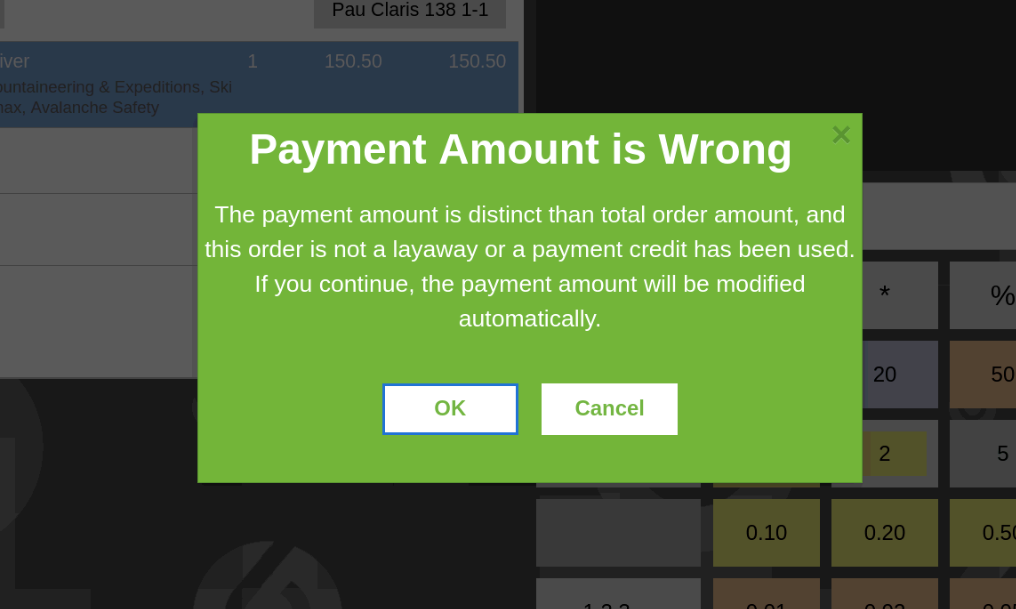
|
|
| Issue History |
| Date Modified | Username | Field | Change |
| 2019-01-15 17:22 | inaki_garcia | New Issue | |
| 2019-01-15 17:22 | inaki_garcia | Assigned To | => Retail |
| 2019-01-15 17:22 | inaki_garcia | File Added: ScreenRecording 2019-01-15 at 16.53.29.avi | |
| 2019-01-15 17:22 | inaki_garcia | OBNetwork customer | => No |
| 2019-01-15 17:22 | inaki_garcia | Triggers an Emergency Pack | => No |
| 2019-01-15 17:27 | inaki_garcia | Description Updated | bug_revision_view_page.php?rev_id=18134#r18134 |
| 2019-01-15 17:27 | inaki_garcia | Steps to Reproduce Updated | bug_revision_view_page.php?rev_id=18136#r18136 |
| 2019-01-15 17:28 | inaki_garcia | File Added: Screenshot from 2019-01-15 17-28-09.png | |
| 2019-01-18 07:39 | ranjith_qualiantech_com | Assigned To | Retail => ranjith_qualiantech_com |
| 2019-01-21 14:44 | ranjith_qualiantech_com | Status | new => scheduled |
| 2019-01-21 14:46 | ranjith_qualiantech_com | Note Added: 0109041 | |
| 2019-01-21 14:46 | ranjith_qualiantech_com | Status | scheduled => resolved |
| 2019-01-21 14:46 | ranjith_qualiantech_com | Resolution | open => fixed |
| 2019-02-04 17:36 | jorge-garcia | Review Assigned To | => jorge-garcia |
| 2019-02-04 17:36 | jorge-garcia | Note Added: 0109538 | |
| 2019-02-04 17:36 | jorge-garcia | Status | resolved => closed |
| 2019-02-04 17:36 | jorge-garcia | Fixed in Version | => RR19Q2 |
| 2019-02-04 17:37 | jorge-garcia | Relationship added | related to 0039967 |