Openbravo Issue Tracking System - Openbravo ERP |
| View Issue Details |
|
| ID | Project | Category | View Status | Date Submitted | Last Update |
| 0027957 | Openbravo ERP | B. User interface | public | 2014-10-23 10:47 | 2015-02-04 20:34 |
|
| Reporter | lorenzofidalgo | |
| Assigned To | AugustoMauch | |
| Priority | immediate | Severity | minor | Reproducibility | always |
| Status | closed | Resolution | fixed | |
| Platform | | OS | 5 | OS Version | |
| Product Version | main | |
| Target Version | | Fixed in Version | 3.0PR15Q1 | |
| Merge Request Status | |
| Review Assigned To | alostale |
| OBNetwork customer | No |
| Web browser | Google Chrome |
| Modules | Core |
| Support ticket | |
| Regression level | Production - QA Approved |
| Regression date | 2014-05-28 |
| Regression introduced in release | 3.0PR14Q3 |
| Regression introduced by commit | https://code.openbravo.com/erp/devel/pi/rev/dfda65fa925f89a21eee64f35d7aadb252c90dab [^] |
| Triggers an Emergency Pack | No |
|
| Summary | 0027957: Changing tab can cause that grid records get stuck |
| Description | This has been reproduced in PR14Q4 & PR14Q3.1. Creating records in grid view in a specific way and changing tab after that triggers that these records does work properly. Some icons can not be clicked.
In PR14Q2.6 these icons can be clicked.
|
| Steps To Reproduce | Login as Openbravo/openbravo.
Using F&B admin role go to Role window.
Create a new record with the following:
-
Name: Test
User Level: Organization
Manual: Checked
-
Save this record.
Go to "Form access" Tab and click in "Create One" link.
Write in "Special Form" field "Audit Trail" and press Enter to select this record .
Click in "Special Form" field and press Enter. A new record will be created.
Go to "Org Access" tab and go again to "Form Access" tab.
You will see that a new record is there and one of those records will have Cancel and Save non-clickable icons in that grid view. |
| Proposed Solution | |
| Additional Information | |
| Tags | No tags attached. |
| Relationships | | caused by | defect | 0026702 | | closed | guillermogil | On create a record while a filter is applied the focus get lost | | related to | defect | 0027975 | | acknowledged | Triage Platform Base | Under certain conditions the grid buttons disappear after saving a record in grid view. | | related to | defect | 0028646 | | closed | alostale | Grid view creation of prices in the Price tab of the product window is not correct |
|
| Attached Files |  UI error.png (116,747) 2014-10-23 10:49 UI error.png (116,747) 2014-10-23 10:49
https://issues.openbravo.com/file_download.php?file_id=7421&type=bug
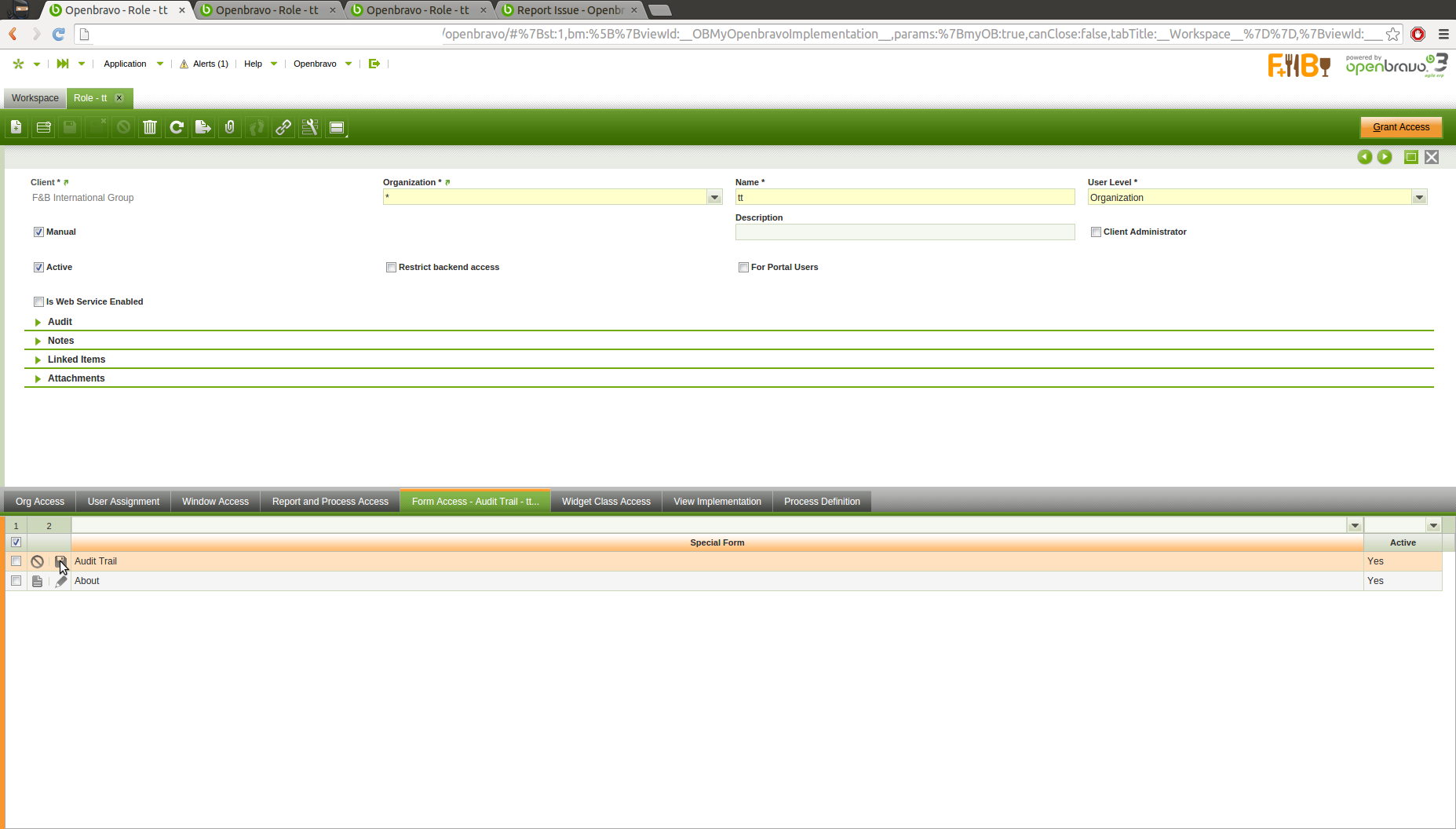
|
|
| Issue History |
| Date Modified | Username | Field | Change |
| 2014-10-23 10:47 | lorenzofidalgo | New Issue | |
| 2014-10-23 10:47 | lorenzofidalgo | Assigned To | => dbaz |
| 2014-10-23 10:47 | lorenzofidalgo | File Added: UI error.png | |
| 2014-10-23 10:47 | lorenzofidalgo | OBNetwork customer | => No |
| 2014-10-23 10:47 | lorenzofidalgo | Web browser | => Google Chrome |
| 2014-10-23 10:47 | lorenzofidalgo | Modules | => Core |
| 2014-10-23 10:47 | lorenzofidalgo | Regression level | => Production - QA Approved |
| 2014-10-23 10:47 | lorenzofidalgo | Regression introduced in release | => 3.0PR14Q3.1 |
| 2014-10-23 10:47 | lorenzofidalgo | Triggers an Emergency Pack | => No |
| 2014-10-23 10:48 | lorenzofidalgo | File Deleted: UI error.png | |
| 2014-10-23 10:49 | lorenzofidalgo | File Added: UI error.png | |
| 2014-10-23 11:32 | AugustoMauch | Web browser | Google Chrome => Google Chrome |
| 2014-10-23 11:32 | AugustoMauch | Steps to Reproduce Updated | bug_revision_view_page.php?rev_id=6885#r6885 |
| 2014-10-23 11:32 | AugustoMauch | Web browser | Google Chrome => Google Chrome |
| 2014-10-23 11:32 | AugustoMauch | Steps to Reproduce Updated | bug_revision_view_page.php?rev_id=6886#r6886 |
| 2014-10-23 17:16 | AugustoMauch | Web browser | Google Chrome => Google Chrome |
| 2014-10-23 17:16 | AugustoMauch | Regression date | => 2014-05-28 |
| 2014-10-23 17:16 | AugustoMauch | Regression introduced in release | 3.0PR14Q3.1 => 3.0PR14Q3 |
| 2014-10-23 17:16 | AugustoMauch | Regression introduced by commit | => https://code.openbravo.com/erp/devel/pi/rev/dfda65fa925f89a21eee64f35d7aadb252c90dab [^] |
| 2014-10-24 07:26 | alostale | Assigned To | dbaz => AugustoMauch |
| 2014-10-24 07:26 | alostale | Web browser | Google Chrome => Google Chrome |
| 2014-10-24 07:26 | alostale | Priority | normal => immediate |
| 2014-10-24 07:28 | alostale | Relationship added | caused by 0026702 |
| 2014-10-24 08:47 | AugustoMauch | Note Added: 0071148 | |
| 2014-10-24 09:10 | AugustoMauch | Note Added: 0071149 | |
| 2014-10-24 09:24 | AugustoMauch | Issue Monitored: alostale | |
| 2014-10-24 09:24 | AugustoMauch | Review Assigned To | => alostale |
| 2014-10-24 09:24 | AugustoMauch | Web browser | Google Chrome => Google Chrome |
| 2014-10-24 09:42 | hgbot | Checkin | |
| 2014-10-24 09:42 | hgbot | Note Added: 0071151 | |
| 2014-10-24 09:42 | hgbot | Status | new => resolved |
| 2014-10-24 09:42 | hgbot | Resolution | open => fixed |
| 2014-10-24 09:42 | hgbot | Fixed in SCM revision | => http://code.openbravo.com/erp/devel/pi/rev/5bce36f9c0471513873659882de2e46f539eaf47 [^] |
| 2014-10-24 09:47 | AugustoMauch | Note Added: 0071152 | |
| 2014-10-24 10:41 | AugustoMauch | Relationship added | related to 0027975 |
| 2014-10-24 11:06 | alostale | Note Added: 0071164 | |
| 2014-10-24 11:06 | alostale | Status | resolved => new |
| 2014-10-24 11:06 | alostale | Resolution | fixed => open |
| 2014-10-24 11:12 | alostale | Note Deleted: 0071164 | |
| 2014-10-24 11:47 | alostale | Status | new => scheduled |
| 2014-10-24 11:47 | alostale | fix_in_branch | => pi |
| 2014-10-24 11:47 | alostale | Status | scheduled => resolved |
| 2014-10-24 11:47 | alostale | Fixed in Version | => 3.0PR15Q1 |
| 2014-10-24 11:47 | alostale | Resolution | open => fixed |
| 2014-10-24 11:48 | alostale | Note Added: 0071165 | |
| 2014-10-24 11:48 | alostale | Status | resolved => closed |
| 2014-12-30 23:23 | hudsonbot | Checkin | |
| 2014-12-30 23:23 | hudsonbot | Note Added: 0072981 | |
| 2015-01-19 12:17 | alostale | Relationship added | related to 0028646 |
| 2015-01-19 12:40 | hgbot | Checkin | |
| 2015-01-19 12:40 | hgbot | Note Added: 0073595 | |
| 2015-01-19 12:40 | hgbot | Status | closed => resolved |
| 2015-01-19 12:40 | hgbot | Fixed in SCM revision | http://code.openbravo.com/erp/devel/pi/rev/5bce36f9c0471513873659882de2e46f539eaf47 [^] => http://code.openbravo.com/erp/devel/pi/rev/b4f4fca525d71f872eca351abd3a3c170facbd73 [^] |
| 2015-01-19 12:41 | alostale | Note Added: 0073596 | |
| 2015-01-19 12:41 | alostale | Status | resolved => closed |
| 2015-02-04 20:34 | hudsonbot | Checkin | |
| 2015-02-04 20:34 | hudsonbot | Note Added: 0074156 | |
|
Notes |
|
|
|
|
|
|
|
|
|
|
(0071151)
|
|
hgbot
|
|
2014-10-24 09:42
|
|
Repository: erp/devel/pi
Changeset: 5bce36f9c0471513873659882de2e46f539eaf47
Author: Augusto Mauch <augusto.mauch <at> openbravo.com>
Date: Fri Oct 24 09:38:26 2014 +0200
URL: http://code.openbravo.com/erp/devel/pi/rev/5bce36f9c0471513873659882de2e46f539eaf47 [^]
Fixes issue 27957: Grid button don't get stuck after autosaving new record
In the fix [1] of this issue [2], a change was made to force reselecting a new record even if it was already selected, because otherwise when a record was created in grid mode while a filter was applied, when the record was saved the selection was lost.
The problem is that that change should only be applied when the editCompletionEvent is 'programmatic'. In the other cases (i.e. 'tab', 'enter', etc), the focus goes to another record, so it did not apply to [2]. In fact when the editCompletion event is not 'programmatic' not only reselecting the record was not needed, but also it caused the grid buttons to get stuck.
[1] https://code.openbravo.com/erp/devel/pi/rev/dfda65fa925f89a21eee64f35d7aadb252c90dab [^]
[2] https://issues.openbravo.com/view.php?id=26702 [^]
---
M modules/org.openbravo.client.application/web/org.openbravo.client.application/js/grid/ob-view-grid.js
---
|
|
|
|
|
Test plan:
- Test that https://issues.openbravo.com/view.php?id=26702 [^] is still not reproducible. There are several ways to save the record while keeping it selected:
* By pressing the Save toolbar button
* By pressing the Save grid button
* By pressing Ctrl+S
- Test that https://issues.openbravo.com/view.php?id=27957 [^] is no longer reproducible. There are several ways to save a record and create new one at the same time:
* With the focus on a field, press Enter
* Press Tab when the focus is in the last editable field |
|
|
|
|
code reviewed
tested both current issue and the one causing it |
|
|
|
|
|
|
|
(0073595)
|
|
hgbot
|
|
2015-01-19 12:40
|
|
Repository: erp/devel/pi
Changeset: b4f4fca525d71f872eca351abd3a3c170facbd73
Author: Asier Lostalé <asier.lostale <at> openbravo.com>
Date: Mon Jan 19 12:35:25 2015 +0100
URL: http://code.openbravo.com/erp/devel/pi/rev/b4f4fca525d71f872eca351abd3a3c170facbd73 [^]
fixed bug 27957: new child grid record fails after parent new grid record
When a new record was created in child grid view for a child tab just after
creating its parent in grid view, it failed creating the second record for
that child tab.
The problem was caused by an extra request to child tab due to incorrect sync
between lastSelectedRecord and getSelectedRecord for parent tab, lastSelectedRecord
kept the temporary id for new records.
The solution updates the selection once the parent one has been saved.
---
M modules/org.openbravo.client.application/web/org.openbravo.client.application/js/grid/ob-view-grid.js
---
|
|
|
|
|
|
reclosing, incorrect changeset commit msg |
|
|
|
|
|