Openbravo Issue Tracking System - Openbravo ERP |
| View Issue Details |
|
| ID | Project | Category | View Status | Date Submitted | Last Update |
| 0009871 | Openbravo ERP | B. User interface | public | 2009-07-13 19:40 | 2009-07-21 00:00 |
|
| Reporter | jtarbal | |
| Assigned To | rafaroda | |
| Priority | normal | Severity | major | Reproducibility | always |
| Status | closed | Resolution | duplicate | |
| Platform | | OS | 5 | OS Version | |
| Product Version | 2.50MP2 | |
| Target Version | | Fixed in Version | | |
| Merge Request Status | |
| Review Assigned To | |
| OBNetwork customer | No |
| Web browser | |
| Modules | Core |
| Support ticket | |
| Regression level | |
| Regression date | |
| Regression introduced in release | |
| Regression introduced by commit | |
| Triggers an Emergency Pack | No |
|
| Summary | 0009871: Error when "printing and attaching" the generated PDF document |
| Description | An error appears when using the printing icon and selecting the option "print and attach". |
| Steps To Reproduce | Please, follow the following steps to reproduce it:
1) Make sure you made the necessary configurations for being able to generate a printing form in PDF format for the Purchase Order document.
2) Go to "Procurement Management || Transactions || Purchase Order" and select an order.
3) Click on the printing icon and select the "Yes" option.
4) Open the PDF created and realize that the document cannot be open (see the image attached to this issue). |
| Proposed Solution | |
| Additional Information | |
| Tags | No tags attached. |
| Relationships | | duplicate of | defect | 0009061 | | closed | iperdomo | Archive Sales Order while printing fails |
|
| Attached Files |  Error print and attach.PNG (120,430) 2009-07-13 19:40 Error print and attach.PNG (120,430) 2009-07-13 19:40
https://issues.openbravo.com/file_download.php?file_id=1536&type=bug
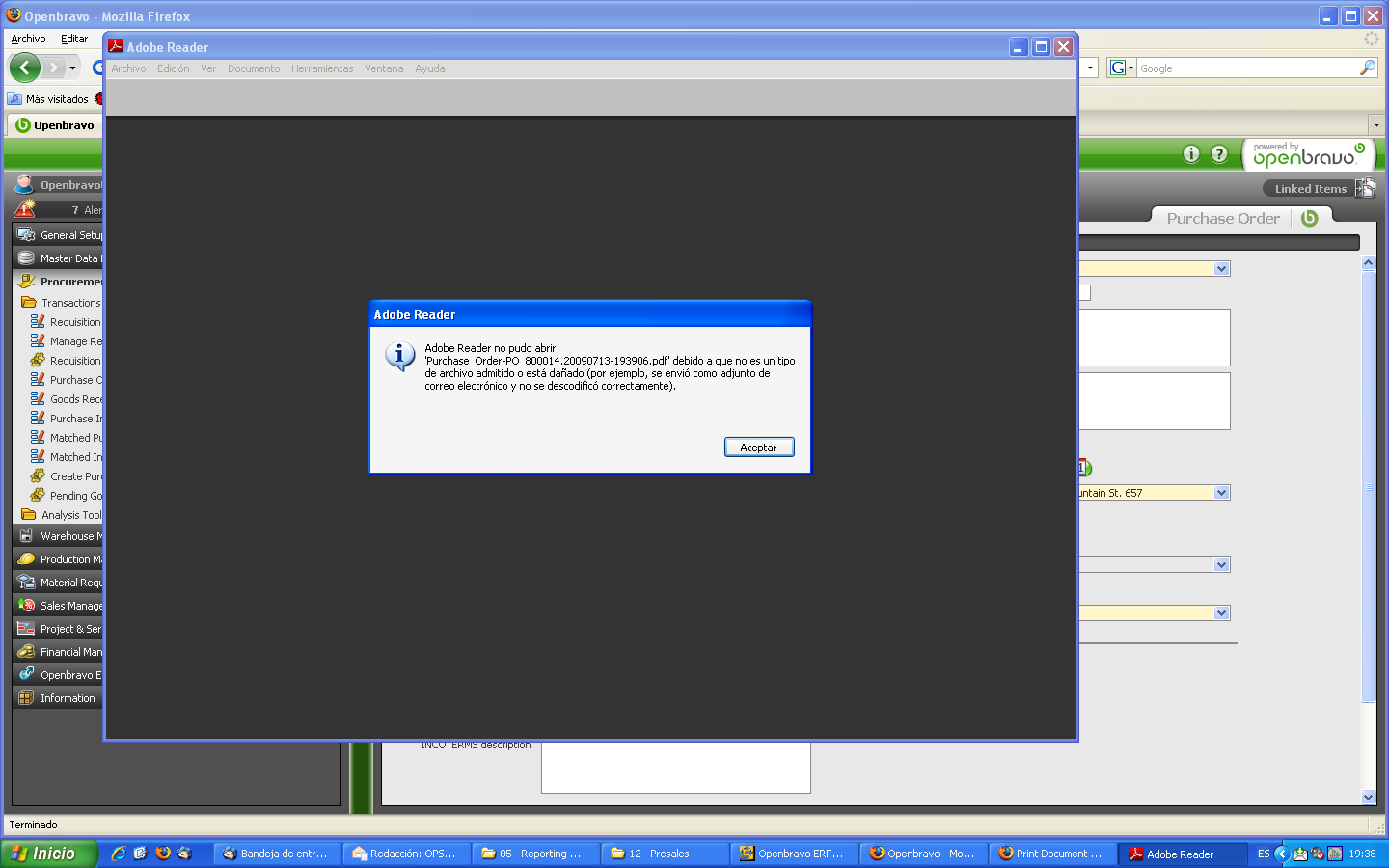
|
|
| Issue History |
| Date Modified | Username | Field | Change |
| 2009-07-13 19:40 | jtarbal | New Issue | |
| 2009-07-13 19:40 | jtarbal | Assigned To | => rafaroda |
| 2009-07-13 19:40 | jtarbal | File Added: Error print and attach.PNG | |
| 2009-07-20 23:33 | psarobe | Relationship added | duplicate of 0009061 |
| 2009-07-20 23:33 | psarobe | Status | new => closed |
| 2009-07-20 23:33 | psarobe | Duplicate ID | 0 => 9061 |
| 2009-07-20 23:33 | psarobe | Resolution | open => duplicate |
| 2009-07-21 00:00 | anonymous | sf_bug_id | 0 => 2824532 |