Openbravo Issue Tracking System - Openbravo ERP |
| View Issue Details |
|
| ID | Project | Category | View Status | Date Submitted | Last Update |
| 0009825 | Openbravo ERP | 01. General setup | public | 2009-07-09 19:03 | 2009-08-25 00:00 |
|
| Reporter | networkb | |
| Assigned To | dbaz | |
| Priority | normal | Severity | minor | Reproducibility | always |
| Status | closed | Resolution | fixed | |
| Platform | | OS | 20 | OS Version | rPath Linux |
| Product Version | 2.40MP6 | |
| Target Version | 2.40MP8 | Fixed in Version | pi | |
| Merge Request Status | |
| Review Assigned To | |
| OBNetwork customer | OBPS |
| Web browser | |
| Modules | Core |
| Support ticket | |
| Regression level | |
| Regression date | |
| Regression introduced in release | |
| Regression introduced by commit | |
| Triggers an Emergency Pack | No |
|
| Summary | 0009825: Alert with description very large, the text is showed in same line (only internet explorer) |
| Description | Alert with a large description, in the text of alert generated, dont have break lines, and text is showed in same line
Only in Internet explorer, in firefox works correctly
see attach file |
| Steps To Reproduce | create an alert with an large description |
| Proposed Solution | |
| Additional Information | |
| Tags | No tags attached. |
| Relationships | | depends on | backport | 0009972 | 2.40MP8 | closed | dbaz | Alert with description very large, the text is showed in same line (only internet explorer) |
|
| Attached Files |  Dibujo.JPG (121,662) 2009-07-09 19:03 Dibujo.JPG (121,662) 2009-07-09 19:03
https://issues.openbravo.com/file_download.php?file_id=1528&type=bug
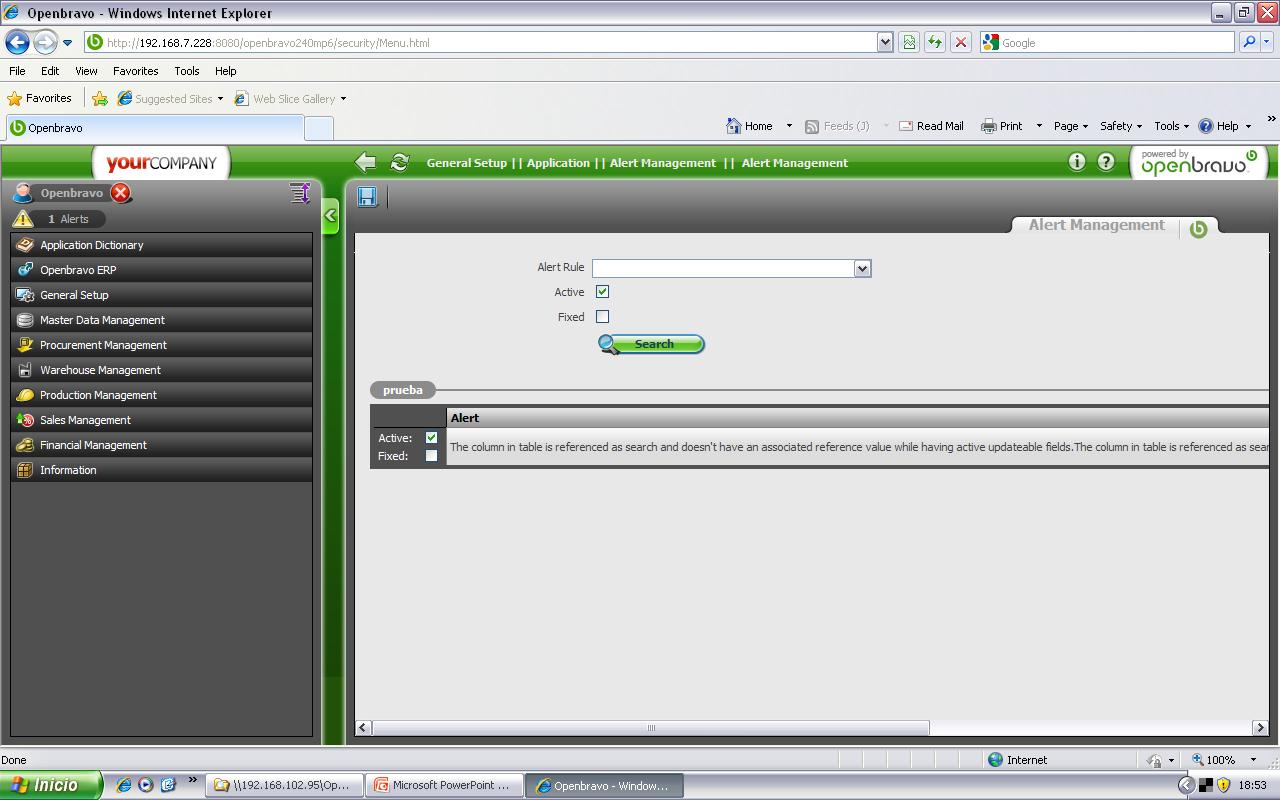
|
|
| Issue History |
| Date Modified | Username | Field | Change |
| 2009-07-09 19:03 | networkb | New Issue | |
| 2009-07-09 19:03 | networkb | Assigned To | => rafaroda |
| 2009-07-09 19:03 | networkb | File Added: Dibujo.JPG | |
| 2009-07-09 19:03 | networkb | OBNetwork customer | => Yes |
| 2009-07-10 10:20 | pjuvara | Note Added: 0018078 | |
| 2009-07-10 10:20 | pjuvara | Status | new => feedback |
| 2009-07-10 10:21 | rafaroda | Note Added: 0018079 | |
| 2009-07-10 10:22 | pjuvara | Note Added: 0018080 | |
| 2009-07-10 10:57 | networkb | version | => 2.40MP6 |
| 2009-07-10 10:57 | networkb | Target Version | 2.40MP6 => |
| 2009-07-10 11:01 | pjuvara | Priority | immediate => urgent |
| 2009-07-13 06:32 | pjuvara | Status | feedback => new |
| 2009-07-20 23:18 | psarobe | Status | new => scheduled |
| 2009-07-20 23:18 | psarobe | Assigned To | rafaroda => dbaz |
| 2009-07-20 23:18 | psarobe | fix_in_branch | => pi |
| 2009-07-22 11:57 | pjuvara | Note Added: 0018541 | |
| 2009-07-22 11:57 | pjuvara | Severity | minor => trivial |
| 2009-07-22 11:57 | pjuvara | fix_in_branch | pi => |
| 2009-07-22 12:02 | pjuvara | Priority | urgent => normal |
| 2009-08-10 12:02 | networkb | Note Added: 0018888 | |
| 2009-08-10 12:02 | networkb | Severity | trivial => major |
| 2009-08-10 12:23 | pjuvara | Note Added: 0018889 | |
| 2009-08-10 12:23 | pjuvara | Status | scheduled => feedback |
| 2009-08-10 12:35 | networkb | Note Added: 0018891 | |
| 2009-08-10 12:35 | networkb | Severity | major => minor |
| 2009-08-10 12:35 | networkb | Status | feedback => new |
| 2009-08-12 10:17 | networkb | Target Version | => 2.40MP8 |
| 2009-08-13 09:00 | rafaroda | Status | new => scheduled |
| 2009-08-13 09:00 | rafaroda | fix_in_branch | => pi |
| 2009-08-20 19:09 | hgbot | Checkin | |
| 2009-08-20 19:09 | hgbot | Note Added: 0019145 | |
| 2009-08-20 19:09 | hgbot | Status | scheduled => resolved |
| 2009-08-20 19:09 | hgbot | Resolution | open => fixed |
| 2009-08-20 19:09 | hgbot | Fixed in SCM revision | => http://code.openbravo.com/erp/devel/pi/rev/c1501008700846c2005029a2b27c998837c1ac0a [^] |
| 2009-08-24 13:37 | sureshbabu | Note Added: 0019189 | |
| 2009-08-24 15:04 | sureshbabu | Status | resolved => closed |
| 2009-08-24 15:04 | sureshbabu | Note Added: 0019193 | |
| 2009-08-24 15:04 | sureshbabu | Fixed in Version | => pi |
| 2009-08-25 00:00 | anonymous | sf_bug_id | 0 => 2843869 |
|
Notes |
|
|
|
|
Please specify product version. |
|
|
|
|
|
Please provide Openbravo ERP version. |
|
|
|
|
I would also question if this is a defect. The product works and two browsers have two different behaviors in this case.
I suggest changing this to a feature request or rejecting. |
|
|
|
|
|
Accepted as defect with trivial severity. |
|
|
|
|
|
Severity has changed to High, because of partner's priority. |
|
|
|
|
The severity has been changed to major, not high.
The definition of major is (http://wiki.openbravo.com/wiki/Bug_Reporting_Guidelines#How_to_Choose_the_Right_Severity [^]):
* The production system is functioning with limited capabilities.
* The production system is unstable with periodic interruptions.
* Mission critical applications, while not being affected, have experienced material system interruptions.
* There is a time sensitive question impacting performance or deliverables.
* A major subsystem under development is blocked.
Can you please provide a justification of how this issue meets this definition? |
|
|
|
|
It has been modified to Minor severity because:
There are errors in system development that may impact performance deliverables |
|
|
|
(0019145)
|
|
hgbot
|
|
2009-08-20 19:09
|
|
Repository: erp/devel/pi
Changeset: c1501008700846c2005029a2b27c998837c1ac0a
Author: David Baz Fayos <david.baz <at> openbravo.com>
Date: Thu Aug 20 18:24:54 2009 +0200
URL: http://code.openbravo.com/erp/devel/pi/rev/c1501008700846c2005029a2b27c998837c1ac0a [^]
Fixed bug 9825: Alert management window now renders properly in IE when big descriptions
---
M src/org/openbravo/erpCommon/ad_forms/AlertManagementDetail.srpt
---
|
|
|
|
|
steps to Reproduce (test in both browsers)
Login as use with Openbravo admin role
Navigate to General Setup || Application || Alert window..
Move to grid view and find the Customers with exceeded credit one and double click it.
Change the sql query with the below query
select c_bpartner_id as referencekey_id,
name as record_id,
0 as ad_role_id,
null as ad_user_id,
name ||' has '||SO_CreditLimit||' as limit and has reached as limit and has reachedas limit and has reachedas limit and has reachedas limit and has reachedas limit and has reachedas limit and has reachedas limit and has reachedas limit and has reachedas limit and has reachedas limit and has reachedas limit and has reachedas limit and has reachedas limit and has reachedas limit and has reachedas limit and has reachedas limit and has reachedas limit and has reachedas limit and has reachedas limit and has reachedas limit and has reached '||SO_CreditUsed as description,
'Y' as isActive,
ad_org_id,
ad_client_id,
now() as created,
0 as createdBy,
now() as updated,
0 as updatedBy
from c_bpartner
where SO_CreditLimit<SO_CreditUsed
and iscustomer='Y'
and SO_CreditLimit!=0
And move to Alert Recipients tab and click new
Select Role as OpenbravoAdmin and user/contact openbravo
Then navigate to General Setup || Process Scheduling || Process Request and enter a new record, select the value 'Alert process' as Process and Timing:Run Immediately and click schedule process
Then Move to sales invoice and create invoice for Mc givers for more than his credit limit(for example invoice amount is > 100000) and complete the invoice.
Log out and login with user having openbravo admin role.
Result:
You should be able to see the little red alert icon in the top right corner of the menu. By clicking on it, you will automatically be taken to the General Setup || Application || Alert Management window and the alert message should be in multiple lines instead of single line. |
|
|
|
|
|