Openbravo Issue Tracking System - Openbravo ERP |
| View Issue Details |
|
| ID | Project | Category | View Status | Date Submitted | Last Update |
| 0009703 | Openbravo ERP | 07. Sales management | public | 2009-06-29 15:30 | 2011-10-28 19:17 |
|
| Reporter | sureshbabu | |
| Assigned To | jonalegriaesarte | |
| Priority | normal | Severity | minor | Reproducibility | always |
| Status | closed | Resolution | unable to reproduce | |
| Platform | | OS | 5 | OS Version | |
| Product Version | 2.50MP2 | |
| Target Version | | Fixed in Version | | |
| Merge Request Status | |
| Review Assigned To | |
| OBNetwork customer | No |
| Web browser | |
| Modules | Core |
| Support ticket | |
| Regression level | |
| Regression date | |
| Regression introduced in release | |
| Regression introduced by commit | |
| Triggers an Emergency Pack | No |
|
| Summary | 0009703: When discount is applied to the Sales order, line numbers are in sequence. |
| Description | When discount is applied to the Sales order, line numbers are in sequence.
|
| Steps To Reproduce | 1) Move to Master Data Management || Business Partner Setup || Discount || Discount and click new.
Enter the required details
name: valid name <Discount for A>
Product: Hammer <For QA: select FGA >
Discount : 10% and click save.
2) Master Data Management || Business Partner || Business Partner , select any customer (Red Bunny) <for QA:select CUSA> move to Discount tab and click new
and enter the below details
Discount : Above created discount name
Check all the check boxes in the page.
3) Move to sales order(Sales Management || Transactions || Sales Order || Header ) and click new
select the above selected Business partner and move to lines tab and select the above selected product and move back to header and complete the order.
4) Move to line items to check whether the discount is applied appropriately.
when i checked the line no it is displayed as 30 instead of 20
|
| Proposed Solution | |
| Additional Information | |
| Tags | 250MP2QAcylce |
| Relationships | |
| Attached Files |  when discount is applied Line item numbers are jumped in Lines tab.JPG (168,235) 2009-06-29 15:30 when discount is applied Line item numbers are jumped in Lines tab.JPG (168,235) 2009-06-29 15:30
https://issues.openbravo.com/file_download.php?file_id=1497&type=bug
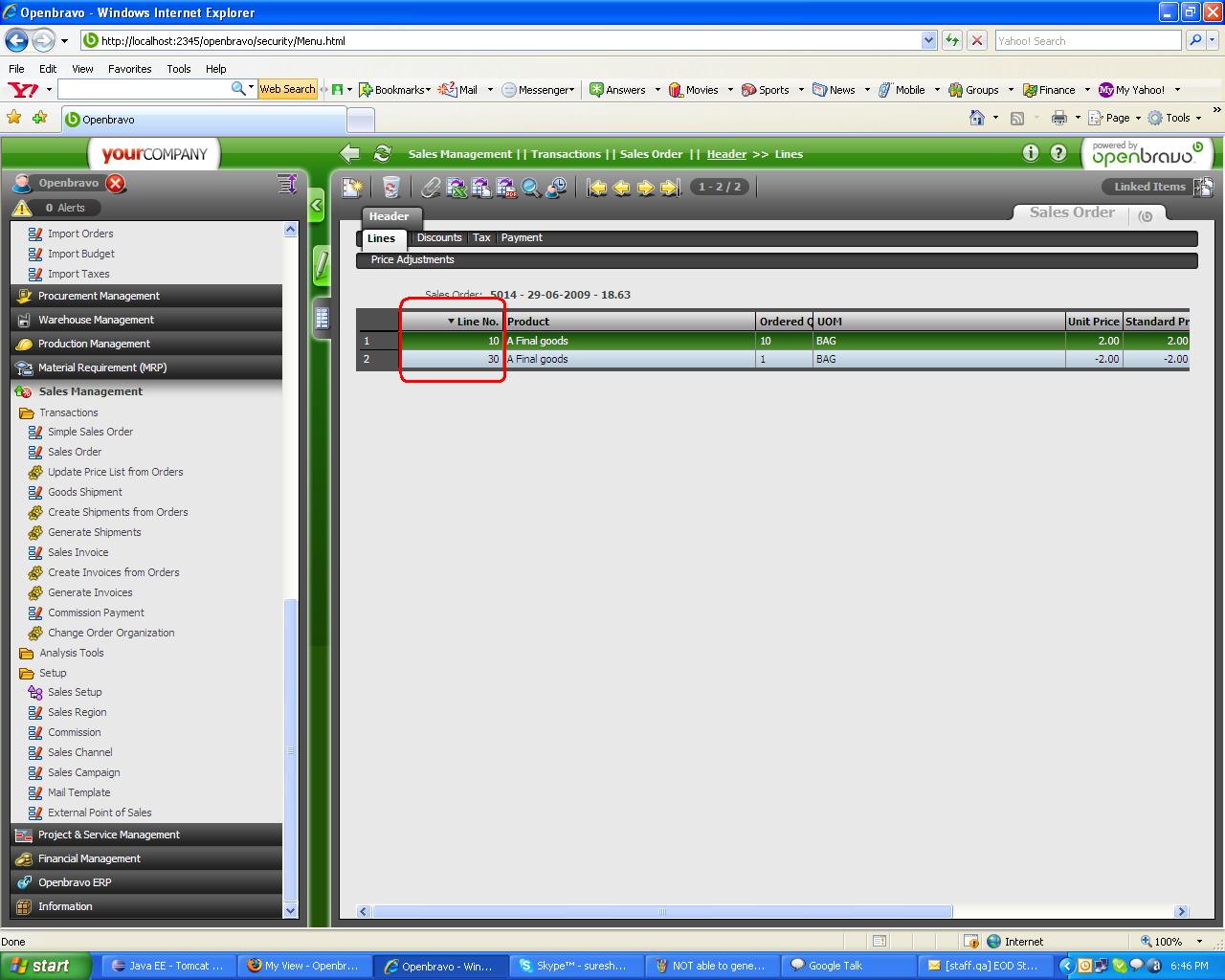
|
|
| Issue History |
| Date Modified | Username | Field | Change |
| 2009-06-29 15:30 | sureshbabu | New Issue | |
| 2009-06-29 15:30 | sureshbabu | Assigned To | => rafaroda |
| 2009-06-29 15:30 | sureshbabu | File Added: when discount is applied Line item numbers are jumped in Lines tab.JPG | |
| 2009-06-29 15:30 | sureshbabu | OBNetwork customer | => No |
| 2009-06-29 15:31 | sureshbabu | Tag Attached: 250MP2QAcylce | |
| 2009-06-29 17:31 | psarobe | Status | new => scheduled |
| 2009-06-29 17:31 | psarobe | fix_in_branch | => pi |
| 2010-02-11 18:05 | rafaroda | Assigned To | rafaroda => adrianromero |
| 2011-06-03 11:00 | dalsasua | Assigned To | adrianromero => dalsasua |
| 2011-07-20 18:11 | dalsasua | Assigned To | dalsasua => jonalegriaesarte |
| 2011-10-28 19:17 | psarobe | Note Added: 0042299 | |
| 2011-10-28 19:17 | psarobe | Status | scheduled => closed |
| 2011-10-28 19:17 | psarobe | Resolution | open => unable to reproduce |