Openbravo Issue Tracking System - Openbravo ERP |
| View Issue Details |
|
| ID | Project | Category | View Status | Date Submitted | Last Update |
| 0009666 | Openbravo ERP | 08. Project and service management | public | 2009-06-26 13:38 | 2009-07-01 00:00 |
|
| Reporter | arunkumar | |
| Assigned To | rafaroda | |
| Priority | low | Severity | trivial | Reproducibility | always |
| Status | closed | Resolution | no change required | |
| Platform | | OS | 5 | OS Version | |
| Product Version | 2.50MP2 | |
| Target Version | | Fixed in Version | | |
| Merge Request Status | |
| Review Assigned To | |
| OBNetwork customer | No |
| Web browser | |
| Modules | Core |
| Support ticket | |
| Regression level | |
| Regression date | |
| Regression introduced in release | |
| Regression introduced by commit | |
| Triggers an Emergency Pack | No |
|
| Summary | 0009666: Openiing a new record in Service project displays payment terms and price list |
| Description | Create a new record in service project. By default the payment terms and price list are filled with values. |
| Steps To Reproduce | # Go to Project & Service management -> Transactions -> Service Project
# Create a new record.
# check the fields Payment terms & Price list combo box.
# They are filled with "Immediate" and "General Sales". |
| Proposed Solution | No item should be displayed in the fields of Payment terms and Price list combo box. they should have blank value. It mainly depends upon the business partner selection. After selecting the business partner only these fields should be automatically filled up. |
| Additional Information | |
| Tags | 250MP2QAcylce |
| Relationships | |
| Attached Files |  Defaultvalueincombobox.JPG (197,971) 2009-06-26 13:38 Defaultvalueincombobox.JPG (197,971) 2009-06-26 13:38
https://issues.openbravo.com/file_download.php?file_id=1482&type=bug
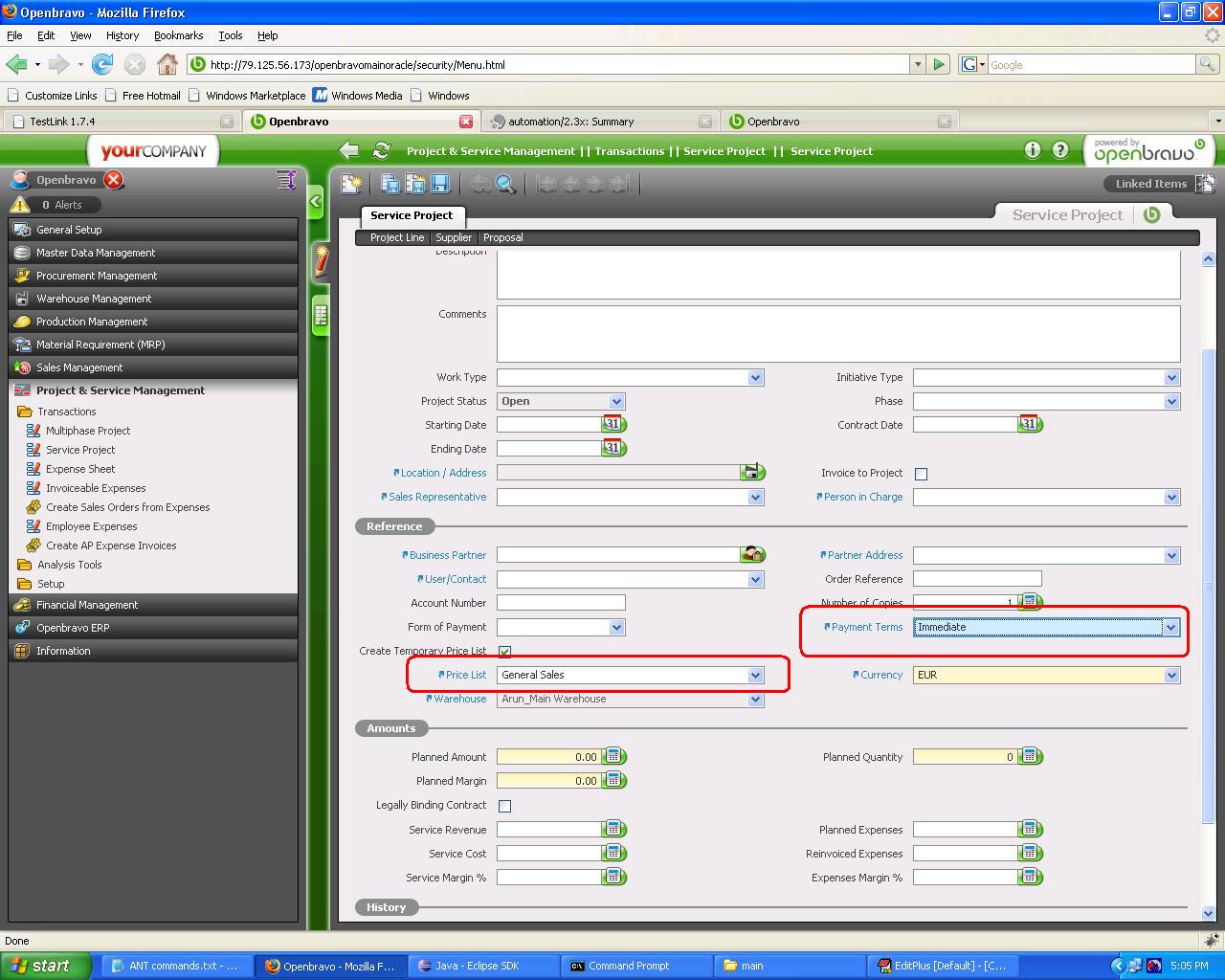
|
|
| Issue History |
| Date Modified | Username | Field | Change |
| 2009-06-26 13:38 | arunkumar | New Issue | |
| 2009-06-26 13:38 | arunkumar | Assigned To | => rafaroda |
| 2009-06-26 13:38 | arunkumar | File Added: Defaultvalueincombobox.JPG | |
| 2009-06-26 13:38 | arunkumar | OBNetwork customer | => No |
| 2009-06-26 13:47 | arunkumar | Tag Attached: 250MP2QAcylce | |
| 2009-06-30 18:28 | psarobe | Status | new => closed |
| 2009-06-30 18:28 | psarobe | Note Added: 0017680 | |
| 2009-06-30 18:28 | psarobe | Resolution | open => no change required |
| 2009-07-01 00:00 | anonymous | sf_bug_id | 0 => 2814880 |