Openbravo Issue Tracking System - Openbravo ERP |
| View Issue Details |
|
| ID | Project | Category | View Status | Date Submitted | Last Update |
| 0009648 | Openbravo ERP | 05. Production management | public | 2009-06-26 08:36 | 2009-07-16 17:55 |
|
| Reporter | arunkumar | |
| Assigned To | arunkumar | |
| Priority | high | Severity | major | Reproducibility | always |
| Status | closed | Resolution | unable to reproduce | |
| Platform | | OS | 5 | OS Version | |
| Product Version | 2.50MP2 | |
| Target Version | | Fixed in Version | | |
| Merge Request Status | |
| Review Assigned To | |
| OBNetwork customer | No |
| Web browser | |
| Modules | Core |
| Support ticket | |
| Regression level | |
| Regression date | |
| Regression introduced in release | |
| Regression introduced by commit | |
| Triggers an Emergency Pack | No |
|
| Summary | 0009648: Error message should be displayed properly if we select different currency in Standard Costs Report |
| Description | In Standard Costs Report, if we select different type of currency other than the default one "EUR" we have got an error message. But that is not clear enough to understand. |
| Steps To Reproduce | # Go to Production Management -> Analysis Tools -> Standard Costs Report
# In the filter do not give inputs to Plan,Version and Date.
# In Currency combo box instead of selecting the default "EUR" select some other currency.
# Click HTML Format
We will get an error message. But that was not clear enough to understand.
|
| Proposed Solution | |
| Additional Information | |
| Tags | 250MP2QAcylce |
| Relationships | |
| Attached Files |  StandardCostsReport.JPG (170,018) 2009-06-26 08:36 StandardCostsReport.JPG (170,018) 2009-06-26 08:36
https://issues.openbravo.com/file_download.php?file_id=1472&type=bug
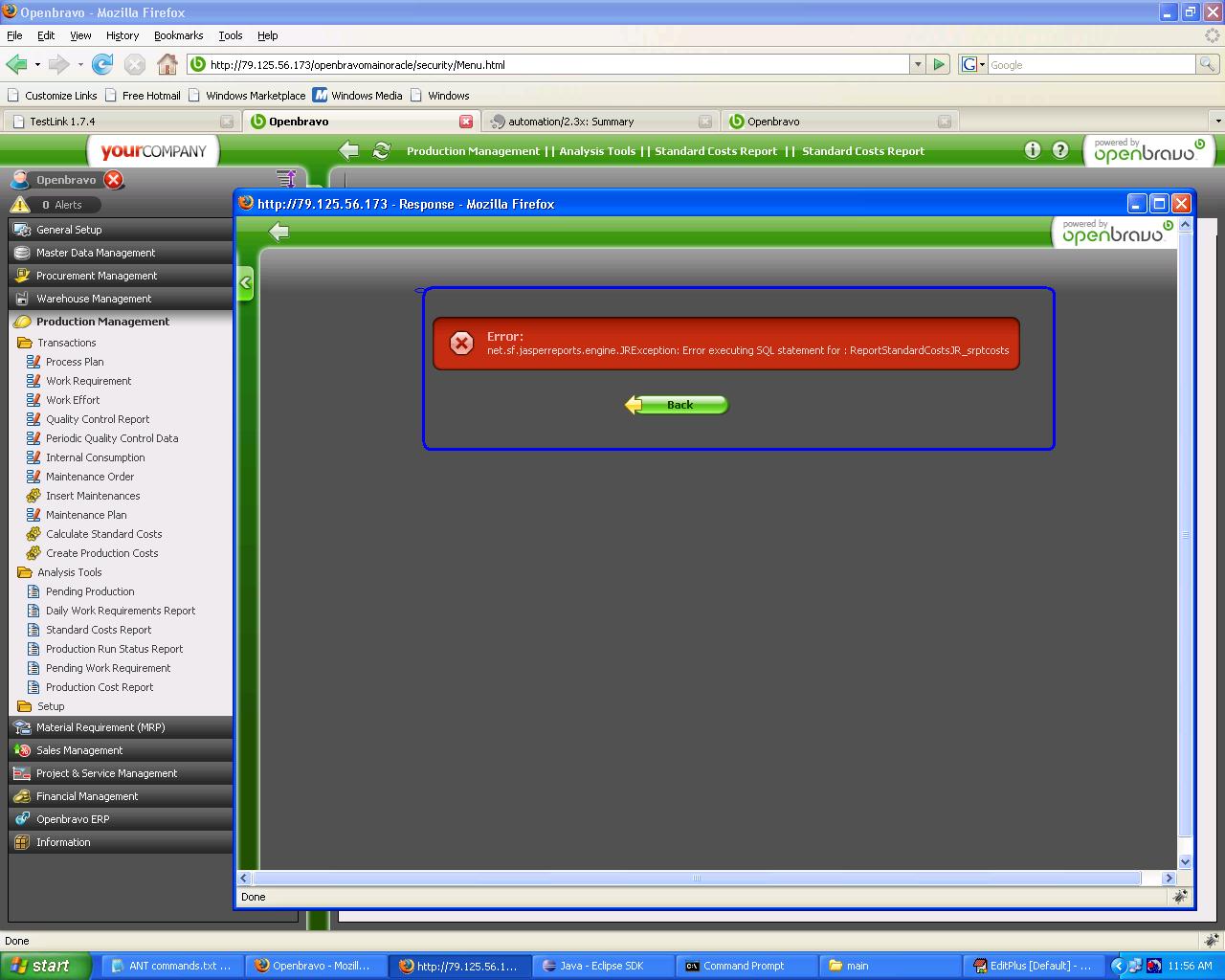
|
|
| Issue History |
| Date Modified | Username | Field | Change |
| 2009-06-26 08:36 | arunkumar | New Issue | |
| 2009-06-26 08:36 | arunkumar | Assigned To | => rafaroda |
| 2009-06-26 08:36 | arunkumar | File Added: StandardCostsReport.JPG | |
| 2009-06-26 08:36 | arunkumar | OBNetwork customer | => No |
| 2009-06-26 09:15 | arunkumar | Tag Attached: 250MP2QAcylce | |
| 2009-06-30 18:01 | psarobe | Assigned To | rafaroda => sathiyan |
| 2009-06-30 18:01 | psarobe | Priority | low => high |
| 2009-06-30 18:01 | psarobe | Severity | trivial => major |
| 2009-06-30 18:01 | psarobe | Status | new => scheduled |
| 2009-07-02 10:41 | sathiyan | Assigned To | sathiyan => rakheemohanlal |
| 2009-07-06 06:35 | arunkumar | Assigned To | rakheemohanlal => arunkumar |
| 2009-07-06 06:36 | arunkumar | Status | scheduled => closed |
| 2009-07-06 06:36 | arunkumar | Note Added: 0017910 | |
| 2009-07-06 06:36 | arunkumar | Resolution | open => unable to reproduce |
| 2009-07-16 17:55 | anonymous | sf_bug_id | 0 => 2822576 |