Openbravo Issue Tracking System - Openbravo ERP |
| View Issue Details |
|
| ID | Project | Category | View Status | Date Submitted | Last Update |
| 0009632 | Openbravo ERP | 05. Production management | public | 2009-06-25 13:34 | 2012-09-13 12:46 |
|
| Reporter | arunkumar | |
| Assigned To | dmiguelez | |
| Priority | low | Severity | trivial | Reproducibility | always |
| Status | scheduled | Resolution | open | |
| Platform | | OS | 5 | OS Version | |
| Product Version | 2.50MP2 | |
| Target Version | | Fixed in Version | | |
| Merge Request Status | |
| Review Assigned To | |
| OBNetwork customer | No |
| Web browser | |
| Modules | Core |
| Support ticket | |
| Regression level | |
| Regression date | |
| Regression introduced in release | |
| Regression introduced by commit | |
| Triggers an Emergency Pack | No |
|
| Summary | 0009632: Error message should be displayed properly if we enter improper date ranges in reports |
| Description | Error message should be displayed properly if we enter improper date ranges in reports |
| Steps To Reproduce | Go to Production management-> Analysis Tools -> Daily Work Requirements Report
Enter the date value such that Start from date is later than the To Date
After entering this we have got an error message like "* This value is out of range".
But it should be displayed clear enough to understand the problem. |
| Proposed Solution | The error message should be displayed like "To Date is earlier than Start From Date". |
| Additional Information | |
| Tags | 250MP2QAcylce |
| Relationships | |
| Attached Files |  DateOutOfRange.JPG (159,322) 2009-06-25 13:34 DateOutOfRange.JPG (159,322) 2009-06-25 13:34
https://issues.openbravo.com/file_download.php?file_id=1466&type=bug
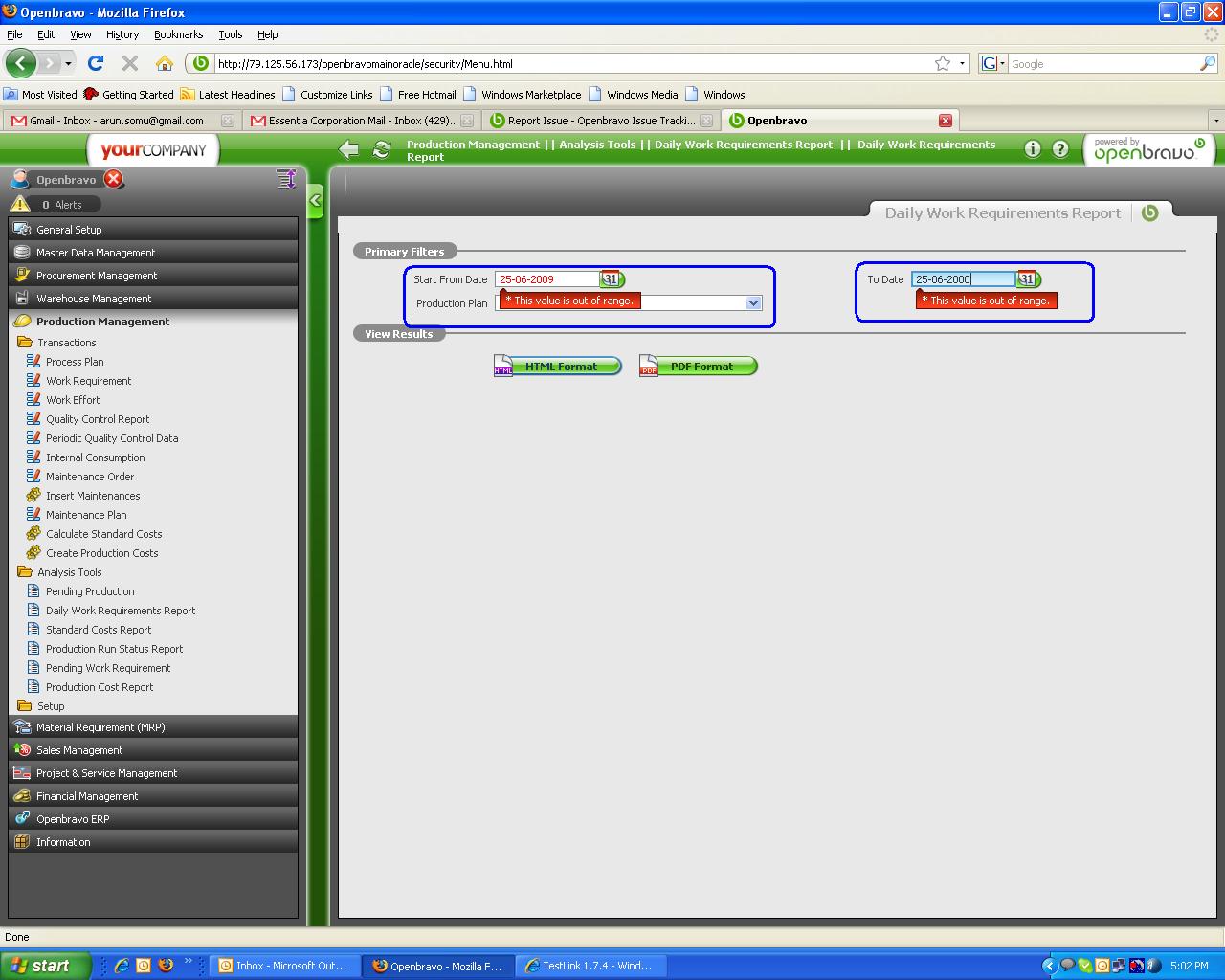
|
|
| Issue History |
| Date Modified | Username | Field | Change |
| 2009-06-25 13:34 | arunkumar | New Issue | |
| 2009-06-25 13:34 | arunkumar | Assigned To | => rafaroda |
| 2009-06-25 13:34 | arunkumar | File Added: DateOutOfRange.JPG | |
| 2009-06-25 13:34 | arunkumar | OBNetwork customer | => No |
| 2009-06-25 13:36 | arunkumar | Tag Attached: 250MP2QAcylce | |
| 2009-06-29 20:03 | psarobe | Status | new => scheduled |
| 2009-06-29 20:03 | psarobe | Assigned To | rafaroda => sathiyan |
| 2009-06-29 20:03 | psarobe | fix_in_branch | => pi |
| 2011-10-28 18:46 | psarobe | Assigned To | sathiyan => |
| 2011-10-28 18:46 | psarobe | Type | defect => design defect |
| 2011-10-28 18:46 | psarobe | fix_in_branch | pi => |
| 2012-09-13 12:46 | jonalegriaesarte | Assigned To | => dmiguelez |