Openbravo Issue Tracking System - Openbravo ERP |
| View Issue Details |
|
| ID | Project | Category | View Status | Date Submitted | Last Update |
| 0009612 | Openbravo ERP | 03. Procurement management | public | 2009-06-24 14:50 | 2009-11-13 00:00 |
|
| Reporter | sureshbabu | |
| Assigned To | dbaz | |
| Priority | low | Severity | trivial | Reproducibility | always |
| Status | closed | Resolution | suspended | |
| Platform | | OS | 10 | OS Version | |
| Product Version | main | |
| Target Version | | Fixed in Version | | |
| Merge Request Status | |
| Review Assigned To | |
| OBNetwork customer | No |
| Web browser | |
| Modules | Core |
| Support ticket | |
| Regression level | |
| Regression date | |
| Regression introduced in release | |
| Regression introduced by commit | |
| Triggers an Emergency Pack | No |
|
| Summary | 0009612: Hot key not assigned to Process button in Pending Goods Receipt page. |
| Description | Hot key not assigned to "Process" button in Pending Goods Receipt page. |
| Steps To Reproduce | Move to Procurement Management || Transactions || Pending Goods Receipts || Pending Goods Receipts
In the bottom of the screen, "process" button not assigned with an hot key
|
| Proposed Solution | |
| Additional Information | |
| Tags | 250MP2QAcylce |
| Relationships | |
| Attached Files |  Pending goods receipt page - Hot key is not set for process button.JPG (171,702) 2009-06-24 14:50 Pending goods receipt page - Hot key is not set for process button.JPG (171,702) 2009-06-24 14:50
https://issues.openbravo.com/file_download.php?file_id=1456&type=bug
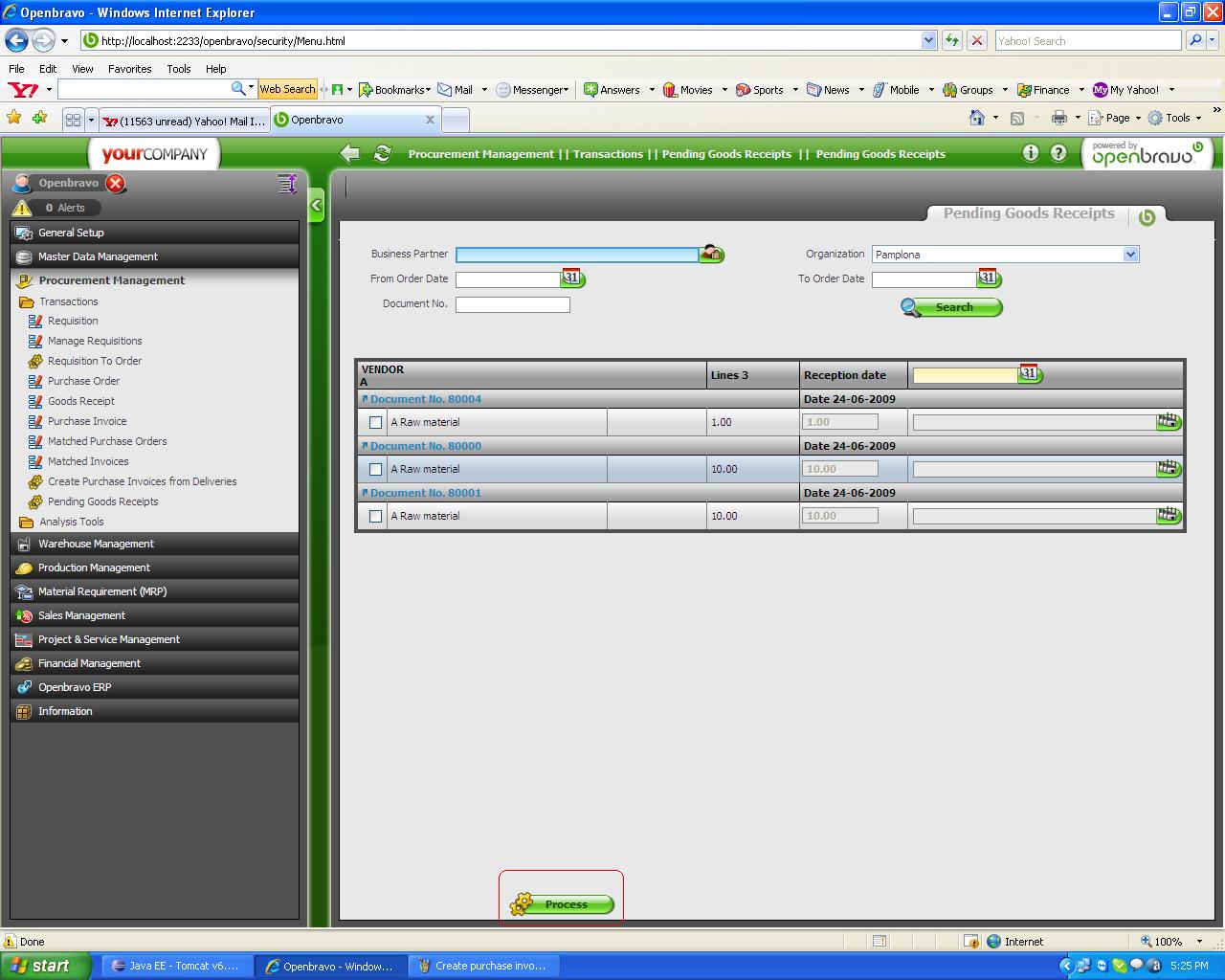
|
|
| Issue History |
| Date Modified | Username | Field | Change |
| 2009-06-24 14:50 | sureshbabu | New Issue | |
| 2009-06-24 14:50 | sureshbabu | Assigned To | => rafaroda |
| 2009-06-24 14:50 | sureshbabu | File Added: Pending goods receipt page - Hot key is not set for process button.JPG | |
| 2009-06-24 14:50 | sureshbabu | OBNetwork customer | => No |
| 2009-06-25 10:27 | sureshbabu | Tag Attached: 250MP2QAcylce | |
| 2009-06-29 19:40 | psarobe | Status | new => scheduled |
| 2009-06-29 19:40 | psarobe | Assigned To | rafaroda => dbaz |
| 2009-06-29 19:40 | psarobe | fix_in_branch | => pi |
| 2009-11-11 19:45 | dbaz | Note Added: 0021739 | |
| 2009-11-11 19:46 | dbaz | Note Edited: 0021739 | |
| 2009-11-11 19:46 | dbaz | Status | scheduled => feedback |
| 2009-11-12 12:42 | plujan | Status | feedback => scheduled |
| 2009-11-12 12:42 | plujan | Note Added: 0021770 | |
| 2009-11-12 13:24 | dbaz | Note Added: 0021772 | |
| 2009-11-12 13:25 | dbaz | Note Added: 0021773 | |
| 2009-11-12 13:25 | dbaz | Status | scheduled => closed |
| 2009-11-12 13:25 | dbaz | Resolution | open => suspended |
| 2009-11-13 00:00 | anonymous | sf_bug_id | 0 => 2896903 |
|
Notes |
|
|
(0021739)
|
|
dbaz
|
2009-11-11 19:45
(edited on: 2009-11-11 19:46) |
|
Why this is an issue and not a feature request? Where is it said that manual windows should have this kind of hot keys? In fact no manual windows have them, since it was not a requirement of the KS project (since due to translations of manual windows, automatize the underlined letter of the word of the button it would be a mess depending the selected language)
|
|
|
|
(0021770)
|
|
plujan
|
|
2009-11-12 12:42
|
|
|
If you do not consider this issue to be fixed, please rejected as "wont fix". |
|
|
|
(0021772)
|
|
dbaz
|
|
2009-11-12 13:24
|
|
|
I have just write the previous comment to clarify the situation... |
|
|
|
(0021773)
|
|
dbaz
|
|
2009-11-12 13:25
|
|
|