Openbravo Issue Tracking System - Openbravo ERP |
| View Issue Details |
|
| ID | Project | Category | View Status | Date Submitted | Last Update |
| 0009273 | Openbravo ERP | 09. Financial management | public | 2009-06-01 17:49 | 2009-06-06 00:00 |
|
| Reporter | networkb | |
| Assigned To | dalsasua | |
| Priority | immediate | Severity | major | Reproducibility | always |
| Status | closed | Resolution | fixed | |
| Platform | | OS | 30 | OS Version | |
| Product Version | 2.40MP3 | |
| Target Version | | Fixed in Version | pi | |
| Merge Request Status | |
| Review Assigned To | |
| OBNetwork customer | OBPS |
| Web browser | |
| Modules | Core |
| Support ticket | |
| Regression level | |
| Regression date | |
| Regression introduced in release | |
| Regression introduced by commit | |
| Triggers an Emergency Pack | No |
|
| Summary | 0009273: The documents not posted report always appears in english although another language is correctly installed. |
| Description | The documents not posted report always appears in english, although another
language is correctly installed. |
| Steps To Reproduce | -Install a language different than English
-Access to the application with the new language
-Go to Financial management>Accounting>analysis tools>Report not posted
-See that always appears en english
|
| Proposed Solution | |
| Additional Information | |
| Tags | No tags attached. |
| Relationships | | depends on | backport | 0009283 | | closed | dalsasua | The documents not posted report always appears in english although another language is correctly installed. |
|
| Attached Files |  documents_not_posted.PNG (36,276) 2009-06-02 11:45 documents_not_posted.PNG (36,276) 2009-06-02 11:45
https://issues.openbravo.com/file_download.php?file_id=1370&type=bug
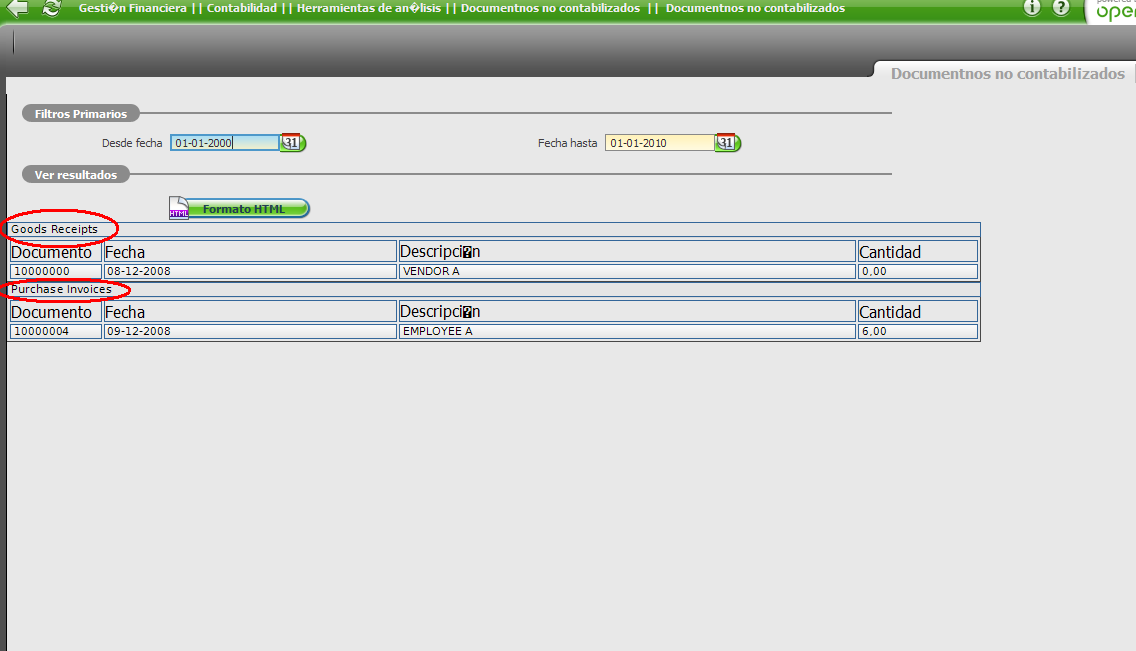
|
|
| Issue History |
| Date Modified | Username | Field | Change |
| 2009-06-01 17:49 | networkb | New Issue | |
| 2009-06-01 17:49 | networkb | Assigned To | => rafaroda |
| 2009-06-01 17:49 | networkb | OBNetwork customer | => Yes |
| 2009-06-01 17:52 | rafaroda | Assigned To | rafaroda => dalsasua |
| 2009-06-01 17:54 | networkb | Note Added: 0016825 | |
| 2009-06-02 11:45 | psarobe | File Added: documents_not_posted.PNG | |
| 2009-06-02 11:45 | psarobe | Status | new => scheduled |
| 2009-06-02 11:45 | psarobe | fix_in_branch | => pi |
| 2009-06-02 11:49 | hgbot | Checkin | |
| 2009-06-02 11:49 | hgbot | Note Added: 0016851 | |
| 2009-06-02 11:49 | hgbot | Status | scheduled => resolved |
| 2009-06-02 11:49 | hgbot | Resolution | open => fixed |
| 2009-06-02 11:49 | hgbot | Fixed in SCM revision | => http://code.openbravo.com/erp/devel/pi/rev/02f5d14bcacbcf0c1a1247b29de2b8f9f5063d47 [^] |
| 2009-06-05 08:18 | sureshbabu | Status | resolved => new |
| 2009-06-05 08:18 | sureshbabu | Resolution | fixed => open |
| 2009-06-05 08:18 | sureshbabu | Note Added: 0016985 | |
| 2009-06-05 09:08 | rafaroda | Status | new => scheduled |
| 2009-06-05 09:45 | dalsasua | Note Added: 0016996 | |
| 2009-06-05 09:46 | dalsasua | Status | scheduled => resolved |
| 2009-06-05 09:46 | dalsasua | Fixed in Version | => pi |
| 2009-06-05 09:46 | dalsasua | Fixed in SCM revision | http://code.openbravo.com/erp/devel/pi/rev/02f5d14bcacbcf0c1a1247b29de2b8f9f5063d47 [^] => 02f5d14bcacbcf0c1a1247b29de2b8f9f5063d47 |
| 2009-06-05 09:46 | dalsasua | Resolution | open => fixed |
| 2009-06-05 10:06 | sureshbabu | Status | resolved => closed |
| 2009-06-05 10:06 | sureshbabu | Note Added: 0017001 | |
| 2009-06-06 00:00 | anonymous | sf_bug_id | 0 => 2802042 |
|
Notes |
|
|
|
|
The text is harcoded in the select |
|
|
|
(0016851)
|
|
hgbot
|
|
2009-06-02 11:49
|
|
Repository: erp/devel/pi
Changeset: 02f5d14bcacbcf0c1a1247b29de2b8f9f5063d47
Author: David Alsasua <david.alsasua <at> openbravo.com>
Date: Tue Jun 02 11:49:10 2009 +0200
URL: http://code.openbravo.com/erp/devel/pi/rev/02f5d14bcacbcf0c1a1247b29de2b8f9f5063d47 [^]
Fixes issue 9273: The documents not posted report always appears in english although another language is correctly installed
---
M src/org/openbravo/erpCommon/ad_reports/ReportNotPosted_data.xsql
---
|
|
|
|
|
|
Still the report appears in English, even after Language is changed to Spanish. |
|
|
|
|
Hi Sureshbabu,
Please check that, although the translation has been installed, your documents have been translated: go to Financial Management || Accounting || Setup || Document Type || Document Definition, and check if the name of the documents have been translated or not. If not, write a translation, and check again.
Regards. |
|
|
|
|
Hi DalSasua,
Thanks for providing me the detail steps.
Tested working fine.
Regards
Suresh. |
|