Openbravo Issue Tracking System - Openbravo ERP |
| View Issue Details |
|
| ID | Project | Category | View Status | Date Submitted | Last Update |
| 0009159 | Openbravo ERP | 04. Warehouse management | public | 2009-05-25 10:27 | 2009-06-06 00:00 |
|
| Reporter | sureshbabu | |
| Assigned To | dbaz | |
| Priority | normal | Severity | minor | Reproducibility | always |
| Status | closed | Resolution | fixed | |
| Platform | | OS | 30 | OS Version | |
| Product Version | main | |
| Target Version | | Fixed in Version | pi | |
| Merge Request Status | |
| Review Assigned To | |
| OBNetwork customer | No |
| Web browser | |
| Modules | Core |
| Support ticket | |
| Regression level | |
| Regression date | |
| Regression introduced in release | |
| Regression introduced by commit | |
| Triggers an Emergency Pack | No |
|
| Summary | 0009159: User not able to enter value in Quantity count field using keyboard after attribute value is set. (Phy Inventory - lines) |
| Description | User not able to enter value in Quantity count field using keyboard after attribute value is set.
(Physical Inventory || Header >> Lines )
This happens using IE7!!! |
| Steps To Reproduce | 1) Warehouse Management || Transactions || Physical Inventory || Header and click new, enter the required details and click 'Create inventory count list' button to create a new inventory count lines( storage bin : <select any storage bin>, inventory quantity =0 and click OK button)
2)Move to lines tab & edit the line item
3)Enter Attribute set value and press tab to move the focus to Quantity count field.
But the focus wrongly moves to Organization field instead of Quantity count field and after entering the attribute set value (before saving the document), user not able to enter value through keyboard by placing the mouse pointer in the quantity count field.
|
| Proposed Solution | |
| Additional Information | |
| Tags | No tags attached. |
| Relationships | | related to | defect | 0009297 | | closed | dbaz | IE7. It's not possible to change the price after selecting the product |
|
| Attached Files |  PhysicalInv.png (53,072) 2009-05-25 11:30 PhysicalInv.png (53,072) 2009-05-25 11:30
https://issues.openbravo.com/file_download.php?file_id=1344&type=bug
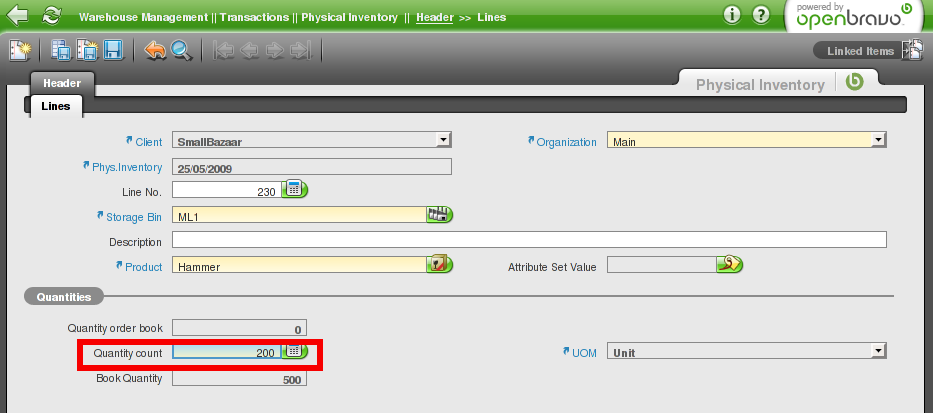
|
|
| Issue History |
| Date Modified | Username | Field | Change |
| 2009-05-25 10:27 | sureshbabu | New Issue | |
| 2009-05-25 10:27 | sureshbabu | Assigned To | => rafaroda |
| 2009-05-25 10:27 | sureshbabu | OBNetwork customer | => No |
| 2009-05-25 11:30 | rafaroda | File Added: PhysicalInv.png | |
| 2009-05-25 11:31 | rafaroda | Note Added: 0016615 | |
| 2009-05-25 11:31 | rafaroda | Status | new => feedback |
| 2009-05-25 11:40 | sureshbabu | Note Added: 0016617 | |
| 2009-05-25 12:38 | psarobe | Assigned To | rafaroda => dbaz |
| 2009-05-25 12:38 | psarobe | Priority | low => normal |
| 2009-05-25 12:38 | psarobe | Severity | trivial => minor |
| 2009-05-25 12:38 | psarobe | Description Updated | |
| 2009-05-25 12:39 | psarobe | Status | feedback => scheduled |
| 2009-05-25 12:39 | psarobe | fix_in_branch | => pi |
| 2009-06-02 22:17 | dbaz | Relationship added | depends on 0009297 |
| 2009-06-02 22:17 | dbaz | Relationship deleted | depends on 0009297 |
| 2009-06-02 22:17 | dbaz | Relationship added | related to 0009297 |
| 2009-06-02 22:18 | dbaz | Status | scheduled => resolved |
| 2009-06-02 22:18 | dbaz | Fixed in Version | => pi |
| 2009-06-02 22:18 | dbaz | Fixed in SCM revision | => http://code.openbravo.com/erp/devel/pi/rev/2218dcf0b480837eaf6611d5d94cfada2bcc23e1 [^] |
| 2009-06-02 22:18 | dbaz | Resolution | open => fixed |
| 2009-06-02 22:18 | dbaz | Note Added: 0016888 | |
| 2009-06-05 07:47 | sureshbabu | Status | resolved => closed |
| 2009-06-05 07:47 | sureshbabu | Note Added: 0016977 | |
| 2009-06-06 00:00 | anonymous | sf_bug_id | 0 => 2802037 |