Openbravo Issue Tracking System - Openbravo ERP |
| View Issue Details |
|
| ID | Project | Category | View Status | Date Submitted | Last Update |
| 0008943 | Openbravo ERP | 03. Procurement management | public | 2009-05-07 10:49 | 2010-11-16 22:18 |
|
| Reporter | sureshbabu | |
| Assigned To | gorkaion | |
| Priority | urgent | Severity | major | Reproducibility | always |
| Status | closed | Resolution | fixed | |
| Platform | | OS | 5 | OS Version | |
| Product Version | 2.50MP1 | |
| Target Version | | Fixed in Version | pi | |
| Merge Request Status | |
| Review Assigned To | |
| OBNetwork customer | No |
| Web browser | |
| Modules | Core |
| Support ticket | |
| Regression level | |
| Regression date | |
| Regression introduced in release | |
| Regression introduced by commit | |
| Triggers an Emergency Pack | No |
|
| Summary | 0008943: In Requisition Lines page, Uom filed wrongly assigned as Unit by default even after the user changes the UOM as Bag |
| Description | In Requisition Lines page, Uom field wrongly assigned as Unit by default(read only field)for a product for which i have assigned a newly created UOM as Bag. Because of this system not able to generate PO using the above created requisition through 'Requisition to order' process & the system throws error message as 'Unit of Measure mismatch (product/transaction)'
Note: Here i have taken a product for which the default UOM is Unit, but i created a new UOM as Bag(Master Data Management || Product Setup || Unit of Measure || Unit of Measure ) & assigned bag as UOM for that product by editing the product(Master Data Management || Product || Product ). Then i have used this product for creating requisition (Procurement Management || Transactions || Requisition || Header ). Then i moved to Requisition to order (Procurement Management || Transactions || Requisition To Order || Requisition To Order ) process, where i selected the above created requisition and clicked Add to moved the requisition to the below window. Then again i have selected the same requisition and clicked create button.
|
| Steps To Reproduce | Steps to reproduce the above issue:
move to Master Data Management || Product Setup || Unit of Measure || Unit of Measure and click new.
EDI code : Bg
Symbol: Bg
Name: Bag
Move to Master Data Management || Product || Product and edit a product and change the UOM as Bag for which the UOM is Unit
Move to Procurement Management || Transactions || Requisition || Header, to create a new requisition, click new.
BP: Select any valid BP
Move to lines:
Product:Select the Product for which we have changed the UOM
Need by Date: any future date
Quantity: 17
Actual result:
Verify the UOM field, it shows wrongly as Unit by default.
Expected result:
UOM should be Bag
Note: user not able to change the value, since the UOM field is read only
Then i moved to Requisition to order (Procurement Management || Transactions || Requisition To Order || Requisition To Order ) process, where i selected the above created requisition and clicked Add to moved the requisition to the below window. Then again i have selected the same requisition and clicked create button. System throws error message as 'Unit of Measure mismatch (product/transaction)' instead of creating a PO.
|
| Proposed Solution | |
| Additional Information | |
| Tags | 250MP1 |
| Relationships | |
| Attached Files |  UOM wrongly default to Unit.JPG (192,507) 2009-05-07 10:57 UOM wrongly default to Unit.JPG (192,507) 2009-05-07 10:57
https://issues.openbravo.com/file_download.php?file_id=1270&type=bug
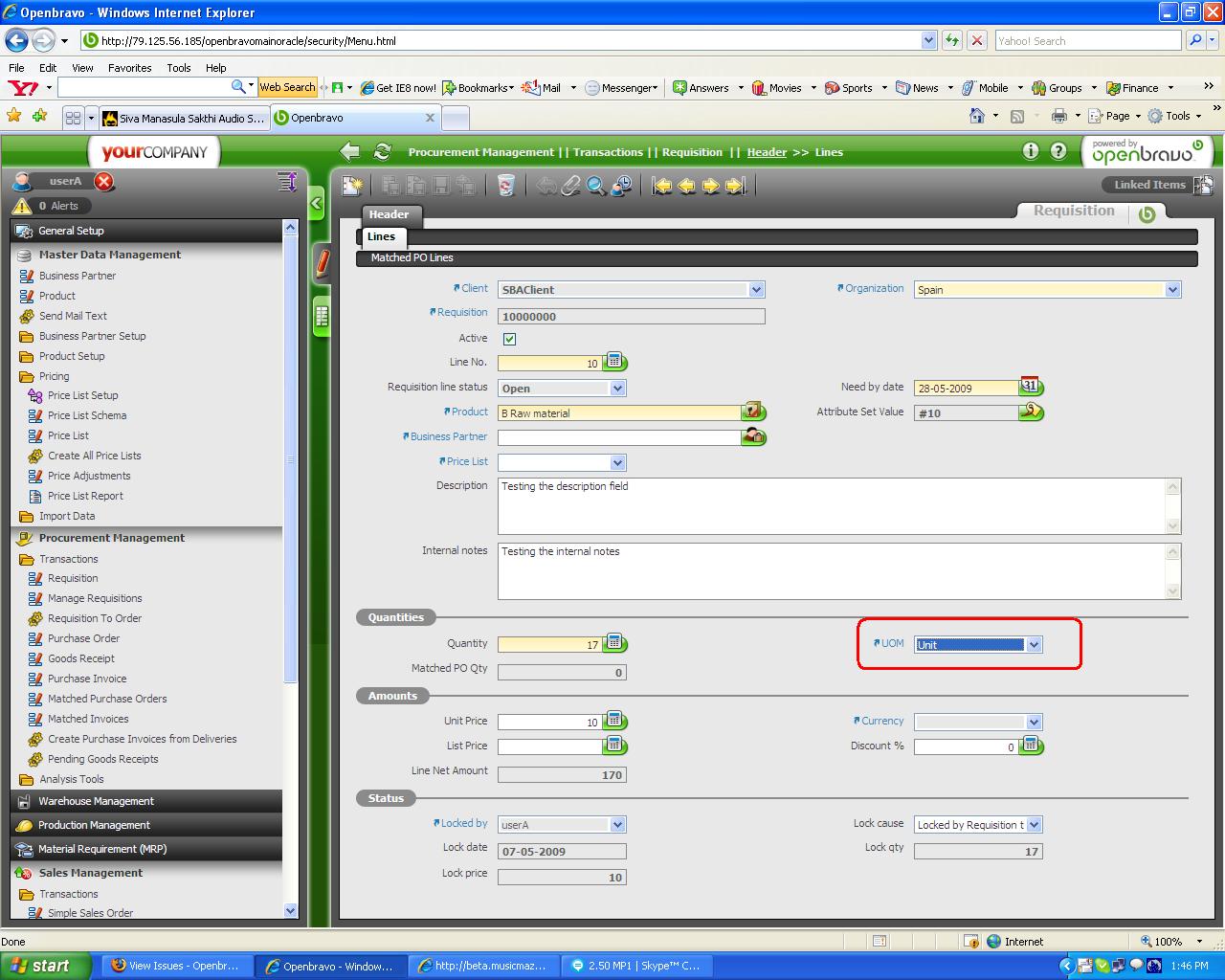
|
|
| Issue History |
| Date Modified | Username | Field | Change |
| 2009-05-07 10:49 | sureshbabu | New Issue | |
| 2009-05-07 10:49 | sureshbabu | Assigned To | => rafaroda |
| 2009-05-07 10:50 | sureshbabu | Tag Attached: 250MP1 | |
| 2009-05-07 10:57 | sureshbabu | File Added: UOM wrongly default to Unit.JPG | |
| 2009-05-07 10:57 | psarobe | OBNetwork customer | => No |
| 2009-05-07 10:57 | psarobe | Assigned To | rafaroda => gorkaion |
| 2009-05-07 10:57 | psarobe | Priority | low => urgent |
| 2009-05-07 10:57 | psarobe | Severity | trivial => major |
| 2009-05-07 10:57 | psarobe | Status | new => scheduled |
| 2009-05-07 17:26 | hgbot | Checkin | |
| 2009-05-07 17:26 | hgbot | Note Added: 0016148 | |
| 2009-05-07 17:26 | hgbot | Status | scheduled => resolved |
| 2009-05-07 17:26 | hgbot | Resolution | open => fixed |
| 2009-05-07 17:26 | hgbot | Fixed in SCM revision | => http://code.openbravo.com/erp/devel/pi/rev/f2c033030ebc44b57919c5aa96ef1181f975306c [^] |
| 2009-05-07 23:44 | psarobe | Regression testing | => No |
| 2009-05-07 23:44 | psarobe | Status | resolved => closed |
| 2009-05-08 00:00 | anonymous | sf_bug_id | 0 => 2788673 |
| 2009-07-03 13:14 | hgbot | Checkin | |
| 2009-07-03 13:14 | hgbot | Note Added: 0017870 | |
| 2009-07-03 13:14 | hgbot | Status | closed => resolved |
| 2009-07-03 13:14 | hgbot | Fixed in SCM revision | http://code.openbravo.com/erp/devel/pi/rev/f2c033030ebc44b57919c5aa96ef1181f975306c [^] => http://code.openbravo.com/erp/devel/pi/rev/1e5f574a91f4cb5228ce01efa6a1f0281858116a [^] |
| 2009-07-06 11:18 | sureshbabu | Status | resolved => closed |
| 2009-07-06 11:18 | sureshbabu | Note Added: 0017933 | |
| 2009-07-06 13:28 | sureshbabu | Fixed in Version | 2.50MP1 => pi |
| 2010-11-16 22:08 | fgredruello | Issue Monitored: fgredruello | |
| 2010-11-16 22:18 | fgredruello | Note Added: 0032649 | |
|
Notes |
|
|
(0016148)
|
|
hgbot
|
|
2009-05-07 17:26
|
|
|
|
|
(0017870)
|
|
hgbot
|
|
2009-07-03 13:14
|
|
|
|
|
|
|
|
|
|
Hi,
I have the same problem with OB 2.50MP23. On window 'Requisition to order', when launch create process, an error message as 'Unit of Measure mismatch (product/transaction)'. The product is configured as "List of Materials".
Thanks. |
|