Openbravo Issue Tracking System - Openbravo ERP |
| View Issue Details |
|
| ID | Project | Category | View Status | Date Submitted | Last Update |
| 0008527 | Openbravo ERP | 09. Financial management | public | 2009-04-09 11:27 | 2011-10-28 12:04 |
|
| Reporter | sureshbabu | |
| Assigned To | jonalegriaesarte | |
| Priority | low | Severity | minor | Reproducibility | always |
| Status | closed | Resolution | unable to reproduce | |
| Platform | | OS | 30 | OS Version | |
| Product Version | 2.50beta | |
| Target Version | | Fixed in Version | | |
| Merge Request Status | |
| Review Assigned To | |
| OBNetwork customer | No |
| Web browser | |
| Modules | Core |
| Support ticket | |
| Regression level | |
| Regression date | |
| Regression introduced in release | |
| Regression introduced by commit | |
| Triggers an Emergency Pack | No |
|
| Summary | 0008527: Message "Exception occurred during execution of action" need to be fine tuned when i tried to post Tax Payment with Zero amount |
| Description | Error message "Exception occurred during execution of action" need to be fine tuned when i tried to post Tax Payment with Zero amount
Scenario which i tried here is to find out how the system behaves if we post the Zero payment in Tax payment by clicking the process button.
When i tried to post the Tax payment without any applicable tax amount (i.e., Zero amount), the system throws error message as "Exception occurred during execution of action", but it would be better if we change it with an Informative one.
Refer Steps to reproduce to replicate the scenario & also refer the attached screen shot.
|
| Steps To Reproduce | step 1) move to Financial Management || Receivables & Payables || Setup || Tax Register Type || Header to create a tax register type Click new,
Name : Enter a valid register name,
Sales Transaction : select the check box
Move to line tab and click new,
Select any valid tax in Tax combo(for example 10%)
Document type as AR Invoice.
Again Click new,
Name : Enter a valid register name,
Move to line tab and click new,
Select any valid tax in Tax combo(for example 10%)
Document type as AP Invoice.
Step 2) Create a Sales order for any business partner(Not sales Invoice only sales order) enter current date as order date and select any product and qty and complete the order.(make sure you select the same Tax example 10%)
Step 3) Move to Tax Payment (Financial Management || Receivables & Payables || Transactions || Tax Payment || Header ) click new,
Name: enter any valid name in Name field,
Business Partner: Select the same business partner which we used in Sales Order
Starting Date: Enter system date as starting date & Ending date
Generate payment : Check the check box
and click Create vat register button.
'Process completed successfully' message appears.
Move to Tax Register Header you will find Tax amount : Zero
Then click 'Process' button "Error:ORA-01403: no data found" error message appears in the screen. |
| Proposed Solution | |
| Additional Information | |
| Tags | 250 final review |
| Relationships | |
| Attached Files |  Error Message need to be fine tuned.JPG (142,960) 2009-04-09 11:27 Error Message need to be fine tuned.JPG (142,960) 2009-04-09 11:27
https://issues.openbravo.com/file_download.php?file_id=1158&type=bug
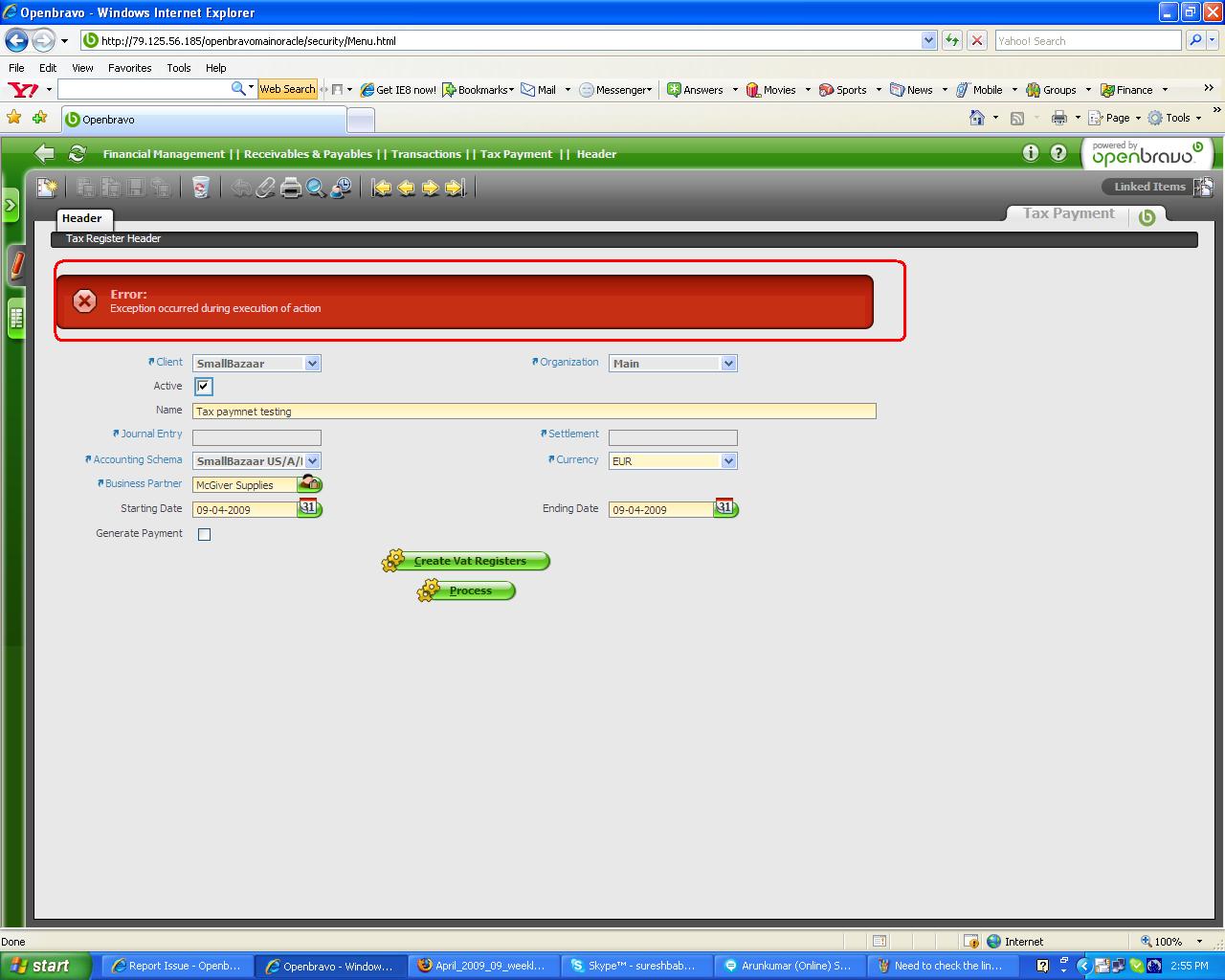
 Message.png (67,224) 2009-06-12 11:51 Message.png (67,224) 2009-06-12 11:51
https://issues.openbravo.com/file_download.php?file_id=1422&type=bug
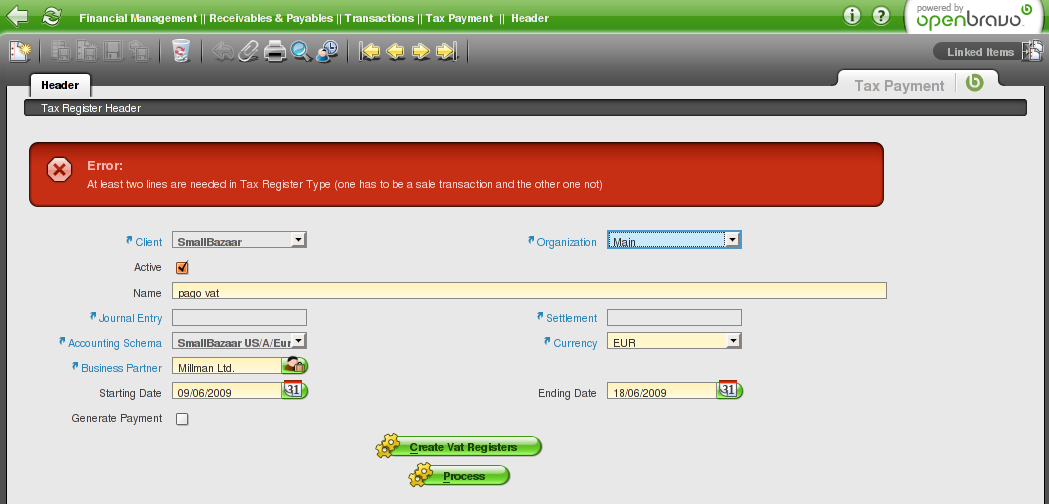
 NoData.png (146,006) 2009-06-19 11:36 NoData.png (146,006) 2009-06-19 11:36
https://issues.openbravo.com/file_download.php?file_id=1442&type=bug
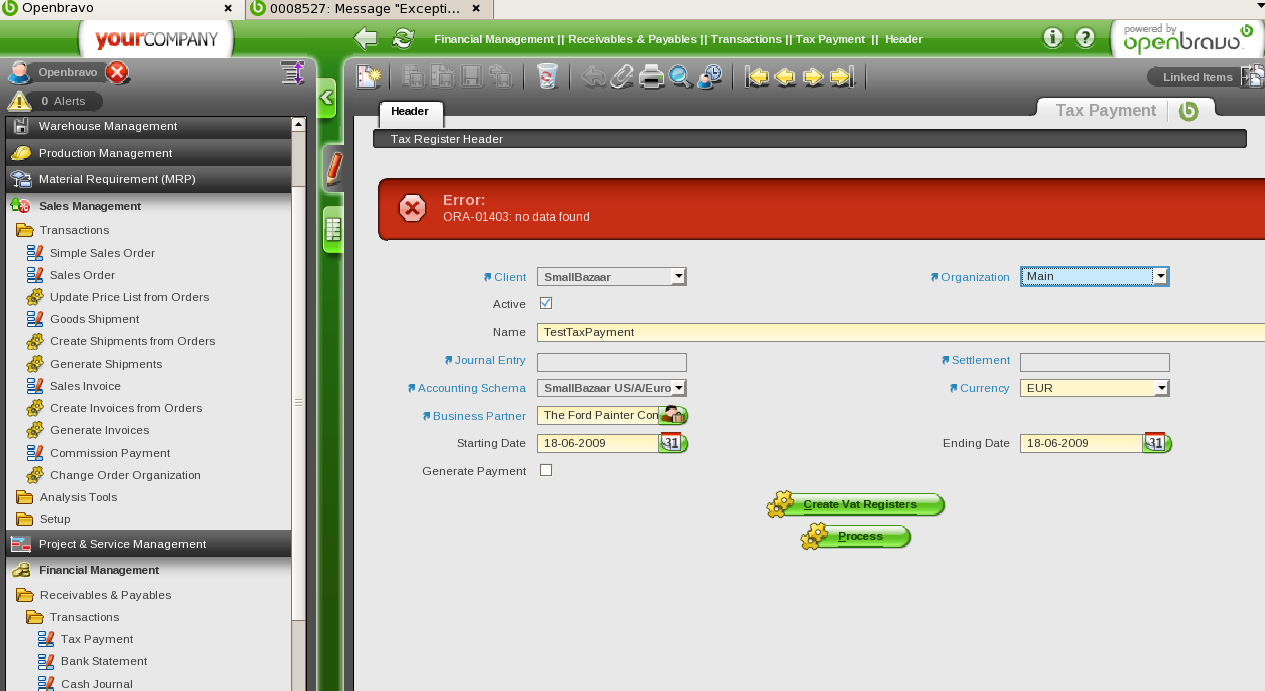
|
|
| Issue History |
| Date Modified | Username | Field | Change |
| 2009-04-09 11:27 | sureshbabu | New Issue | |
| 2009-04-09 11:27 | sureshbabu | Assigned To | => rafaroda |
| 2009-04-09 11:27 | sureshbabu | File Added: Error Message need to be fine tuned.JPG | |
| 2009-04-09 11:27 | sureshbabu | OBNetwork customer | => No |
| 2009-04-09 11:27 | sureshbabu | Regression testing | => No |
| 2009-04-09 11:27 | sureshbabu | Tag Attached: 250 final review | |
| 2009-04-14 12:15 | psarobe | Status | new => scheduled |
| 2009-04-14 12:15 | psarobe | fix_in_branch | => pi |
| 2009-04-22 10:41 | psarobe | Priority | normal => low |
| 2009-04-22 10:41 | psarobe | fix_in_branch | pi => |
| 2009-05-04 10:44 | AinhoaPagola | Assigned To | rafaroda => sathiyan |
| 2009-05-04 14:45 | sathiyan | Assigned To | sathiyan => areefbasha |
| 2009-05-06 12:50 | areefbasha | Note Added: 0016093 | |
| 2009-05-07 07:58 | sureshbabu | Note Added: 0016117 | |
| 2009-05-07 08:00 | sureshbabu | Note Edited: 0016117 | |
| 2009-05-07 08:36 | sureshbabu | Note Edited: 0016117 | |
| 2009-06-12 11:51 | rafaroda | File Added: Message.png | |
| 2009-06-12 11:52 | rafaroda | Note Added: 0017241 | |
| 2009-06-12 11:52 | rafaroda | Status | scheduled => feedback |
| 2009-06-12 12:04 | sureshbabu | Note Added: 0017244 | |
| 2009-06-19 11:32 | areefbasha | Proposed Solution updated | |
| 2009-06-19 11:36 | areefbasha | File Added: NoData.png | |
| 2009-07-29 13:01 | psarobe | Status | feedback => scheduled |
| 2009-07-29 13:01 | psarobe | fix_in_branch | => pi |
| 2009-09-08 15:51 | rafaroda | Assigned To | areefbasha => rafaroda |
| 2010-02-11 18:05 | rafaroda | Assigned To | rafaroda => adrianromero |
| 2011-06-03 11:00 | dalsasua | Assigned To | adrianromero => dalsasua |
| 2011-07-20 18:11 | dalsasua | Assigned To | dalsasua => jonalegriaesarte |
| 2011-10-28 12:04 | psarobe | Note Added: 0042213 | |
| 2011-10-28 12:04 | psarobe | Status | scheduled => closed |
| 2011-10-28 12:04 | psarobe | Resolution | open => unable to reproduce |
|
Notes |
|
|
|
Suresh,
I am unable to reproduce this issue. Could you please detail the more steps to reproduce this issue?
Thank you. |
|
|
|
(0016117)
|
|
sureshbabu
|
2009-05-07 07:58
(edited on: 2009-05-07 08:36) |
|
Hi Areef,
I will repeat the scenario & steps which i mentioned above.
Scenario which i tried here is to find out how the system behaves if we post the Zero payment(please make sure you post Zero payment) in Tax payment by clicking the process button.
step 1) move to Financial Management || Receivables & Payables || Setup || Tax Register Type || Header to create a tax register type Click new,
Name : Enter a valid register name,
Sales Transaction : select the check box
Move to line tab and click new,
Select any valid tax in Tax combo(for example 10%)
Document type as AR Invoice.
Again Click new,
Name : Enter a valid register name,
Move to line tab and click new,
Select any valid tax in Tax combo(for example 10%)
Document type as AP Invoice.
Step 2) Create a Sales order for any business partner(Not sales Invoice only sales order) enter current date as order date and select any product and qty and complete the order.(make sure you select the same Tax example 10%)
Step 3) Move to Tax Payment (Financial Management || Receivables & Payables || Transactions || Tax Payment || Header ) click new,
Name: enter any valid name in Name field,
Business Partner: Select the same business partner which we used in Sales Order
Starting Date: Enter system date as starting date & Ending date
Generate payment : Check the check box
and click Create vat register button.
'Process completed successfully' message appears.
Move to Tax Register Header you will find Tax amount : Zero
Then click 'Process' button "Error:ORA-01403: no data found" error message appears in the screen.
If you still not able to reproduce the issue,Kindly let me know the steps which you followed to reproduce this issue.
Right now the system throws error message as "Error:ORA-01403: no data found " which needs to be fine tuned.
|
|
|
|
|
Hi Suresh,
I get "At least two lines are needed in Tax Register Type (one has to be a sale transaction and the other one not)" message (see Message.png) following your steps in last pi source code.
Could you please give more details?
Thanks. |
|
|
|
|
|
Yes Rafa we need two lines for Tax register (one for Sales & other for Purchase), i have updated the same in the above notes (id: 0016117) @ step 1. |
|
|
|
|
Openbravo provides community support only for the latest Openbravo version, which is Openbravo 3. This version has significantly improved financial flow, filtering, performance, etc and this issue is not present there. Upgrade path from Openbravo 2.50 to latest Openbravo version is available so we recommend to upgrade your instance to get this issue fixed.
Life cycle guarantee (backporting bug fixes to the previos to latest releases (Openbravo 2.40, 2.50)) is available for Professional Edition subscribers only. Please register your ticket through Openbravo Support Portal (http://support.openbravo.com/ [^]) if you have valid Professional subscription.
You can find more details about our Support policy in the following blog post
http://paolojuvara.blogspot.com/2009/12/maintenance-policy-for-openbravo-250.html [^] |
|