Openbravo Issue Tracking System - Openbravo ERP |
| View Issue Details |
|
| ID | Project | Category | View Status | Date Submitted | Last Update |
| 0008286 | Openbravo ERP | E. Translation | public | 2009-03-25 12:54 | 2009-04-15 12:00 |
|
| Reporter | gorka_gil | |
| Assigned To | shuehner | |
| Priority | immediate | Severity | minor | Reproducibility | always |
| Status | closed | Resolution | unable to reproduce | |
| Platform | | OS | 30 | OS Version | 2.6.27-gentoo-r7 |
| Product Version | main | |
| Target Version | | Fixed in Version | | |
| Merge Request Status | |
| Review Assigned To | |
| OBNetwork customer | No |
| Web browser | |
| Modules | Core |
| Support ticket | |
| Regression level | |
| Regression date | |
| Regression introduced in release | |
| Regression introduced by commit | |
| Triggers an Emergency Pack | No |
|
| Summary | 0008286: Add five languages blocks verified language process |
| Description | Add four languages to openbravo takes about 10 minutes,
but trying to add the five language,
the "verified language" window stay in processing state for ever.
In catalina.out and openbravo.log there is no error log about it. The process of postgres and java after some minutes of execution goes idle but the window of processing don't close. |
| Steps To Reproduce | 0. Check the status of availables languages in http://translations.openbravo.com/erp/trunk/ [^]
1. Go to General setup | application | Language
2. Mark a language as System Language
3. Save and click the verified language button
4. Download from https://dev.openbravo.com/websvn/localization/translations/ [^] the laguage pack and put into $ATTACHMENTS/lang/. For example:
svn co https://dev.openbravo.com/websvn/localization/translations/es_ES [^] /opt/main/attachments/lang/es_ES
5. Go to General setup | application | Import/Export language
6. Import the language.
7. Reapat this process 5 times.
In the five time you execute the verified language process the Processing window don't close.
|
| Proposed Solution | |
| Additional Information | |
| Tags | 250 QA |
| Relationships | |
| Attached Files |  Screenshot-Verify Languages - Mozilla Firefox.png (47,504) 2009-03-25 12:54 Screenshot-Verify Languages - Mozilla Firefox.png (47,504) 2009-03-25 12:54
https://issues.openbravo.com/file_download.php?file_id=1068&type=bug
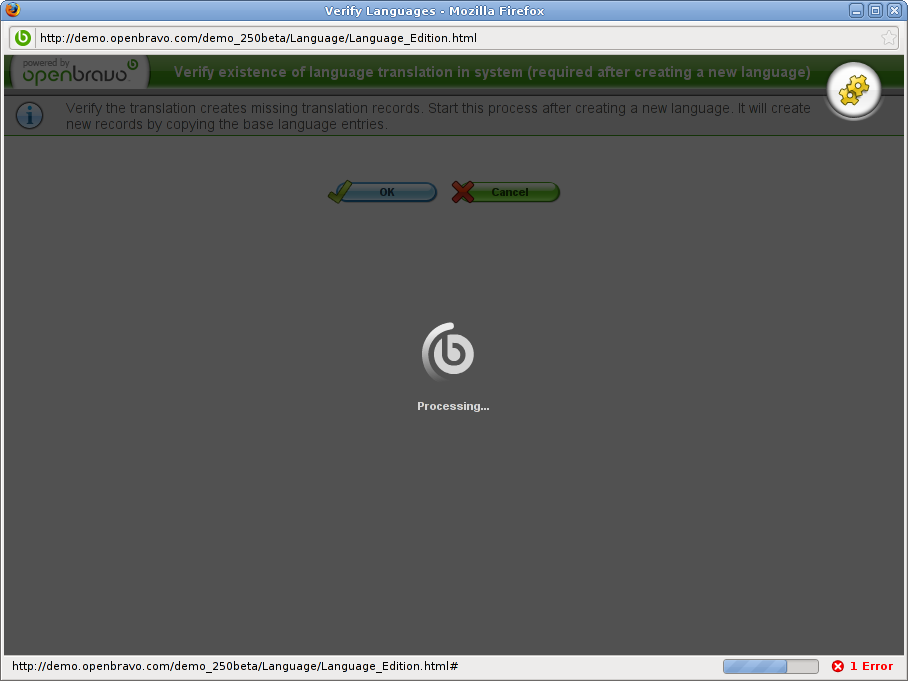
|
|
| Issue History |
| Date Modified | Username | Field | Change |
| 2009-03-25 12:54 | gorka_gil | New Issue | |
| 2009-03-25 12:54 | gorka_gil | Assigned To | => rafaroda |
| 2009-03-25 12:54 | gorka_gil | File Added: Screenshot-Verify Languages - Mozilla Firefox.png | |
| 2009-03-25 12:54 | gorka_gil | OBNetwork customer | => No |
| 2009-03-25 12:54 | gorka_gil | Regression testing | => No |
| 2009-03-25 17:38 | gorka_gil | Note Added: 0014963 | |
| 2009-03-31 12:28 | psarobe | Status | new => scheduled |
| 2009-03-31 12:28 | psarobe | Assigned To | rafaroda => shuehner |
| 2009-03-31 12:28 | psarobe | fix_in_branch | => pi |
| 2009-04-01 18:00 | psarobe | Tag Attached: 250 QA | |
| 2009-04-01 18:00 | psarobe | Note Added: 0015116 | |
| 2009-04-02 15:22 | pjuvara | Priority | normal => urgent |
| 2009-04-03 10:05 | pjuvara | Priority | urgent => immediate |
| 2009-04-03 15:12 | shuehner | Status | scheduled => closed |
| 2009-04-03 15:12 | shuehner | Note Added: 0015168 | |
| 2009-04-03 15:12 | shuehner | Resolution | open => unable to reproduce |
| 2009-04-15 12:00 | anonymous | sf_bug_id | 0 => 2764948 |
|
Notes |
|
|
|
The process finishes sucesfully, but the window continues in precessing status.
The workaround is to monitor the system (with top for example) and when postgres or oracle goes idle, wait a minute, and close the "verified language" window.
After closing the "verified language" window, you end in "language" window, press the grid mode, and should appear the sucessfull green message that should be appeared in the "verified language" window. |
|
|
|
|
|
It happens the same with the delete client process |
|
|
|
|
I tried to reproduce the issues using the Verify language process as described and could not reproduce the problem even after installing/verifying seven languages. Then popup did always close properly and the process result was shown in the window.
I did try to reproduce it in delete clients (just tested briefly, deleting two clients) and it did also work properly.
=> closing as not reproducible. |
|