Openbravo Issue Tracking System - Openbravo ERP |
| View Issue Details |
|
| ID | Project | Category | View Status | Date Submitted | Last Update |
| 0007852 | Openbravo ERP | B. User interface | public | 2009-02-26 16:28 | 2011-02-04 09:15 |
|
| Reporter | RenateNieuwkoop | |
| Assigned To | rmorley | |
| Priority | normal | Severity | trivial | Reproducibility | always |
| Status | new | Resolution | open | |
| Platform | | OS | 5 | OS Version | |
| Product Version | 2.40 | |
| Target Version | | Fixed in Version | | |
| Merge Request Status | |
| Review Assigned To | |
| OBNetwork customer | No |
| Web browser | |
| Modules | Core |
| Support ticket | |
| Regression level | |
| Regression date | |
| Regression introduced in release | |
| Regression introduced by commit | |
| Triggers an Emergency Pack | No |
|
| Summary | 0007852: Address field not very intuitive for users |
| Description | Warehouse Management || Setup || Warehouse and Storage Bins || Warehouse
It's not very intuitive how to fill out the address field.
When you go there with the cursor, the cursor can be placed in the field, yet nothing can be filled out.
Either the cursor should not be able to go to the field (since you can't fill out anything anyway), but just on the selection icon or
that if you click the field the selector pops up aswell.
We just started with a new course for the BFT and one user got stuck on this field because he didn't know how to fill it out, so apparantly it's not very intuitive. |
| Steps To Reproduce | I give the warehouse screen as an example, but the field appears in more screens (for example the BP setup: Master Data Management || Business Partner || Business Partner >> Location/Address) |
| Proposed Solution | |
| Additional Information | |
| Tags | No tags attached. |
| Relationships | |
| Attached Files |  260209Addressfield.jpg (123,567) 2009-02-26 16:28 260209Addressfield.jpg (123,567) 2009-02-26 16:28
https://issues.openbravo.com/file_download.php?file_id=948&type=bug
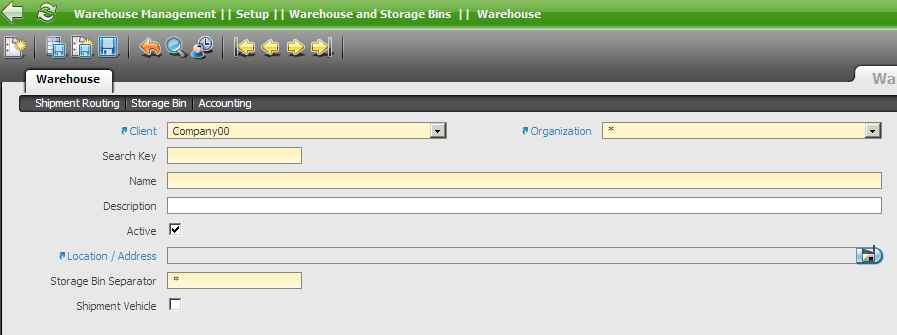
|
|
| Issue History |
| Date Modified | Username | Field | Change |
| 2009-02-26 16:28 | RenateNieuwkoop | New Issue | |
| 2009-02-26 16:28 | RenateNieuwkoop | Assigned To | => rafaroda |
| 2009-02-26 16:28 | RenateNieuwkoop | File Added: 260209Addressfield.jpg | |
| 2009-03-03 12:25 | rafaroda | Assigned To | rafaroda => pjuvara |
| 2011-02-04 09:15 | jpabloae | Assigned To | pjuvara => rmorley |