Openbravo Issue Tracking System - Openbravo ERP |
| View Issue Details |
|
| ID | Project | Category | View Status | Date Submitted | Last Update |
| 0007755 | Openbravo ERP | 09. Financial management | public | 2009-02-23 12:50 | 2011-10-28 10:54 |
|
| Reporter | plujan | |
| Assigned To | vmromanos | |
| Priority | low | Severity | minor | Reproducibility | have not tried |
| Status | closed | Resolution | unable to reproduce | |
| Platform | | OS | 30 | OS Version | |
| Product Version | pi | |
| Target Version | | Fixed in Version | | |
| Merge Request Status | |
| Review Assigned To | |
| OBNetwork customer | No |
| Web browser | |
| Modules | Core |
| Support ticket | |
| Regression level | |
| Regression date | |
| Regression introduced in release | |
| Regression introduced by commit | |
| Triggers an Emergency Pack | No |
|
| Summary | 0007755: Error message when generating an Excel Budget Report with no data is not correct |
| Description | I generate a Budget Report in Excel. The message shown is not correct since I can not realize reading it what happened. The problem was that I used an empty combination |
| Steps To Reproduce | 1. Go Financial Management > Accounting > Transactions > Create Budget in Excel
2. Choose a combination that results in no data
3. Click on Generate Excel button
4. A new window is opened. Button has a back button (that is wrong) and the text is "Error zero". See attach. |
| Proposed Solution | |
| Additional Information | |
| Tags | No tags attached. |
| Relationships | | depends on | defect | 0007757 | | closed | vmromanos | Error message when trying to generate an Excel Budget Report |
|
| Attached Files |  BUG_250_trunk_CreateBudgetReportMessage.PNG (22,000) 2009-02-23 12:50 BUG_250_trunk_CreateBudgetReportMessage.PNG (22,000) 2009-02-23 12:50
https://issues.openbravo.com/file_download.php?file_id=909&type=bug
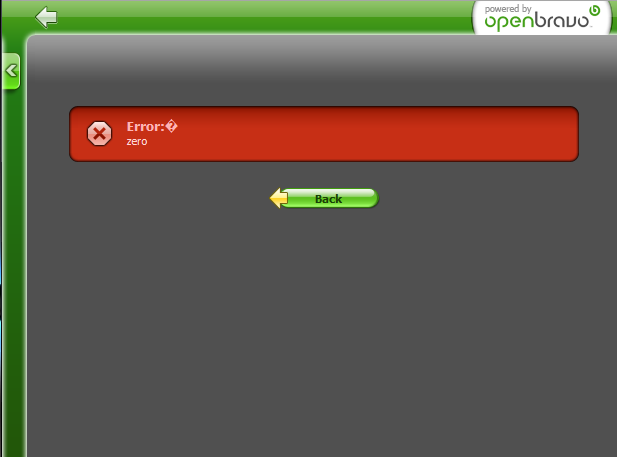
|
|
| Issue History |
| Date Modified | Username | Field | Change |
| 2009-02-23 12:50 | plujan | New Issue | |
| 2009-02-23 12:50 | plujan | Assigned To | => rafaroda |
| 2009-02-23 12:50 | plujan | File Added: BUG_250_trunk_CreateBudgetReportMessage.PNG | |
| 2009-02-23 12:50 | plujan | OBNetwork customer | => No |
| 2009-02-23 12:50 | plujan | Regression testing | => No |
| 2009-02-23 13:07 | plujan | Issue cloned | 0007757 |
| 2009-02-23 13:07 | plujan | Relationship added | related to 0007757 |
| 2009-03-03 12:59 | rafaroda | Relationship replaced | depends on 0007757 |
| 2009-03-03 13:05 | rafaroda | Note Added: 0014300 | |
| 2009-03-03 13:05 | rafaroda | Assigned To | rafaroda => vmromanos |
| 2009-03-16 12:07 | rafaroda | Status | new => feedback |
| 2009-04-04 15:49 | rafaroda | Status | feedback => scheduled |
| 2009-04-04 15:49 | rafaroda | fix_in_branch | => pi |
| 2011-10-28 10:54 | psarobe | Note Added: 0042198 | |
| 2011-10-28 10:54 | psarobe | Status | scheduled => closed |
| 2011-10-28 10:54 | psarobe | Resolution | open => unable to reproduce |