Openbravo Issue Tracking System - Openbravo ERP |
| View Issue Details |
|
| ID | Project | Category | View Status | Date Submitted | Last Update |
| 0007740 | Openbravo ERP | 07. Sales management | public | 2009-02-23 07:20 | 2009-04-22 00:00 |
|
| Reporter | sureshbabu | |
| Assigned To | dbaz | |
| Priority | high | Severity | minor | Reproducibility | always |
| Status | closed | Resolution | fixed | |
| Platform | | OS | 20 | OS Version | rPath Linux |
| Product Version | pi | |
| Target Version | | Fixed in Version | 2.50 | |
| Merge Request Status | |
| Review Assigned To | |
| OBNetwork customer | No |
| Web browser | |
| Modules | Core |
| Support ticket | |
| Regression level | |
| Regression date | |
| Regression introduced in release | |
| Regression introduced by commit | |
| Triggers an Emergency Pack | No |
|
| Summary | 0007740: when dimensions are added to right pane by selecting multiple options, they are not displayed in same order- Sales dim report |
| Description | when dimensions are added to right pane by selecting multiple options, they are not displayed in same order- Sales dim report
This is happening in all the dimensional reports and is very annoying for the end user. |
| Steps To Reproduce | 1) move to Sales dimensional report
2) Enter the dates, and select all the dimensions in one shot by clicking the Ctrl+ button
3) Add to the right pane, by clicking the right arrow button.
Check the order of the dimensions displayed in the right pane.(dimension's are displayed in reverse order) |
| Proposed Solution | |
| Additional Information | |
| Tags | No tags attached. |
| Relationships | |
| Attached Files |  sales report dimensions are not in the same order as in left pane when they are added to the right pane.JPG (195,110) 2009-02-23 07:20 sales report dimensions are not in the same order as in left pane when they are added to the right pane.JPG (195,110) 2009-02-23 07:20
https://issues.openbravo.com/file_download.php?file_id=898&type=bug
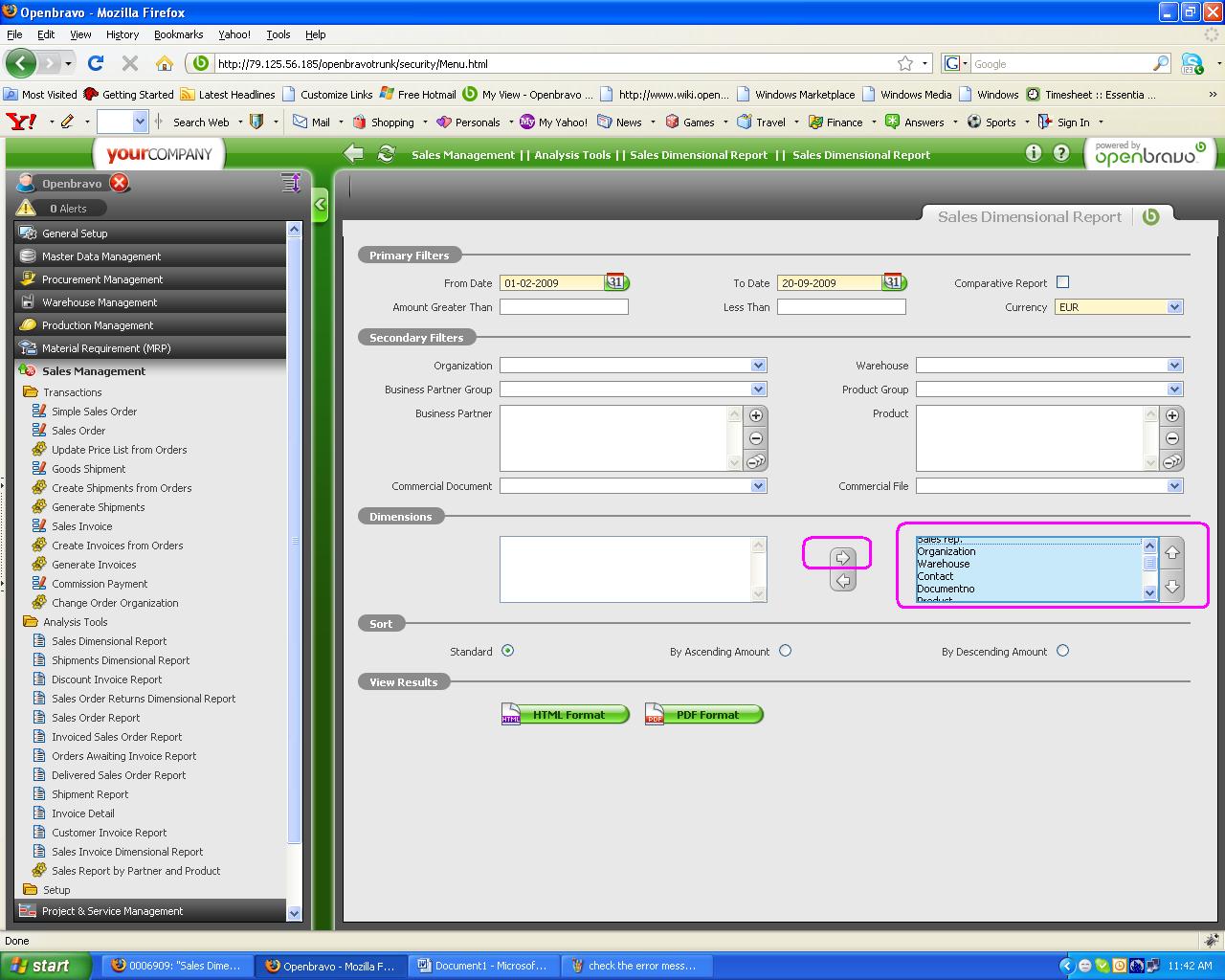
|
|
| Issue History |
| Date Modified | Username | Field | Change |
| 2009-02-23 07:20 | sureshbabu | New Issue | |
| 2009-02-23 07:20 | sureshbabu | Assigned To | => rafaroda |
| 2009-02-23 07:20 | sureshbabu | File Added: sales report dimensions are not in the same order as in left pane when they are added to the right pane.JPG | |
| 2009-02-23 07:20 | sureshbabu | OBNetwork customer | => No |
| 2009-02-23 07:20 | sureshbabu | Regression testing | => No |
| 2009-02-26 12:19 | rafaroda | Assigned To | rafaroda => dbaz |
| 2009-02-26 12:19 | rafaroda | Priority | normal => high |
| 2009-02-26 12:19 | rafaroda | Status | new => scheduled |
| 2009-02-26 12:19 | rafaroda | Description Updated | |
| 2009-03-03 00:24 | hgbot | Checkin | |
| 2009-03-03 00:24 | hgbot | Note Added: 0014246 | |
| 2009-03-03 00:24 | hgbot | Status | scheduled => resolved |
| 2009-03-03 00:24 | hgbot | Resolution | open => fixed |
| 2009-03-03 00:24 | hgbot | Fixed in SCM revision | => http://code.openbravo.com/erp/devel/pi/rev/a1ea9a48b6ec0a26af7a5e2f26e1701fa9f98937 [^] |
| 2009-04-21 10:33 | psarobe | Status | resolved => closed |
| 2009-04-22 00:00 | anonymous | sf_bug_id | 0 => 2777991 |