Openbravo Issue Tracking System - Openbravo ERP |
| View Issue Details |
|
| ID | Project | Category | View Status | Date Submitted | Last Update |
| 0007739 | Openbravo ERP | 01. General setup | public | 2009-02-23 07:10 | 2009-03-18 11:03 |
|
| Reporter | arunkumar | |
| Assigned To | rafaroda | |
| Priority | low | Severity | trivial | Reproducibility | always |
| Status | closed | Resolution | duplicate | |
| Platform | | OS | 30 | OS Version | |
| Product Version | 2.50alpha-r11 | |
| Target Version | | Fixed in Version | | |
| Merge Request Status | |
| Review Assigned To | |
| OBNetwork customer | No |
| Web browser | |
| Modules | Core |
| Support ticket | |
| Regression level | |
| Regression date | |
| Regression introduced in release | |
| Regression introduced by commit | |
| Triggers an Emergency Pack | No |
|
| Summary | 0007739: Spell mistake while displaying the message for "Delete Client" |
| Description | While displaying the message before deleting a client there is a spelling mistake. |
| Steps To Reproduce | Login as Openbravo/openbravo.
Go to General Setup -> Client -> Delete Client.
Select the client Big Bazaar from the client combo box.
Click "Ok" button.
A popup message will be displayed "You are going to delete a client. Do you want to procede" with Ok & Cancel buttons. |
| Proposed Solution | Popup message should be displayed like "You are going to delete a client. Do you want to proceed" with Ok & Cancel buttons.
"Procede" should be replaced as "Proceed" |
| Additional Information | |
| Tags | No tags attached. |
| Relationships | | duplicate of | defect | 0007628 | 3.0MP0 | closed | areefbasha | Spelling mistake in delete client confirmation box |
|
| Attached Files |  DeleteClientError.JPG (149,391) 2009-02-23 07:10 DeleteClientError.JPG (149,391) 2009-02-23 07:10
https://issues.openbravo.com/file_download.php?file_id=897&type=bug
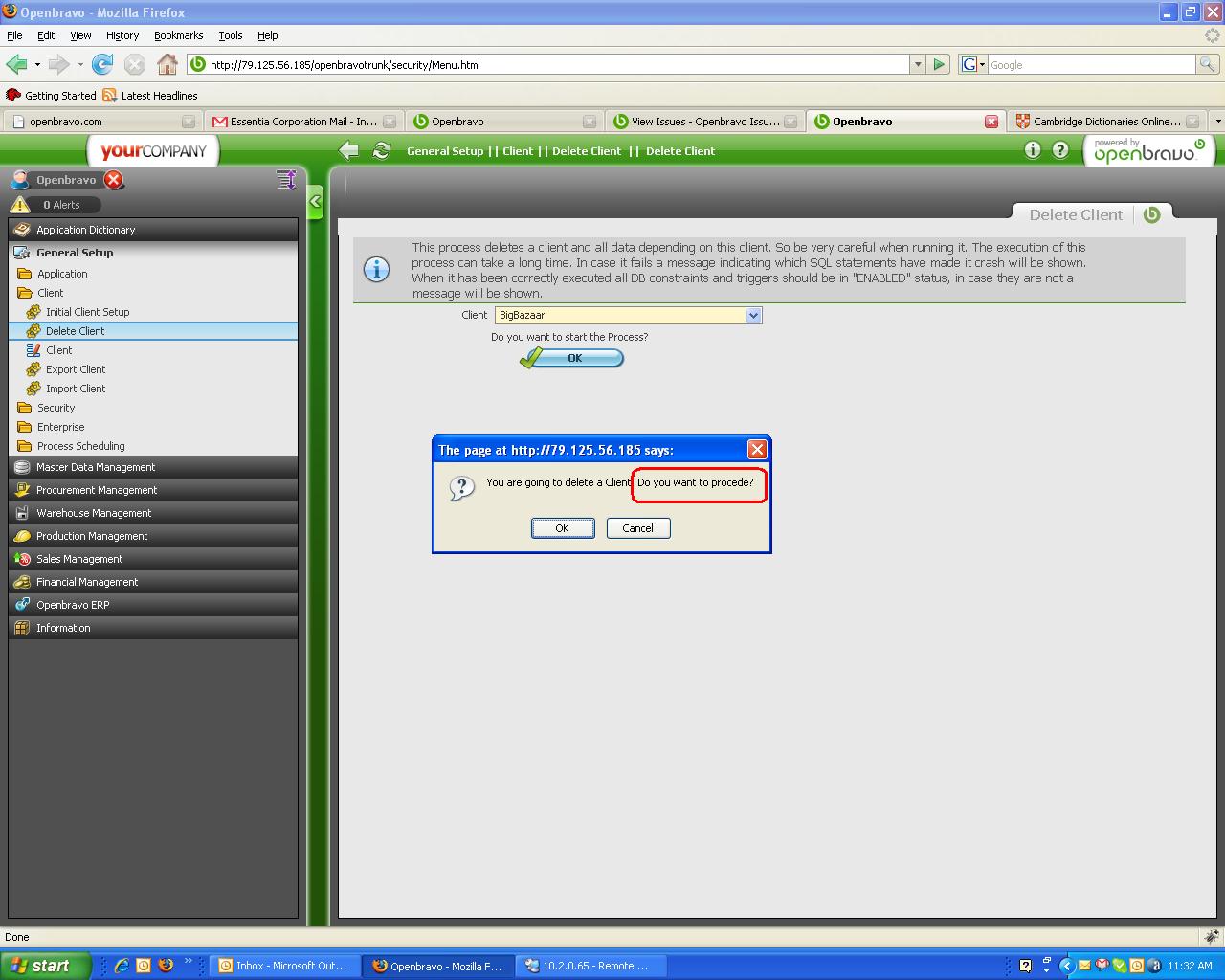
|
|
| Issue History |
| Date Modified | Username | Field | Change |
| 2009-02-23 07:10 | arunkumar | New Issue | |
| 2009-02-23 07:10 | arunkumar | Assigned To | => rafaroda |
| 2009-02-23 07:10 | arunkumar | File Added: DeleteClientError.JPG | |
| 2009-02-23 07:10 | arunkumar | OBNetwork customer | => No |
| 2009-02-23 07:10 | arunkumar | Regression testing | => No |
| 2009-02-26 12:10 | rafaroda | Relationship added | duplicate of 0007628 |
| 2009-02-26 12:10 | rafaroda | Status | new => closed |
| 2009-02-26 12:10 | rafaroda | Note Added: 0014098 | |
| 2009-02-26 12:10 | rafaroda | Duplicate ID | 0 => 7628 |
| 2009-02-26 12:10 | rafaroda | Resolution | open => duplicate |
| 2009-03-18 11:03 | anonymous | sf_bug_id | 0 => 2691424 |