Openbravo Issue Tracking System - Openbravo ERP |
| View Issue Details |
|
| ID | Project | Category | View Status | Date Submitted | Last Update |
| 0006671 | Openbravo ERP | 00. Application dictionary | public | 2008-12-19 06:49 | 2009-03-18 11:02 |
|
| Reporter | lakshmi | |
| Assigned To | AinhoaPagola | |
| Priority | normal | Severity | major | Reproducibility | always |
| Status | closed | Resolution | unable to reproduce | |
| Platform | | OS | 10 | OS Version | XP |
| Product Version | pi | |
| Target Version | | Fixed in Version | | |
| Merge Request Status | |
| Review Assigned To | |
| OBNetwork customer | No |
| Web browser | |
| Modules | Core |
| Support ticket | |
| Regression level | |
| Regression date | |
| Regression introduced in release | |
| Regression introduced by commit | |
| Triggers an Emergency Pack | No |
|
| Summary | 0006671: Vendor Invoice Report shows blank white screen, when filtering by dates and project |
| Description | In Procurement Management - Analysis Tools - Vendor Invoice Report, the report shows the blank white screen, when selecting the filter by dates and project |
| Steps To Reproduce | Openbravo Version: Openbravo 2.50 (r11197)
1. Login as userA with SampleClientAdmin role
2. Go to Procurement Management->Analysis Tools-> Purchase Invoice Report
3. User's accounting schema currency must appear selected by default (EUR)
4. Fill the dates:
From Date: 01-12-2008
To Date: 31-12-2008
5. Click the project icon and verify:
6. When you click the project icon, a pop-up window must show up and select the project 'Service Project for Vendor A' (project status - order) and click 'OK'
7. Click on 'HTML Format' and then 'PDF Format' button to verify the reports
8. The report shows the blank white screen for html and pdf report.
|
| Proposed Solution | |
| Additional Information | |
| Tags | comsup_sprint5 |
| Relationships | | related to | feature request | 0003372 | | closed | pjuvara | Service Project report to PDF get a blank pdf page |
|
| Attached Files |  VendorReport.png (236,171) 2009-01-21 12:39 VendorReport.png (236,171) 2009-01-21 12:39
https://issues.openbravo.com/file_download.php?file_id=694&type=bug
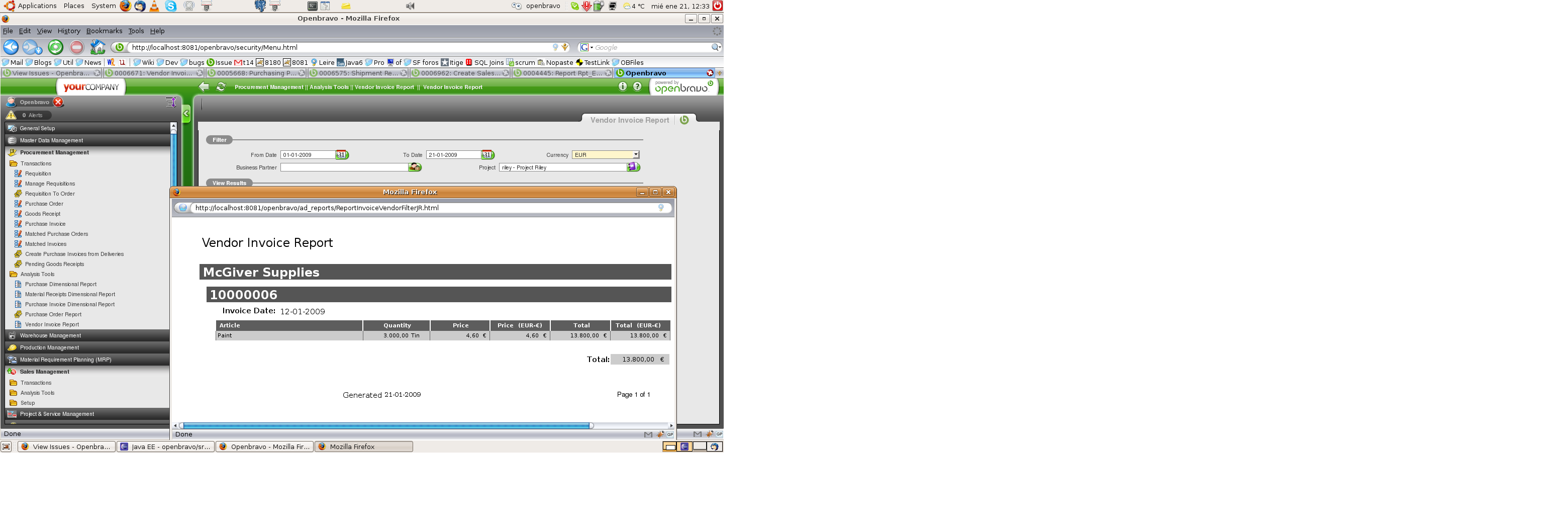
|
|
| Issue History |
| Date Modified | Username | Field | Change |
| 2008-12-19 06:49 | lakshmi | New Issue | |
| 2009-01-12 20:22 | jpabloae | Project | Mantis @ OB => Openbravo ERP |
| 2009-01-13 09:55 | rafaroda | Assigned To | => rafaroda |
| 2009-01-16 06:42 | pjuvara | OBNetwork customer | => No |
| 2009-01-16 06:42 | pjuvara | Category | => 00. Application dictionary |
| 2009-01-16 06:42 | pjuvara | version | => trunk |
| 2009-01-16 06:42 | pjuvara | Build | => 11197 |
| 2009-01-19 11:47 | psarobe | Status | new => scheduled |
| 2009-01-19 11:47 | psarobe | fix_in_branch | => trunk |
| 2009-01-20 12:05 | rafaroda | Assigned To | rafaroda => AinhoaPagola |
| 2009-01-21 12:38 | AinhoaPagola | Note Added: 0012442 | |
| 2009-01-21 12:38 | AinhoaPagola | Status | scheduled => feedback |
| 2009-01-21 12:39 | AinhoaPagola | File Added: VendorReport.png | |
| 2009-01-29 09:45 | AinhoaPagola | Regression testing | => No |
| 2009-01-29 09:45 | AinhoaPagola | Status | feedback => closed |
| 2009-01-29 09:45 | AinhoaPagola | Resolution | open => unable to reproduce |
| 2009-01-29 11:46 | AinhoaPagola | Tag Attached: comsup_sprint5 | |
| 2009-02-11 21:05 | umer_hayat | Note Added: 0013380 | |
| 2009-02-12 09:53 | AinhoaPagola | Note Added: 0013386 | |
| 2009-02-12 09:54 | AinhoaPagola | Relationship added | related to 0003372 |
| 2009-03-18 11:02 | anonymous | sf_bug_id | 0 => 2691365 |
|
Notes |
|
|
|
|
I have generated this report using the mentioned filters and got a blank white screen. This happen because there was no data for the selected filters. After introducing some data the report was correctly generated. See attach. |
|
|
|
|
Instead of blank white screen it should display something informative(like some information,empty table or some error messages). Blank white screen does not explain anything. There are reports (Purchase Invoice Dimensional Report for example) which shows empty tables when there is no data for selected filters which i think is a proper way of dealing with it.
In my opinion there is something wrong and we should look into this issue.Kindly correct me if I am wrong. |
|
|
|
|
Hello umer_hayat,
You are right when you say that the white screen does not explain anything, but I am afraid that this is the way it works. It is not a bug because it is set to be this way, but you are right to say that it could be improved. In fact, there is already a feature request 0003372 about this. It would be better if an empty table or some message would be displayed.
Thank you,
Ainhoa Pagola. |
|