Openbravo Issue Tracking System - Openbravo ERP |
| View Issue Details |
|
| ID | Project | Category | View Status | Date Submitted | Last Update |
| 0006555 | Openbravo ERP | 04. Warehouse management | public | 2008-12-15 16:54 | 2009-01-02 09:20 |
|
| Reporter | networkb | |
| Assigned To | gorkaion | |
| Priority | immediate | Severity | major | Reproducibility | always |
| Status | closed | Resolution | fixed | |
| Platform | | OS | 5 | OS Version | |
| Product Version | 2.40 | |
| Target Version | | Fixed in Version | | |
| Merge Request Status | |
| Review Assigned To | |
| OBNetwork customer | OBPS |
| Web browser | |
| Modules | Core |
| Support ticket | |
| Regression level | |
| Regression date | |
| Regression introduced in release | |
| Regression introduced by commit | |
| Triggers an Emergency Pack | No |
|
| Summary | 0006555: The attribute set value selector does not work on Bill of Materials Production window if the attribute is an automatic serial |
| Description | The attribute set value selector does not work on Bill of Materials Production window (I/O proucts tab) if the attribute set is a serial number with the serial sequence assigned.
The value is not calculated automatically on the selector. |
| Steps To Reproduce | -Create attribute set that is a serial and asign and a serial sequence.
-Create a product and assign it the previous attribute set
-Go to Wareehouse managemente>transactions>Bill of Materials Production
-Go to I/O Products tab.
-Select the produt defined in previous step
-Open the attribute set value selector
-This selector should take automatically the serial number but it does not.
In other windows the selector works fine |
| Proposed Solution | |
| Additional Information | |
| Tags | comsup_sprint3 |
| Relationships | | depends on | backport | 0006566 | | closed | gorkaion | The attribute set value selector does not work on Bill of Materials Production window if the attribute is an automatic serial |
|
| Attached Files |  attset.png (38,722) 2008-12-16 09:59 attset.png (38,722) 2008-12-16 09:59
https://issues.openbravo.com/file_download.php?file_id=547&type=bug
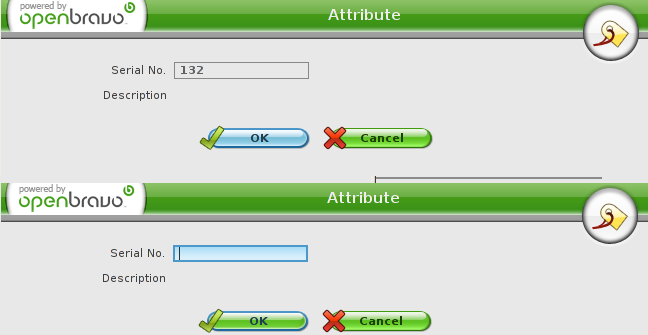
|
|
| Issue History |
| Date Modified | Username | Field | Change |
| 2008-12-15 16:54 | networkb | New Issue | |
| 2008-12-15 16:54 | networkb | Assigned To | => rafaroda |
| 2008-12-15 16:54 | networkb | sf_bug_id | 0 => 2431173 |
| 2008-12-15 16:54 | networkb | OBNetwork customer | => Yes |
| 2008-12-15 16:54 | networkb | Regression testing | => No |
| 2008-12-16 09:59 | rafaroda | File Added: attset.png | |
| 2008-12-16 10:02 | rafaroda | Note Added: 0011395 | |
| 2008-12-16 10:02 | rafaroda | Status | new => scheduled |
| 2008-12-16 10:02 | rafaroda | Assigned To | rafaroda => gorkaion |
| 2008-12-16 10:02 | rafaroda | fix_in_branch | => trunk |
| 2008-12-16 19:50 | svnbot | Checkin | |
| 2008-12-16 19:50 | svnbot | Note Added: 0011454 | |
| 2008-12-16 19:50 | svnbot | Status | scheduled => resolved |
| 2008-12-16 19:50 | svnbot | Resolution | open => fixed |
| 2008-12-16 19:50 | svnbot | svn_revision | => 11275 |
| 2008-12-17 15:00 | gorkaion | Tag Attached: comsup_sprint3 | |
| 2009-01-02 09:20 | lakshmi | Status | resolved => closed |
| 2009-01-02 09:20 | lakshmi | Note Added: 0011832 | |
|
Notes |
|
|
|
Taking a look at the image attached, we see the attribute selector generated:
1) Top: Procurement Management || Transactions || Goods Receipt || Header >> Lines
<td class="TextBox_ContentCell"><input type="text" name="inpserno" maxlength="20" class="dojoValidateValid TextBox_OneCell_width readonly" readonly=true value="132" ></td><td></td><td></td></tr>
2) Bottom: Warehouse Management || Transactions || Bill of Materials Production || BOM Production >> Production Plan >> I/O Products
<td class="TextBox_ContentCell"><input type="text" name="inpserno" maxlength="20" class="dojoValidateValid TextBox_OneCell_width" value="" ></td><td></td><td></td></tr> |
|
|
|
(0011454)
|
|
svnbot
|
|
2008-12-16 19:50
|
|
Repository: openbravo
Revision: 11275
Author: gorkaion
Date: 2008-12-16 19:50:50 +0100 (Tue, 16 Dec 2008)
Fixed bug 6555. BOM window is now considered like a purchase window for the attributes usage.
---
U trunk/src/org/openbravo/erpCommon/info/AttributeSetInstance.java
---
https://dev.openbravo.com/websvn/openbravo/?rev=11275&sc=1 [^]
|
|
|
|
|
|
If you can select the product in the 'I/O products tab', the attribute value can automatically filled. Verified the issue and closed it. |
|