Openbravo Issue Tracking System - Openbravo ERP |
| View Issue Details |
|
| ID | Project | Category | View Status | Date Submitted | Last Update |
| 0006246 | Openbravo ERP | Z. Others | public | 2008-11-28 09:23 | 2009-01-02 10:29 |
|
| Reporter | psarobe | |
| Assigned To | iperdomo | |
| Priority | urgent | Severity | major | Reproducibility | always |
| Status | closed | Resolution | fixed | |
| Platform | | OS | 5 | OS Version | |
| Product Version | pi | |
| Target Version | | Fixed in Version | | |
| Merge Request Status | |
| Review Assigned To | |
| OBNetwork customer | No |
| Web browser | |
| Modules | Core |
| Support ticket | |
| Regression level | |
| Regression date | |
| Regression introduced in release | |
| Regression introduced by commit | |
| Triggers an Emergency Pack | No |
|
| Summary | 0006246: With CCC disabled, in any window when pressing a Button it shows you a message |
| Description | In any window that a button is present, even if the record is already saved, the application shows you a message twice. The first time after you press the button and the pop-up didn't show up and then again after the pop-up is open
SEE ATTACH |
| Steps To Reproduce | 1. Go to Sales management->Transactions->Sales management->Header
2. Click New, fill the mandatory fields and save. Move to lines and create one line.
3. Go back to header and click Complete
SEE the ATTACH |
| Proposed Solution | |
| Additional Information | |
| Tags | No tags attached. |
| Relationships | |
| Attached Files |  Create role.JPG (132,361) 2008-11-28 09:23 Create role.JPG (132,361) 2008-11-28 09:23
https://issues.openbravo.com/file_download.php?file_id=470&type=bug
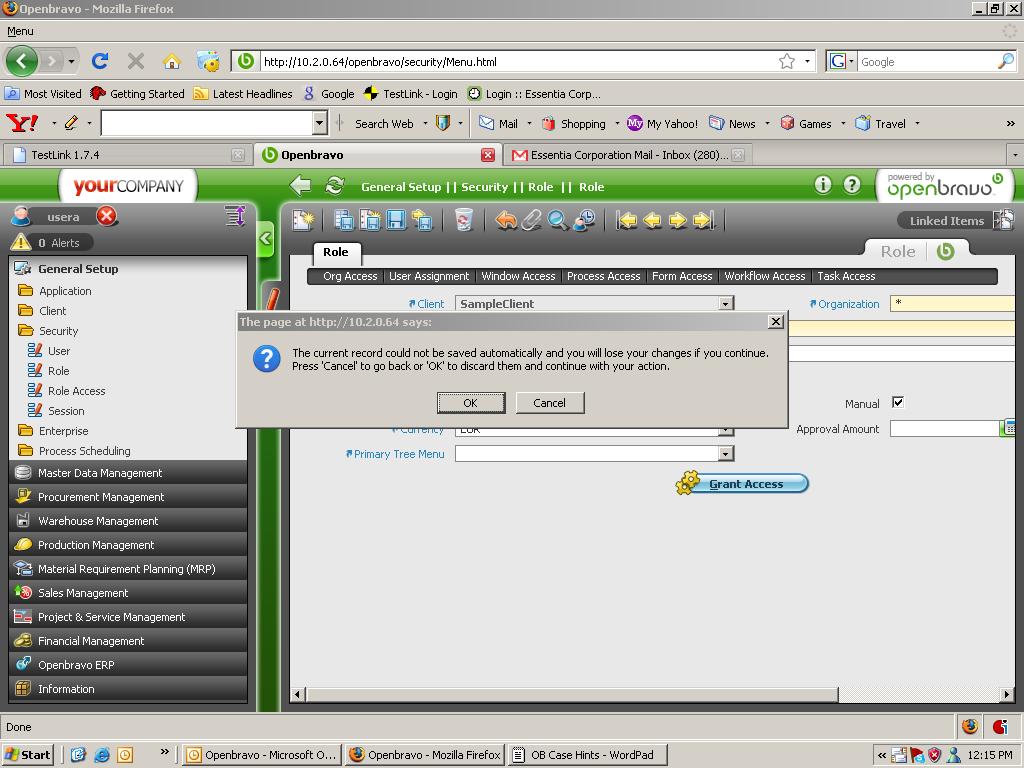
|
|
| Issue History |
| Date Modified | Username | Field | Change |
| 2008-11-28 09:23 | psarobe | New Issue | |
| 2008-11-28 09:23 | psarobe | Assigned To | => iperdomo |
| 2008-11-28 09:23 | psarobe | sf_bug_id | 0 => 2355069 |
| 2008-11-28 09:23 | psarobe | File Added: Create role.JPG | |
| 2008-11-28 09:23 | psarobe | OBNetwork customer | => No |
| 2008-11-28 09:23 | psarobe | Regression testing | => No |
| 2008-11-28 09:23 | psarobe | Status | new => scheduled |
| 2008-11-28 09:23 | psarobe | fix_in_branch | => trunk |
| 2008-11-28 11:40 | svnbot | Checkin | |
| 2008-11-28 11:40 | svnbot | Note Added: 0010807 | |
| 2008-11-28 11:40 | svnbot | Status | scheduled => resolved |
| 2008-11-28 11:40 | svnbot | Resolution | open => fixed |
| 2008-11-28 11:40 | svnbot | svn_revision | => 10732 |
| 2009-01-02 10:29 | lakshmi | Status | resolved => closed |
| 2009-01-02 10:29 | lakshmi | Note Added: 0011837 | |