Openbravo Issue Tracking System - Openbravo ERP |
| View Issue Details |
|
| ID | Project | Category | View Status | Date Submitted | Last Update |
| 0005964 | Openbravo ERP | 09. Financial management | public | 2008-11-14 10:57 | 2008-12-01 13:00 |
|
| Reporter | networkb | |
| Assigned To | dalsasua | |
| Priority | immediate | Severity | minor | Reproducibility | always |
| Status | closed | Resolution | fixed | |
| Platform | | OS | 5 | OS Version | |
| Product Version | 2.35MP9 | |
| Target Version | pi | Fixed in Version | | |
| Merge Request Status | |
| Review Assigned To | |
| OBNetwork customer | OBPS |
| Web browser | |
| Modules | Core |
| Support ticket | |
| Regression level | |
| Regression date | |
| Regression introduced in release | |
| Regression introduced by commit | |
| Triggers an Emergency Pack | No |
|
| Summary | 0005964: If an element value is deactivated, it is still shown in Combo boxes |
| Description | If an element value is deactivated, it is still shown in Combo boxes. So that means, this element value is taking into account in reports. |
| Steps To Reproduce | 1. Go to Financial Management > Accounting > Setup > Account Tree > Element value.
2. Deactive one Element value (subaccount)
3. Go to Financial Management > Accounting > Analysis tools > Balance sheet.
4. Select in "Account level", subaccount. The deactivate element value appears. |
| Proposed Solution | |
| Additional Information | |
| Tags | No tags attached. |
| Relationships | | depends on | backport | 0006086 | | closed | dalsasua | If an element value is deactivated, it is still shown in Combo boxes | | depends on | backport | 0006087 | | closed | dalsasua | If an element value is deactivated, it is still shown in Combo boxes |
|
| Attached Files |  balance-sheet.png (38,823) 2008-11-18 12:04 balance-sheet.png (38,823) 2008-11-18 12:04
https://issues.openbravo.com/file_download.php?file_id=427&type=bug
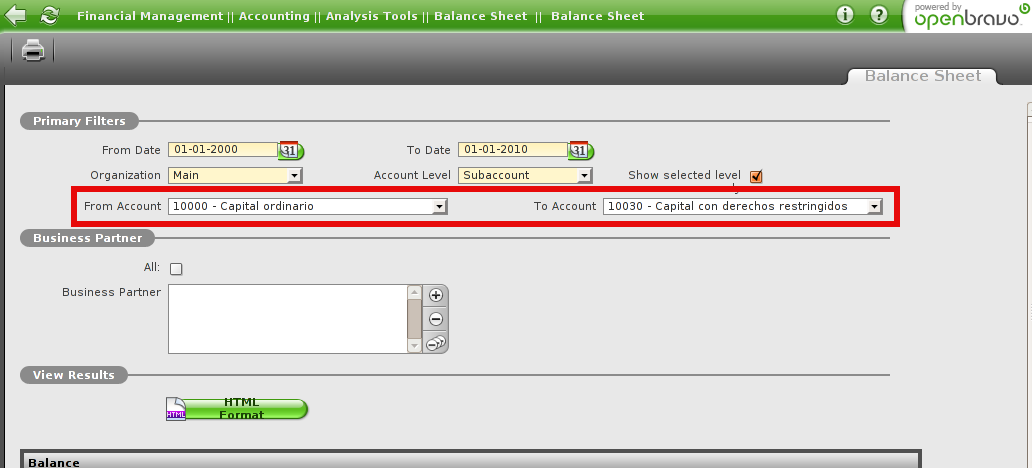
|
|
| Issue History |
| Date Modified | Username | Field | Change |
| 2008-11-14 10:57 | networkb | New Issue | |
| 2008-11-14 10:57 | networkb | Assigned To | => rafaroda |
| 2008-11-14 10:57 | networkb | sf_bug_id | 0 => 2282807 |
| 2008-11-14 10:57 | networkb | OBNetwork customer | => Yes |
| 2008-11-14 10:57 | networkb | Regression testing | => No |
| 2008-11-14 10:57 | networkb | Issue Monitored: networkb | |
| 2008-11-18 12:04 | rafaroda | File Added: balance-sheet.png | |
| 2008-11-18 12:07 | rafaroda | Note Added: 0010365 | |
| 2008-11-18 12:07 | rafaroda | Status | new => feedback |
| 2008-11-19 17:33 | dalsasua | Assigned To | rafaroda => dalsasua |
| 2008-11-19 17:33 | dalsasua | Status | feedback => scheduled |
| 2008-11-19 17:33 | dalsasua | Type | defect => backport |
| 2008-11-19 17:33 | dalsasua | fix_in_branch | => 2.3x |
| 2008-11-19 18:21 | dalsasua | Status | scheduled => feedback |
| 2008-11-19 18:21 | dalsasua | Status | feedback => scheduled |
| 2008-11-19 18:21 | dalsasua | fix_in_branch | 2.3x => trunk |
| 2008-11-19 18:22 | dalsasua | Type | backport => defect |
| 2008-11-19 18:22 | dalsasua | Target Version | => trunk |
| 2008-11-19 18:22 | dalsasua | fix_in_branch | trunk => |
| 2008-11-20 08:54 | svnbot | Checkin | |
| 2008-11-20 08:54 | svnbot | Note Added: 0010419 | |
| 2008-11-20 08:54 | svnbot | Status | scheduled => resolved |
| 2008-11-20 08:54 | svnbot | Resolution | open => fixed |
| 2008-11-20 08:54 | svnbot | svn_revision | => 10278 |
| 2008-12-01 13:00 | krishna | Status | resolved => closed |