Openbravo Issue Tracking System - POS2 |
| View Issue Details |
|
| ID | Project | Category | View Status | Date Submitted | Last Update |
| 0057719 | POS2 | POS | public | 2025-01-22 09:37 | 2025-01-22 10:19 |
|
| Reporter | Daria_Sh | |
| Assigned To | ranjith_qualiantech_com | |
| Priority | normal | Severity | minor | Reproducibility | always |
| Status | closed | Resolution | duplicate | |
| Platform | | OS | 5 | OS Version | |
| Product Version | | |
| Target Version | | Fixed in Version | | |
| Merge Request Status | |
| Review Assigned To | guillermogil |
| OBNetwork customer | No |
| Support ticket | |
| Regression level | |
| Regression date | |
| Regression introduced in release | |
| Regression introduced by commit | |
| Triggers an Emergency Pack | No |
|
| Summary | 0057719: Option overlapping in the content menu in Orders list in POS |
| Description | Option overlapping arises in the content menu in Orders list when 'Issue substitute invoice' option is active
To configure 'Issue Substitute Invoice' option follow the instructions in this file
https://docs.google.com/document/d/1H92GKf337dzWwok8ziMVem2wcDZpueE0mRo6bys-FDA/edit?tab=t.0 [^] |
| Steps To Reproduce | 1. Log in to POS
2. Add any product to the Order
3. Complete the Order (Click 'Pay', select 'Cash' and click 'Done')
4. Select 'Print' option (if configured)
5. Click 'Cancel' on the 'Receipt Fiscalization' pop-up
6. Go to Orders
7. Select the created Order
8. Push 3 vertical dots
9. Click 'Issue Substitute Invoice' option
Actual Result: Option overlapping is shown right after 'Issue substitute invoice' option
Expected Result: Options are displayed correctly |
| Proposed Solution | |
| Additional Information | |
| Tags | No tags attached. |
| Relationships | | duplicate of | defect | 0057675 | | closed | fofarril | "Merge with current order" menu entry has incorrect position in the menu |
|
| Attached Files |  Screenshot_39.png (173,650) 2025-01-22 09:37 Screenshot_39.png (173,650) 2025-01-22 09:37
https://issues.openbravo.com/file_download.php?file_id=20771&type=bug
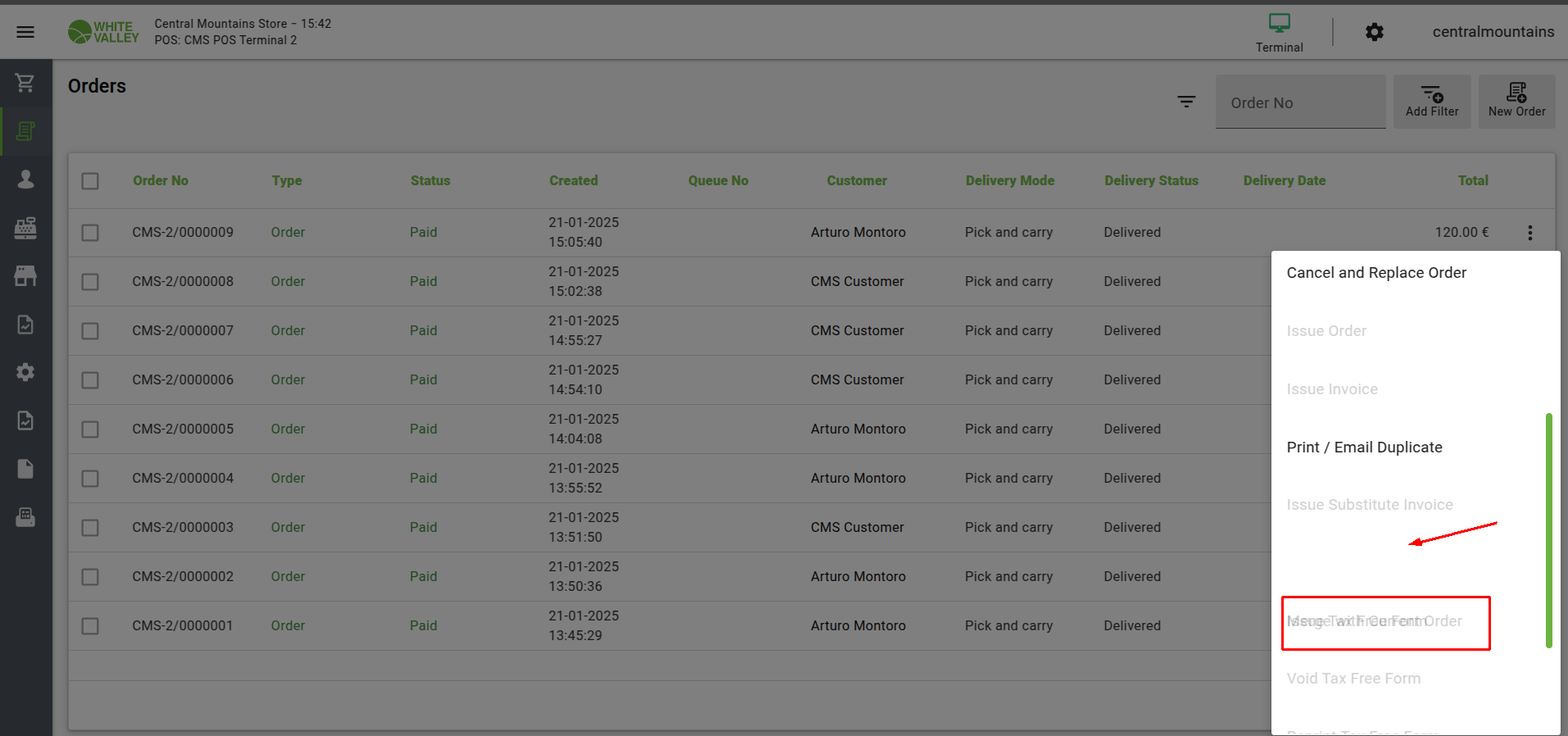
|
|
| Issue History |
| Date Modified | Username | Field | Change |
| 2025-01-22 09:37 | Daria_Sh | New Issue | |
| 2025-01-22 09:37 | Daria_Sh | Assigned To | => Retail |
| 2025-01-22 09:37 | Daria_Sh | File Added: Screenshot_39.png | |
| 2025-01-22 09:37 | Daria_Sh | OBNetwork customer | => No |
| 2025-01-22 09:37 | Daria_Sh | Triggers an Emergency Pack | => No |
| 2025-01-22 09:56 | ranjith_qualiantech_com | Assigned To | Retail => ranjith_qualiantech_com |
| 2025-01-22 10:19 | guillermogil | Review Assigned To | => guillermogil |
| 2025-01-22 10:19 | guillermogil | Relationship added | duplicate of 0057675 |
| 2025-01-22 10:19 | guillermogil | Status | new => closed |
| 2025-01-22 10:19 | guillermogil | Resolution | open => duplicate |