Openbravo Issue Tracking System - POS2 |
| View Issue Details |
|
| ID | Project | Category | View Status | Date Submitted | Last Update |
| 0057699 | POS2 | POS | public | 2025-01-20 17:06 | 2025-01-21 10:33 |
|
| Reporter | fermin_ostivar | |
| Assigned To | Triage Platform Conn | |
| Priority | normal | Severity | minor | Reproducibility | always |
| Status | new | Resolution | open | |
| Platform | | OS | 5 | OS Version | |
| Product Version | pi | |
| Target Version | | Fixed in Version | | |
| Merge Request Status | |
| Review Assigned To | |
| OBNetwork customer | |
| Support ticket | |
| Regression level | |
| Regression date | |
| Regression introduced in release | |
| Regression introduced by commit | |
| Triggers an Emergency Pack | No |
|
| Summary | 0057699: Print Button disabled with Bluetooh printer mode and Hardware Manager url empty |
| Description | If the Hardware Manager Url is empty and the printer mode is Bluetooth, it is not possible to print because the print button is disabled in all cases. |
| Steps To Reproduce | [BOS]
Set at TouchPoint type level:
Printer Mode -> Bluetooth printer
Hardware Manager url -> (empty)
[POS]
New Ticket
Add Product
Add Payment
Pair the printer
The print button is disabled |
| Proposed Solution | Enable the print button in Bluetooth printer mode. Check code for the print button and print + email button in : https://gitlab.com/openbravo/product/pmods/org.openbravo.pos2/-/blob/master/web-jspack/org.openbravo.pos2/src/components/ReceiptDeliveryOptions/SharedReceiptDeliveryOptions/getReceiptDeliveryOptionsDefaultButtons.js?ref_type=heads#L66 [^]
|
| Additional Information | |
| Tags | No tags attached. |
| Relationships | |
| Attached Files |  2025-01-21_09-55.png (30,283) 2025-01-21 09:57 2025-01-21_09-55.png (30,283) 2025-01-21 09:57
https://issues.openbravo.com/file_download.php?file_id=20764&type=bug
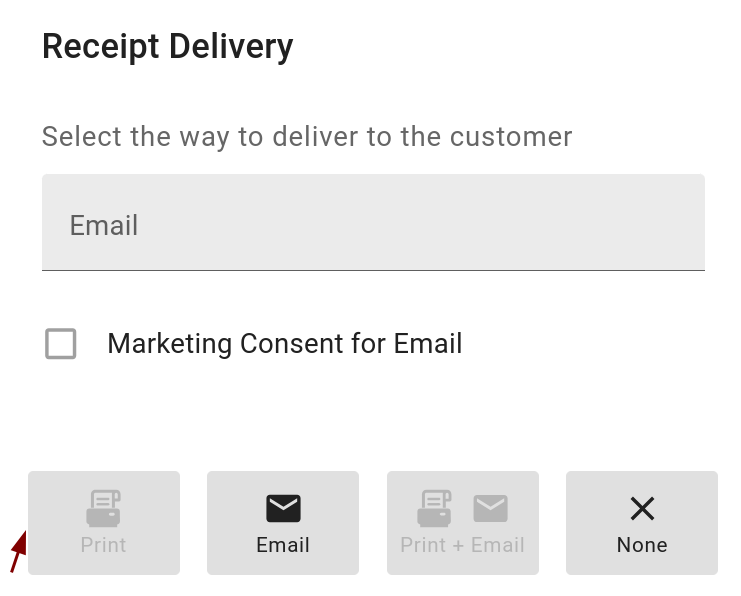
|
|
| Issue History |
| Date Modified | Username | Field | Change |
| 2025-01-20 17:06 | fermin_ostivar | New Issue | |
| 2025-01-20 17:06 | fermin_ostivar | Assigned To | => Retail |
| 2025-01-20 17:06 | fermin_ostivar | Triggers an Emergency Pack | => No |
| 2025-01-20 17:06 | fermin_ostivar | Summary | Print Button disables with Bluetooh printer mode and Hardware Manager url empty => Print Button disabled with Bluetooh printer mode and Hardware Manager url empty |
| 2025-01-20 17:06 | fermin_ostivar | Description Updated | bug_revision_view_page.php?rev_id=29076#r29076 |
| 2025-01-21 06:36 | guillermogil | Assigned To | Retail => Triage Platform Conn |
| 2025-01-21 09:57 | fermin_ostivar | File Added: 2025-01-21_09-55.png | |
| 2025-01-21 10:33 | adrianromero | Proposed Solution updated | |