Openbravo Issue Tracking System - POS2 |
| View Issue Details |
|
| ID | Project | Category | View Status | Date Submitted | Last Update |
| 0057683 | POS2 | POS | public | 2025-01-17 13:22 | 2025-01-20 07:19 |
|
| Reporter | lorenzofidalgo | |
| Assigned To | Triage Platform Base | |
| Priority | normal | Severity | trivial | Reproducibility | always |
| Status | new | Resolution | open | |
| Platform | | OS | 5 | OS Version | |
| Product Version | | |
| Target Version | | Fixed in Version | | |
| Merge Request Status | |
| Review Assigned To | |
| OBNetwork customer | No |
| Support ticket | |
| Regression level | |
| Regression date | |
| Regression introduced in release | |
| Regression introduced by commit | |
| Triggers an Emergency Pack | No |
|
| Summary | 0057683: [25Q1] User image circle is misplaced in the LOCK screen in Dark Mode |
| Description | Using Dark Mode, once the POS2 user accesses the LOCK screen, a misplaced circle can be observed. |
| Steps To Reproduce | 0-Login POS2 using a terminal with Safe Boxes configuration (such as VBSSB2 terminal) and vallblanca user.
1-Set the business date, complete the Initial Count and select one available (free) Safe Box and complete the amount matching.
2-Once in the main screen, click the top right gear button and select Dark Theme Mode.
3-Click the top right "vallbanca" button and click "LOG OUT" and confirm. DEFECT: It can be seen, once in the UNLOCK screen, that under the vallblanca image, an additional grey circle is misplaced. |
| Proposed Solution | |
| Additional Information | |
| Tags | No tags attached. |
| Relationships | |
| Attached Files |  CircleMisplaced.png (117,515) 2025-01-17 13:22 CircleMisplaced.png (117,515) 2025-01-17 13:22
https://issues.openbravo.com/file_download.php?file_id=20751&type=bug
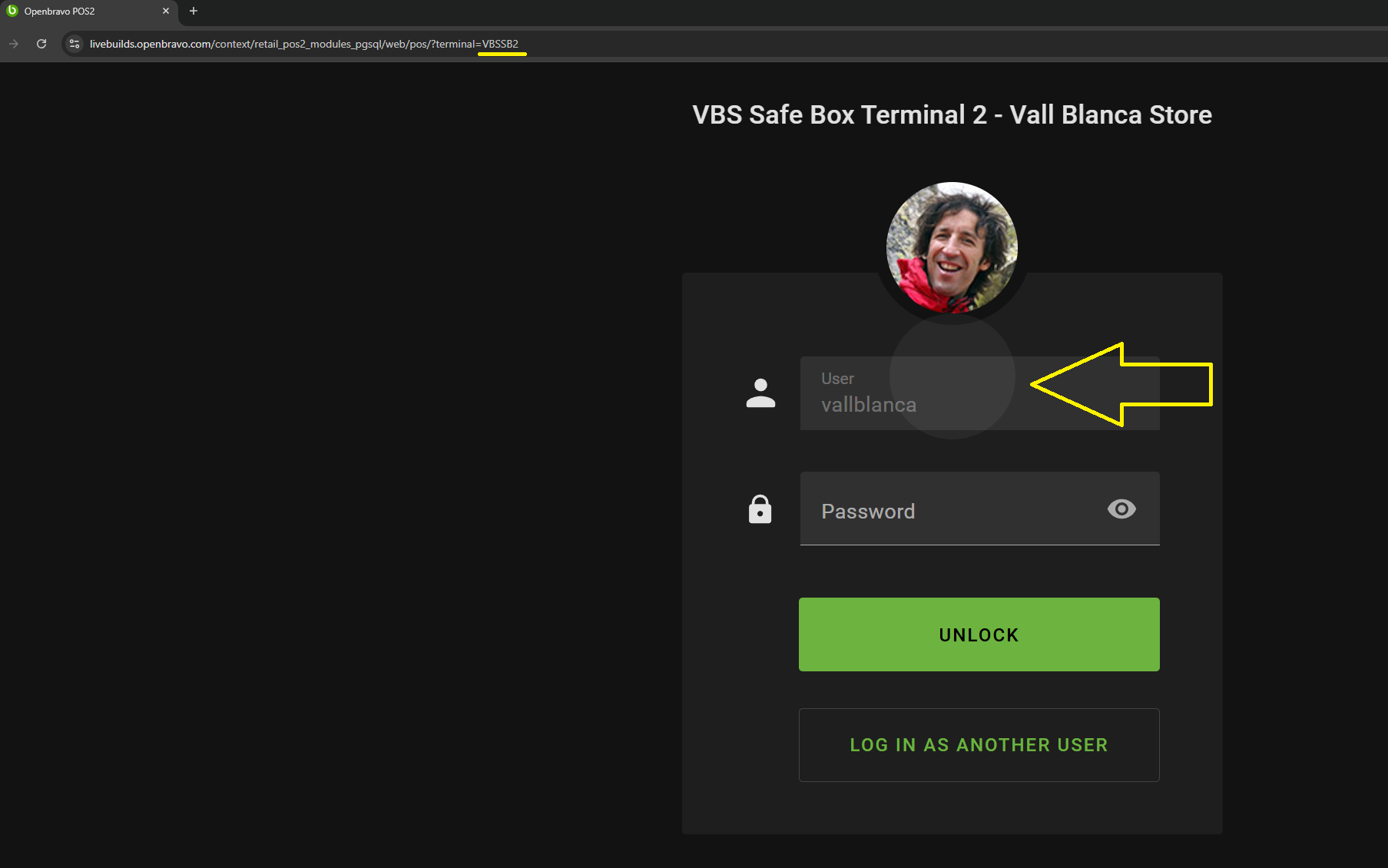
|
|
| Issue History |
| Date Modified | Username | Field | Change |
| 2025-01-17 13:22 | lorenzofidalgo | New Issue | |
| 2025-01-17 13:22 | lorenzofidalgo | Assigned To | => Retail |
| 2025-01-17 13:22 | lorenzofidalgo | File Added: CircleMisplaced.png | |
| 2025-01-17 13:22 | lorenzofidalgo | OBNetwork customer | => No |
| 2025-01-17 13:22 | lorenzofidalgo | Triggers an Emergency Pack | => No |
| 2025-01-20 07:19 | guillermogil | Assigned To | Retail => Triage Platform Base |