Openbravo Issue Tracking System - POS2 |
| View Issue Details |
|
| ID | Project | Category | View Status | Date Submitted | Last Update |
| 0057241 | POS2 | POS | public | 2024-11-21 16:54 | 2024-11-22 14:37 |
|
| Reporter | javietxe | |
| Assigned To | jorgewederago | |
| Priority | normal | Severity | major | Reproducibility | have not tried |
| Status | acknowledged | Resolution | open | |
| Platform | | OS | 5 | OS Version | |
| Product Version | | |
| Target Version | | Fixed in Version | | |
| Merge Request Status | |
| Review Assigned To | |
| OBNetwork customer | |
| Support ticket | |
| Regression level | |
| Regression date | |
| Regression introduced in release | |
| Regression introduced by commit | |
| Triggers an Emergency Pack | No |
|
| Summary | 0057241: Cancel and Replace: Address missing in home delivery |
| Description | When you try to cancel and replace an order with a line that is set as "Home Delivery", it appears an error that the shipment address is not set while it is. |
| Steps To Reproduce | - Open a POS
- Select Arturo Montoro as Business Partner
- Select Avalanche Transciever
- Click in the line and change the delivery method to "Home Delivery"
- Pay the prepayment
- Open the order just created
- Do a cancel and replace
- Add a product
- Click on "Pay". Check that an error appears even the shipment address is shown (check the cancelandreplaceerror image). |
| Proposed Solution | When opening an order with shipping address, it has to populate also the property OB.App.State.getState().Ticket.obShippingAddress |
| Additional Information | |
| Tags | No tags attached. |
| Relationships | |
| Attached Files |  cancelandreplaceerror.png (142,684) 2024-11-21 16:54 cancelandreplaceerror.png (142,684) 2024-11-21 16:54
https://issues.openbravo.com/file_download.php?file_id=20543&type=bug
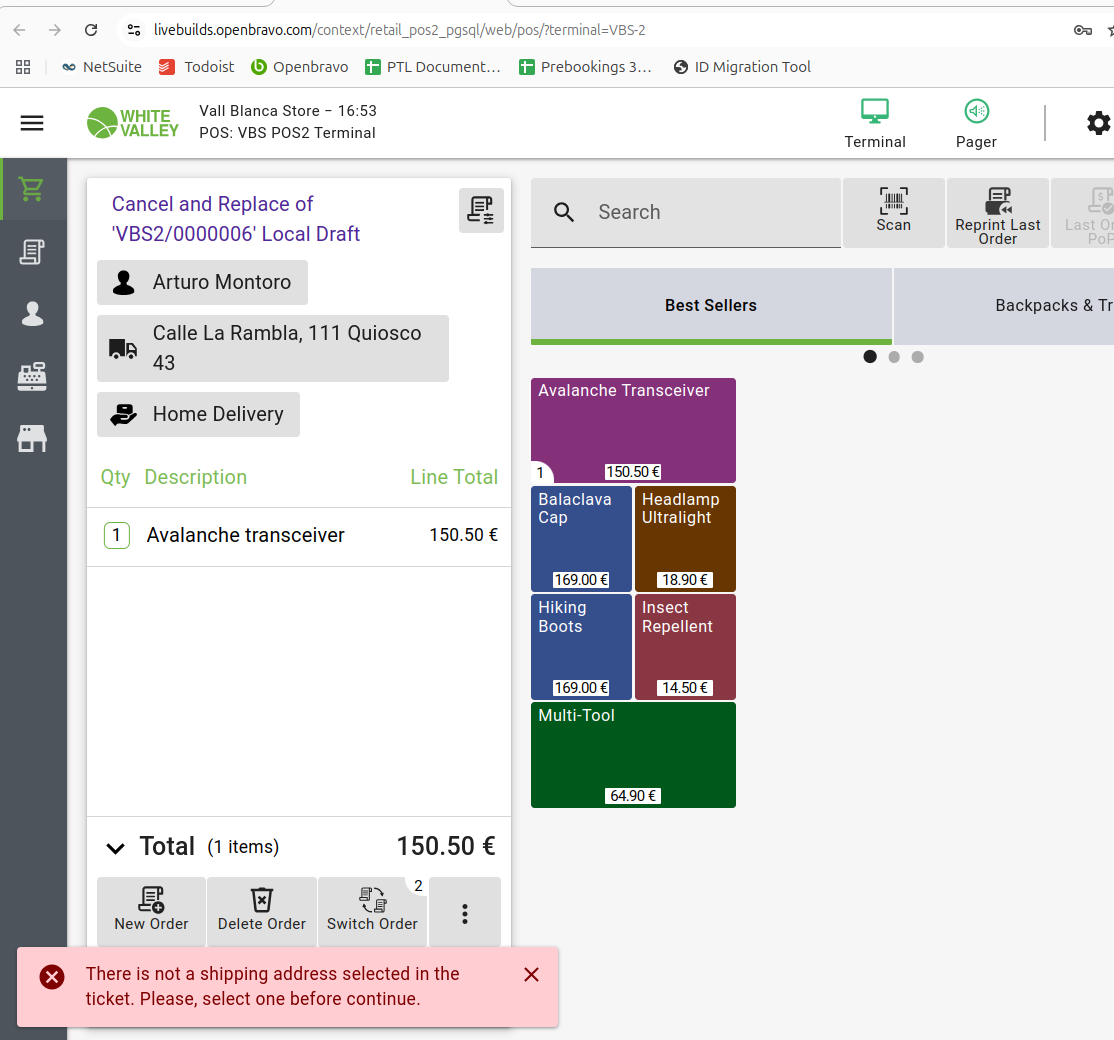
|
|
| Issue History |
| Date Modified | Username | Field | Change |
| 2024-11-21 16:54 | javietxe | New Issue | |
| 2024-11-21 16:54 | javietxe | Assigned To | => Retail |
| 2024-11-21 16:54 | javietxe | File Added: cancelandreplaceerror.png | |
| 2024-11-21 16:54 | javietxe | Triggers an Emergency Pack | => No |
| 2024-11-21 16:54 | javietxe | Issue Monitored: javietxe | |
| 2024-11-22 14:37 | jorgewederago | Assigned To | Retail => jorgewederago |
| 2024-11-22 14:37 | jorgewederago | Status | new => acknowledged |