Openbravo Issue Tracking System - Retail Modules |
| View Issue Details |
|
| ID | Project | Category | View Status | Date Submitted | Last Update |
| 0057150 | Retail Modules | Web POS | public | 2024-11-18 13:49 | 2025-01-27 02:51 |
|
| Reporter | plujan | |
| Assigned To | fofarril | |
| Priority | normal | Severity | major | Reproducibility | have not tried |
| Status | closed | Resolution | invalid | |
| Platform | | OS | 5 | OS Version | |
| Product Version | main | |
| Target Version | | Fixed in Version | | |
| Merge Request Status | |
| Review Assigned To | |
| OBNetwork customer | |
| Support ticket | |
| Regression level | |
| Regression date | |
| Regression introduced in release | |
| Regression introduced by commit | |
| Triggers an Emergency Pack | No |
|
| Summary | 0057150: [24q4] Paying receipts with return line using Pay Open tickets option. System should not allow to pay |
| Description | Paying receipts with return line using Pay Open tickets option. System wouldn’t allow the user to pay but it the ticket is shown. |
| Steps To Reproduce |
Login to POS terminal, go to the login URL: http://{server}/{context}/web/org.openbravo.retail.posterminal/?Test1 [^]
Enter login credentials:
"Username": vallblanca
"Password": openbravo
The POS window will appear.
Add the below product
Product: Alpine skiing backpack 27 L
Quantity: 5
And verify the below details
Product: Alpine skiing backpack 27 L
Quantity: 5
Unit Price: 109.90
Total line amount: 549.50
Total Gross Amount: 549.50
Tax Breakdown
Tax percentage: Entregas IVA 21%
Taxable Amount: 454.15
Total Tax amount: 95.35
Then click the line item “Alpine skiing backpack 27 L” and click “Return Line” button at the right hand side of the screen
And verify the below details
Product: Alpine skiing backpack 27 L
Quantity: -5
Unit Price: 109.90
Total line amount: -549.50
Total Gross Amount: -549.50
Receipt Status: Invoice
Tax Breakdown
Tax percentage: Entregas IVA 21%
Taxable Amount: -454.15
Total Tax amount: -95.35
Then without completing the receipt, from the drop down menu, click “Pay Open Tickets” option
Then in the "Open Tickets" popup, enter the above created receipt id and click Search button (Magnifier button)
Expected result:
“No Results” label will be found {System wouldn’t allow the user to pay the receipts, using Pay Open Tickets option, which is created with return line}
Observed result:
The ticket is shown and the payment can be done |
| Proposed Solution | |
| Additional Information | |
| Tags | No tags attached. |
| Relationships | |
| Attached Files |  Untitled.png (35,868) 2024-11-18 13:49 Untitled.png (35,868) 2024-11-18 13:49
https://issues.openbravo.com/file_download.php?file_id=20504&type=bug
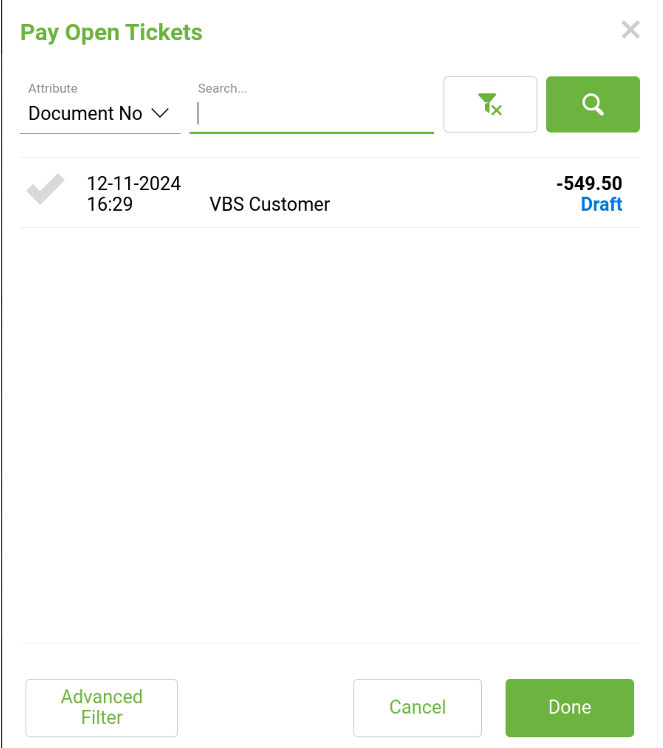
|
|
| Issue History |
| Date Modified | Username | Field | Change |
| 2024-11-18 13:49 | plujan | New Issue | |
| 2024-11-18 13:49 | plujan | Assigned To | => Retail |
| 2024-11-18 13:49 | plujan | File Added: Untitled.png | |
| 2024-11-18 13:49 | plujan | Triggers an Emergency Pack | => No |
| 2024-11-18 13:49 | plujan | Issue generated from | 0057149 |
| 2024-11-18 13:50 | plujan | Severity | minor => major |
| 2024-12-23 15:15 | fofarril | Assigned To | Retail => fofarril |
| 2024-12-23 15:15 | fofarril | Status | new => scheduled |
| 2024-12-23 15:16 | fofarril | Relationship deleted | depends on 0057534 |
| 2024-12-23 21:47 | hgbot | Note Added: 0173651 | |
| 2024-12-24 21:07 | hgbot | Note Added: 0173677 | |
| 2025-01-16 09:00 | jorgewederago | Note Added: 0174213 | |
| 2025-01-16 09:00 | jorgewederago | Status | scheduled => closed |
| 2025-01-16 09:00 | jorgewederago | Resolution | open => invalid |
| 2025-01-27 02:51 | hgbot | Note Added: 0174715 | |
| 2025-01-27 02:51 | hgbot | Note Added: 0174716 | |