Openbravo Issue Tracking System - POS2 |
| View Issue Details |
|
| ID | Project | Category | View Status | Date Submitted | Last Update |
| 0056959 | POS2 | POS | public | 2024-11-04 12:41 | 2025-03-28 14:42 |
|
| Reporter | jmassy | |
| Assigned To | jorgewederago | |
| Priority | normal | Severity | minor | Reproducibility | have not tried |
| Status | closed | Resolution | duplicate | |
| Platform | | OS | 5 | OS Version | |
| Product Version | 24Q1 | |
| Target Version | | Fixed in Version | | |
| Merge Request Status | |
| Review Assigned To | |
| OBNetwork customer | No |
| Support ticket | |
| Regression level | |
| Regression date | |
| Regression introduced in release | |
| Regression introduced by commit | |
| Triggers an Emergency Pack | No |
|
| Summary | 0056959: Lower price limit validation is not display after validating a first price limit |
| Description | After a first Lower price validation if you go back to the ticket to add another product with a lower price limit and modify the price under the lower price limit
the 'Lower Price limit exceed' bubble is not displayed and the price is the new entered written in red and when click on pay and the window to validate or adjust the price is not shown for the new product added |
| Steps To Reproduce | Step to reproduce :
Add a first product with a lower price limit ,
change the price under the lower price limit
Click on pay
Validate the price modification
Go back to the ticket
Add another product with a lower price limit change its price under the lower price limit
the 'Lower Price limit exceed' bubble is not displayed and the price is the new entered written in red
And then click on pay and the window to validate the or adjust the price is not shown for the new product added |
| Proposed Solution | |
| Additional Information | |
| Tags | No tags attached. |
| Relationships | |
| Attached Files |  Lower price limit.png (35,973) 2024-11-04 12:41 Lower price limit.png (35,973) 2024-11-04 12:41
https://issues.openbravo.com/file_download.php?file_id=20413&type=bug
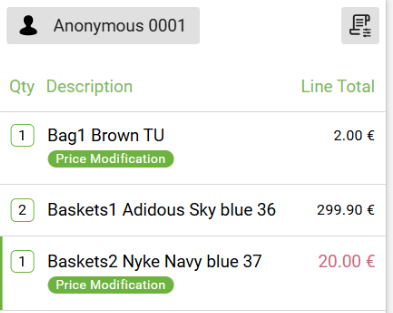
|
|
| Issue History |
| Date Modified | Username | Field | Change |
| 2024-11-04 12:41 | jmassy | New Issue | |
| 2024-11-04 12:41 | jmassy | Assigned To | => Retail |
| 2024-11-04 12:41 | jmassy | File Added: Lower price limit.png | |
| 2024-11-04 12:41 | jmassy | Triggers an Emergency Pack | => No |
| 2025-01-30 14:56 | guillermogil | Assigned To | Retail => migueldejuana |
| 2025-01-30 17:01 | migueldejuana | Assigned To | migueldejuana => jorgewederago |
| 2025-03-28 14:42 | AugustoMauch | Note Added: 0177685 | |
| 2025-03-28 14:42 | AugustoMauch | Status | new => closed |
| 2025-03-28 14:42 | AugustoMauch | Resolution | open => duplicate |