Openbravo Issue Tracking System - POS2 |
| View Issue Details |
|
| ID | Project | Category | View Status | Date Submitted | Last Update |
| 0056933 | POS2 | POS | public | 2024-10-29 17:41 | 2024-11-06 08:08 |
|
| Reporter | charlotte_vasseur | |
| Assigned To | | |
| Priority | normal | Severity | major | Reproducibility | always |
| Status | closed | Resolution | invalid | |
| Platform | | OS | 5 | OS Version | |
| Product Version | | |
| Target Version | | Fixed in Version | | |
| Merge Request Status | |
| Review Assigned To | migueldejuana |
| OBNetwork customer | No |
| Support ticket | |
| Regression level | |
| Regression date | |
| Regression introduced in release | |
| Regression introduced by commit | |
| Triggers an Emergency Pack | No |
|
| Summary | 0056933: 'Limit amount for warning' (cash management) is displayed in payment panel |
| Description | When paying in the payment panel with the exact amount configured for 'Limit amount for warning', an error is displayed
This error should appear only in cash management menu |
| Steps To Reproduce | In backoffice
Go to 'Channel - Touchpoint Type' window
For a payment method (cash), define:
- Max. Limit Amount = N (1000)
- Limit amount for warning = N (1000)
In POS
Add products to the ticket so the total exceed the payment maximum limit amount 'N'
Click on 'Pay' button
On the keypad enter an amount = 'N' (1000)
Select payment method (cash)
=> An error corresponding to the 'Limit amount for warning' is displayed (see Error Limit amount for warning in payment method.png)
This error should appear only in cash management menu |
| Proposed Solution | |
| Additional Information | |
| Tags | No tags attached. |
| Relationships | |
| Attached Files |  Error Limit amount for warning in payment method.png (131,000) 2024-10-29 17:41 Error Limit amount for warning in payment method.png (131,000) 2024-10-29 17:41
https://issues.openbravo.com/file_download.php?file_id=20399&type=bug
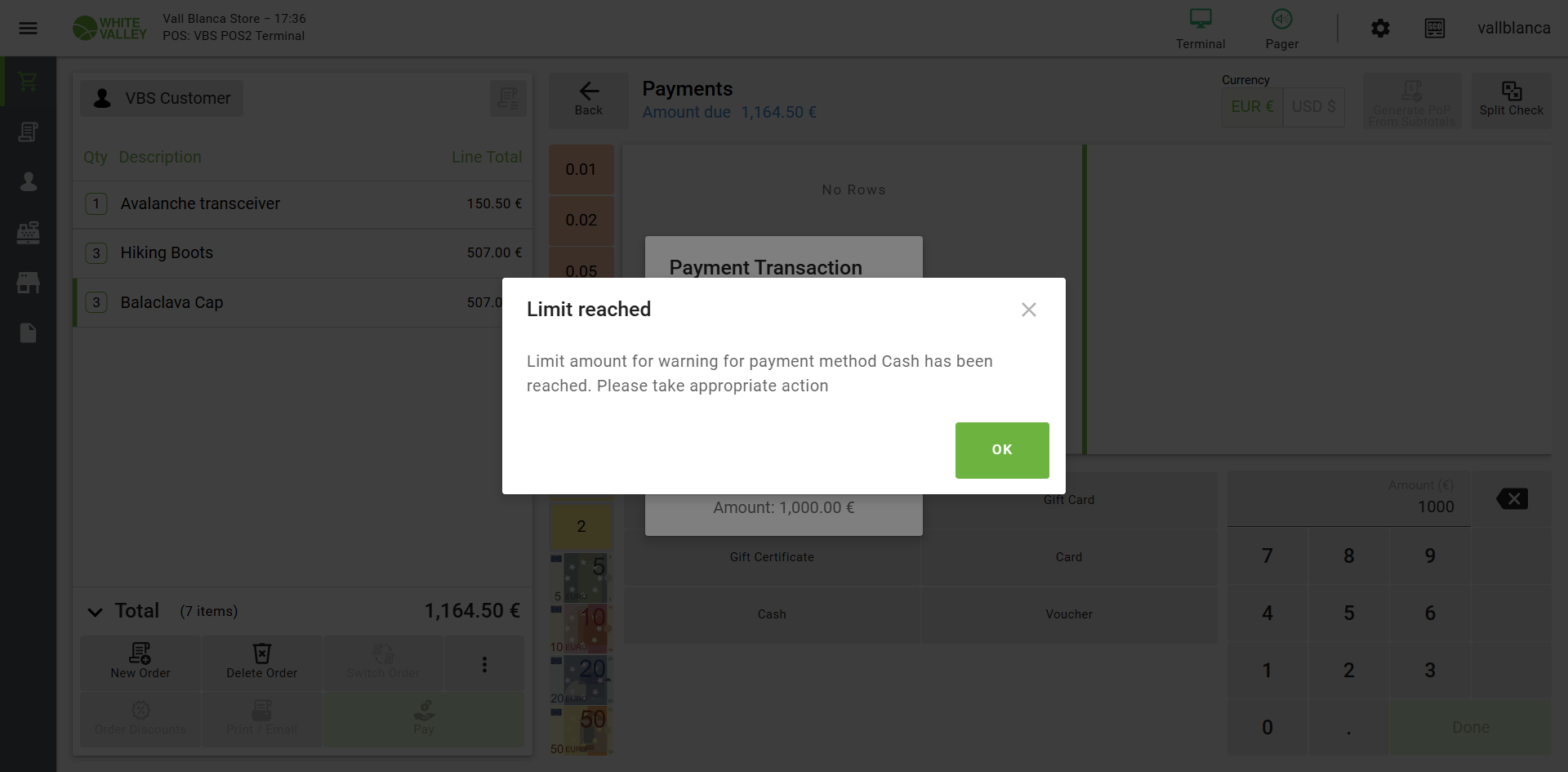
|
|
| Issue History |
| Date Modified | Username | Field | Change |
| 2024-10-29 17:41 | charlotte_vasseur | New Issue | |
| 2024-10-29 17:41 | charlotte_vasseur | Assigned To | => Retail |
| 2024-10-29 17:41 | charlotte_vasseur | File Added: Error Limit amount for warning in payment method.png | |
| 2024-10-29 17:41 | charlotte_vasseur | Triggers an Emergency Pack | => No |
| 2024-11-04 15:18 | migueldejuana | Note Added: 0171310 | |
| 2024-11-04 15:18 | migueldejuana | Assigned To | Retail => |
| 2024-11-04 15:18 | migueldejuana | Status | new => feedback |
| 2024-11-05 15:34 | charlotte_vasseur | Note Added: 0171437 | |
| 2024-11-06 08:08 | migueldejuana | Review Assigned To | => migueldejuana |
| 2024-11-06 08:08 | migueldejuana | Note Added: 0171468 | |
| 2024-11-06 08:08 | migueldejuana | Status | feedback => closed |
| 2024-11-06 08:08 | migueldejuana | Resolution | open => invalid |