Openbravo Issue Tracking System - POS2 |
| View Issue Details |
|
| ID | Project | Category | View Status | Date Submitted | Last Update |
| 0056832 | POS2 | POS | public | 2024-10-18 13:43 | 2025-01-28 12:37 |
|
| Reporter | jinigo | |
| Assigned To | dmytro_tarasov | |
| Priority | normal | Severity | minor | Reproducibility | random |
| Status | closed | Resolution | unable to reproduce | |
| Platform | | OS | 5 | OS Version | |
| Product Version | | |
| Target Version | | Fixed in Version | | |
| Merge Request Status | |
| Review Assigned To | |
| OBNetwork customer | No |
| Support ticket | |
| Regression level | |
| Regression date | |
| Regression introduced in release | |
| Regression introduced by commit | |
| Triggers an Emergency Pack | No |
|
| Summary | 0056832: [24Q4] The name property in the Serial Data field of Payment In is wrong sometimes |
| Description | The name property of the Serial Data field of Payment In should be the 'searchkey' of the Payment Method Additional Info. However, sometimes the 'name' is used instead of the 'searchkey'. |
| Steps To Reproduce | 1. Go to Backoffice
2. Go to 'Channel Touchpoint Type' window
3. Open 'POS2SD VBS POS2 Terminal Type' channel touchpoint
4. Navigate to the 'Payment Method' tab -> Open 'Cash' Payment method
5. Check 'Additional Information' box
6. Open 'Payment Method Additional informations' tab.
7. Create a new field with the following values: Name: Field 1; Search Key: KEY1; Type Textbox.
8. Create a new field with the following values: Name: Field 2; Search Key: KEY2; Type Combobox.
9. Open 'Values' tab.
10. Create a new value with ‘OP1’ name and 'KEYOP1' searchkey.
11. Go to POS2 (VBS-2).
12. Select any product.
13. Click 'Pay' button.
14. Select 'Cash' pay method.
15. In 'Field 1' write any text
16. In 'Field 2' field -> Select 'OP1'.
17. Select SUBMIT and DONE
18. Select DONE
19. Go to Backoffice
20. Go to 'Payment In' window
22. Select the payment done before
23. Check Serial Data ->
Expected result: [{"name":"KEY1","value":"text in step 17"},{"name":"KEY2","value":"KEYOP1"}]
Wrong result: [{"name":"KEY1","value":"text in step 17"},{"name":"Field 2","value":"OP1"}]
|
| Proposed Solution | |
| Additional Information | |
| Tags | No tags attached. |
| Relationships | | depends on | backport | 0057767 | 25Q1 | closed | dmytro_tarasov | [24Q4] The name property in the Serial Data field of Payment In is wrong sometimes | | depends on | backport | 0057768 | 24Q4.2 | closed | dmytro_tarasov | [24Q4] The name property in the Serial Data field of Payment In is wrong sometimes |
|
| Attached Files |  Serial Data wrong example.png (14,905) 2024-10-18 13:43 Serial Data wrong example.png (14,905) 2024-10-18 13:43
https://issues.openbravo.com/file_download.php?file_id=20341&type=bug
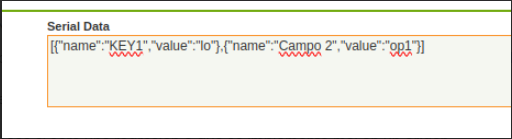
|
|
| Issue History |
| Date Modified | Username | Field | Change |
| 2024-10-18 13:43 | jinigo | New Issue | |
| 2024-10-18 13:43 | jinigo | Assigned To | => Retail |
| 2024-10-18 13:43 | jinigo | File Added: Serial Data wrong example.png | |
| 2024-10-18 13:43 | jinigo | Triggers an Emergency Pack | => No |
| 2025-01-27 09:06 | guillermogil | Assigned To | Retail => migueldejuana |
| 2025-01-27 15:03 | migueldejuana | Status | new => scheduled |
| 2025-01-27 15:03 | migueldejuana | Assigned To | migueldejuana => dmytro_tarasov |
| 2025-01-27 15:03 | migueldejuana | Status | scheduled => acknowledged |
| 2025-01-27 15:03 | migueldejuana | Status | acknowledged => scheduled |
| 2025-01-28 12:37 | dmytro_tarasov | Status | scheduled => closed |
| 2025-01-28 12:37 | dmytro_tarasov | Resolution | open => unable to reproduce |