Openbravo Issue Tracking System - POS2 |
| View Issue Details |
|
| ID | Project | Category | View Status | Date Submitted | Last Update |
| 0056828 | POS2 | POS | public | 2024-10-18 11:29 | 2024-10-21 13:14 |
|
| Reporter | Aaron_Alvarez | |
| Assigned To | SABARINATH P | |
| Priority | normal | Severity | minor | Reproducibility | have not tried |
| Status | scheduled | Resolution | open | |
| Platform | | OS | 5 | OS Version | |
| Product Version | | |
| Target Version | | Fixed in Version | | |
| Merge Request Status | |
| Review Assigned To | |
| OBNetwork customer | |
| Support ticket | |
| Regression level | |
| Regression date | |
| Regression introduced in release | |
| Regression introduced by commit | |
| Triggers an Emergency Pack | No |
|
| Summary | 0056828: Counting Tool doesnt display the currency symbol correctly |
| Description | In the counting tool grid when you select dollars for example the symbol "$" is not correctly display. Neither the footer. |
| Steps To Reproduce | - Go to the back and enable "Count Cash" for the payment method "USA Cash"
- Go to the front, go to the cash up, select the "USA Cash" and open the Counting Tool
See how the bills and coins Amount dont have the symbol and in the footer is using the "€" |
| Proposed Solution | I think this happens because the column is using a dataType "currency" and this column is rendered with the defautl currency.
A solution for this could be modifying the Counting Tool and add a renderCell for the columns that need this (Take a look to the images to see an example). Another solution could be to add the possibility to modify this columns using the params of the component. |
| Additional Information | |
| Tags | No tags attached. |
| Relationships | |
| Attached Files |  Screenshot from 2024-10-18 11-23-20.png (48,471) 2024-10-18 11:29 Screenshot from 2024-10-18 11-23-20.png (48,471) 2024-10-18 11:29
https://issues.openbravo.com/file_download.php?file_id=20340&type=bug
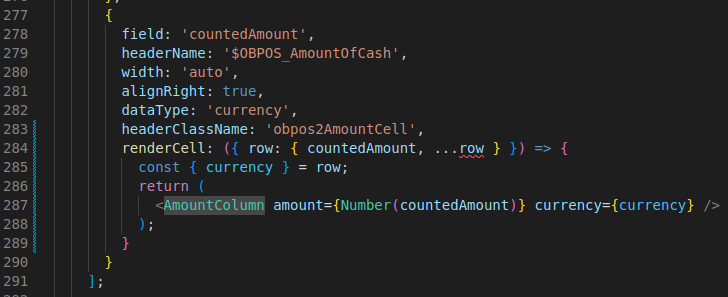
|
|
| Issue History |
| Date Modified | Username | Field | Change |
| 2024-10-18 11:29 | Aaron_Alvarez | New Issue | |
| 2024-10-18 11:29 | Aaron_Alvarez | Assigned To | => Aaron_Alvarez |
| 2024-10-18 11:29 | Aaron_Alvarez | File Added: Screenshot from 2024-10-18 11-23-20.png | |
| 2024-10-18 11:29 | Aaron_Alvarez | Triggers an Emergency Pack | => No |
| 2024-10-18 14:25 | migueldejuana | Status | new => scheduled |
| 2024-10-18 14:26 | migueldejuana | Assigned To | Aaron_Alvarez => SABARINATH P |
| 2024-10-21 13:14 | hgbot | Note Added: 0170697 | |