Openbravo Issue Tracking System - POS2 |
| View Issue Details |
|
| ID | Project | Category | View Status | Date Submitted | Last Update |
| 0056801 | POS2 | POS | public | 2024-10-16 12:08 | 2024-10-16 12:08 |
|
| Reporter | asier_perez | |
| Assigned To | Retail | |
| Priority | normal | Severity | trivial | Reproducibility | sometimes |
| Status | new | Resolution | open | |
| Platform | | OS | 5 | OS Version | |
| Product Version | | |
| Target Version | | Fixed in Version | | |
| Merge Request Status | |
| Review Assigned To | |
| OBNetwork customer | No |
| Support ticket | |
| Regression level | |
| Regression date | |
| Regression introduced in release | |
| Regression introduced by commit | |
| Triggers an Emergency Pack | No |
|
| Summary | 0056801: [24Q4] Cannot type anything in Approval Required dialog |
| Description | Sometimes, in some Approval Required dialog, it is not possible to select correctly the User and Password fields, so it is not possible to type there if that happens. It is required to cancel and start from the beginning until the approval dialog appears again.
This can happen in different approval dialogs. It may require several attempts. |
| Steps To Reproduce | 1) Log in backoffice
2) Go to Channel Touchpoint window
3) Open the VBS-3 record
4) Mark the 'Restrict User Multi-Terminal Opening If Previous Till Open' checkbox and save
5) Go to Role
6) Select VallBlancaUser and go to User Action Access subtab
7) Create a new record with the following values:
- User Action: Connect Even If A Terminal Is Already Open For User
- Approval: Approval Required and Can Approve
- Active: checked
8) Log in VBS-2 and leave the till open
9) Log in VBS-3 => The approval dialog will be displayed, and sometimes it is not possible to type anything there |
| Proposed Solution | |
| Additional Information | |
| Tags | No tags attached. |
| Relationships | |
| Attached Files |  approval.png (39,245) 2024-10-16 12:08 approval.png (39,245) 2024-10-16 12:08
https://issues.openbravo.com/file_download.php?file_id=20326&type=bug
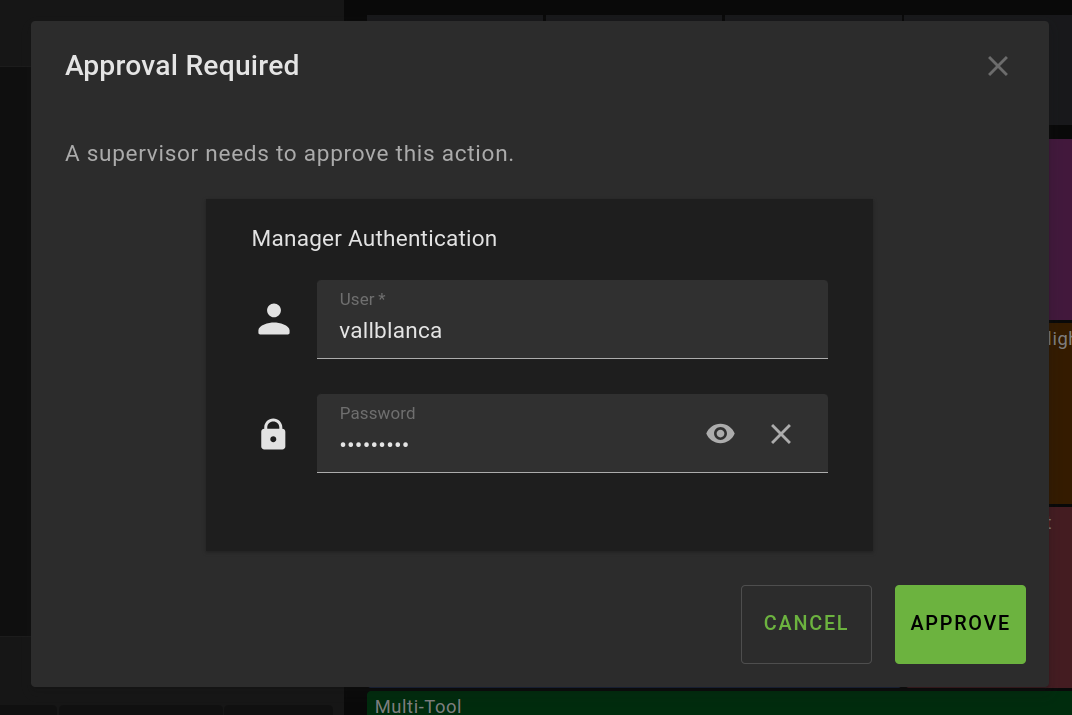
|
|
| Issue History |
| Date Modified | Username | Field | Change |
| 2024-10-16 12:08 | asier_perez | New Issue | |
| 2024-10-16 12:08 | asier_perez | Assigned To | => Retail |
| 2024-10-16 12:08 | asier_perez | File Added: approval.png | |
| 2024-10-16 12:08 | asier_perez | OBNetwork customer | => No |
| 2024-10-16 12:08 | asier_perez | Triggers an Emergency Pack | => No |