Openbravo Issue Tracking System - POS2 |
| View Issue Details |
|
| ID | Project | Category | View Status | Date Submitted | Last Update |
| 0056712 | POS2 | POS | public | 2024-10-09 16:05 | 2025-01-27 10:50 |
|
| Reporter | lorenzofidalgo | |
| Assigned To | Retail | |
| Priority | normal | Severity | minor | Reproducibility | always |
| Status | closed | Resolution | no change required | |
| Platform | | OS | 5 | OS Version | |
| Product Version | | |
| Target Version | | Fixed in Version | | |
| Merge Request Status | |
| Review Assigned To | guillermogil |
| OBNetwork customer | No |
| Support ticket | |
| Regression level | |
| Regression date | |
| Regression introduced in release | |
| Regression introduced by commit | |
| Triggers an Emergency Pack | No |
|
| Summary | 0056712: [24Q4] The order of the Returned items is descending instead of ascending inside "Return Detail" popup from Verified Returns |
| Description | It is supposed that, in the "Return Detail" popup, the Returns are listed in ascending order of their return dates. It seems to be descending instead.
The test case that explains the concrete feature can be found here:
https://testlink.openbravo.com/ltx.php?item=exec&feature_id=34176&build_id=274 [^] |
| Steps To Reproduce | 1. Log in to POS
2. Create an Order where the product have more than 1 copy of that item.
3. Apply partial return to the Order (using verified returns option for that order)
4. Select returned order once again
5. Apply full return to the Order
6. Select fully returned order once again
7. Apply 'Verified Return' option once again
8. Click on the information icon next to a line item.
DEFECT: Realise the Returns are listed in ascending order of their return dates. It seems to be descending instead.
|
| Proposed Solution | |
| Additional Information | |
| Tags | No tags attached. |
| Relationships | |
| Attached Files |  DescendingOrderInsteadOfAscending.png (79,951) 2024-10-09 16:05 DescendingOrderInsteadOfAscending.png (79,951) 2024-10-09 16:05
https://issues.openbravo.com/file_download.php?file_id=20264&type=bug
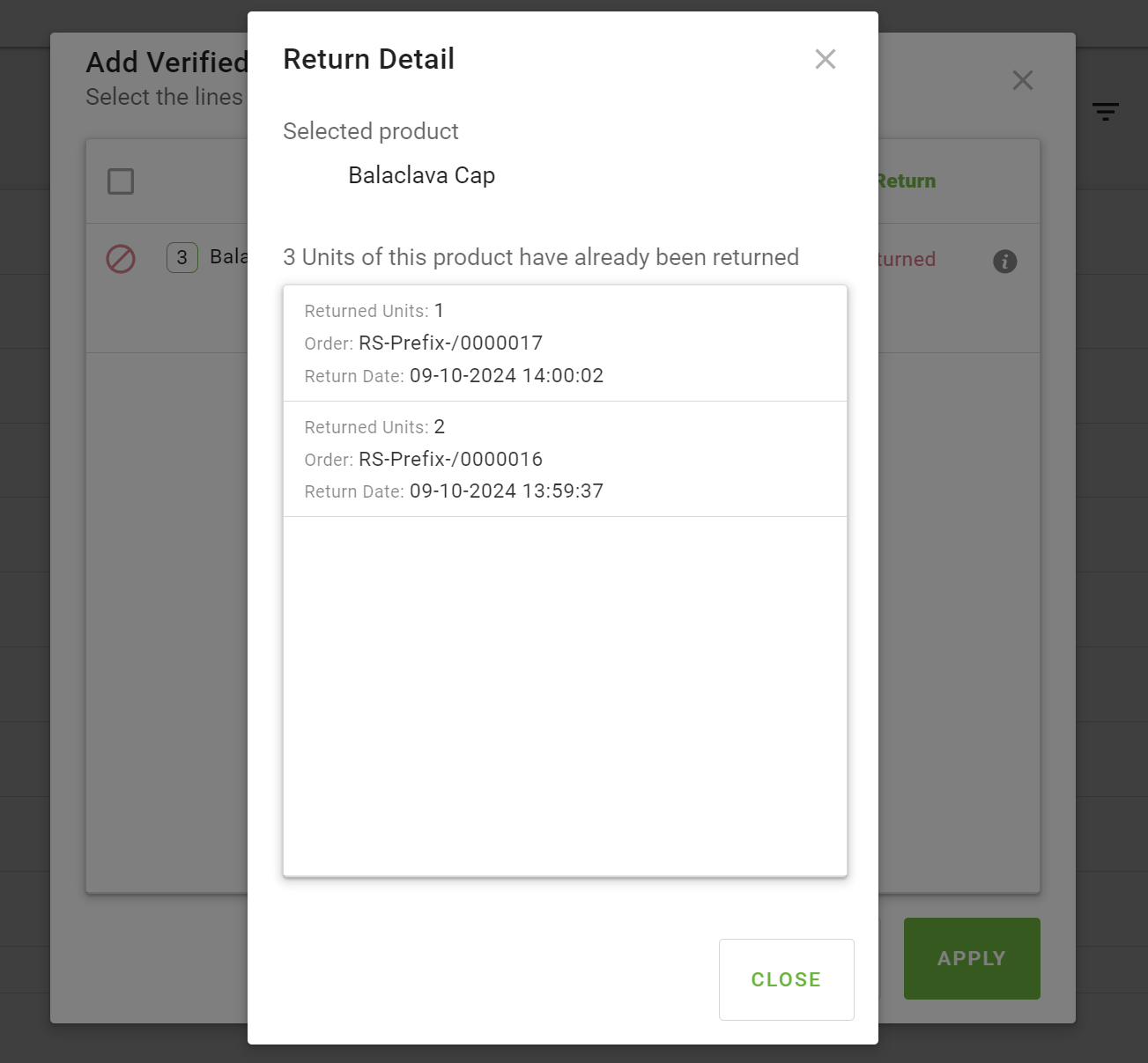
|
|
| Issue History |
| Date Modified | Username | Field | Change |
| 2024-10-09 16:05 | lorenzofidalgo | New Issue | |
| 2024-10-09 16:05 | lorenzofidalgo | Assigned To | => Retail |
| 2024-10-09 16:05 | lorenzofidalgo | File Added: DescendingOrderInsteadOfAscending.png | |
| 2024-10-09 16:05 | lorenzofidalgo | OBNetwork customer | => No |
| 2024-10-09 16:05 | lorenzofidalgo | Triggers an Emergency Pack | => No |
| 2024-10-09 16:06 | lorenzofidalgo | Summary | [24Q4] The order is not clickable in the "Return Detail" popup from Verified Returns => [24Q4] The order of the Returned items is descending instead of ascending inside "Return Detail" popup from Verified Returns |
| 2025-01-27 10:50 | Matthieu_Ahn | Note Added: 0174740 | |
| 2025-01-27 10:50 | guillermogil | Review Assigned To | => guillermogil |
| 2025-01-27 10:50 | guillermogil | Status | new => closed |
| 2025-01-27 10:50 | guillermogil | Resolution | open => no change required |