Openbravo Issue Tracking System - POS2 |
| View Issue Details |
|
| ID | Project | Category | View Status | Date Submitted | Last Update |
| 0056706 | POS2 | POS | public | 2024-10-09 12:13 | 2025-03-27 12:06 |
|
| Reporter | asier_perez | |
| Assigned To | guilleaer | |
| Priority | normal | Severity | major | Reproducibility | always |
| Status | closed | Resolution | duplicate | |
| Platform | | OS | 5 | OS Version | |
| Product Version | | |
| Target Version | | Fixed in Version | | |
| Merge Request Status | |
| Review Assigned To | |
| OBNetwork customer | No |
| Support ticket | |
| Regression level | |
| Regression date | |
| Regression introduced in release | |
| Regression introduced by commit | |
| Triggers an Emergency Pack | No |
|
| Summary | 0056706: [24Q4] Approval pop-up not shown when paying with expired gift card while having 'Allow Extra Validity Days for Gift Cards' |
| Description | If a role has the 'Allow Extra Validity Days for Gift Cards' user action configured as 'Approval Required', an approval pop-up should be displayed when trying to pay with an expired gift card, but it does not appear. |
| Steps To Reproduce | 1) Log in backoffice
2) Go to the Role window
3) Select the role you will use, such as VallBlancaUser
4) Go to the User Action Access subtab
5) Create a new record
6) Fill the User Action field with the following value: Allow Extra Validity Days for Gift Cards
7) Mark the Confirmation Required Checkbox
8) Fill the Approval field with the following value: Approval Required
9) Mark the Active checkbox
10) Save the record
11) Go to the Product window and open the Gift Card 50€ record
12) Type 100 in the Gift Card Extra Validity Days field, then save the record
13) Log in POS
14) Search for Gift Card 50€ and select it
15) In the Identifier field, type GC/001
16) Click Finish
17) Complete the payment with Cash
18) In backoffice, go to Gift Card Instance window
19) Open the gift card GC/001 and modify the expiration date to some day previous to today, then save the record
20) In POS, refresh masterdata
21) Add any product to the order and proceed to the payment window
22) Select Gift Cards/Certificates as payment method
23) Type GC/001 in the identifier field and click Search
24) Select the gift card => It is applied without requiring an approval |
| Proposed Solution | |
| Additional Information | |
| Tags | No tags attached. |
| Relationships | |
| Attached Files |  expiredgiftcard.png (49,385) 2024-10-09 12:13 expiredgiftcard.png (49,385) 2024-10-09 12:13
https://issues.openbravo.com/file_download.php?file_id=20260&type=bug
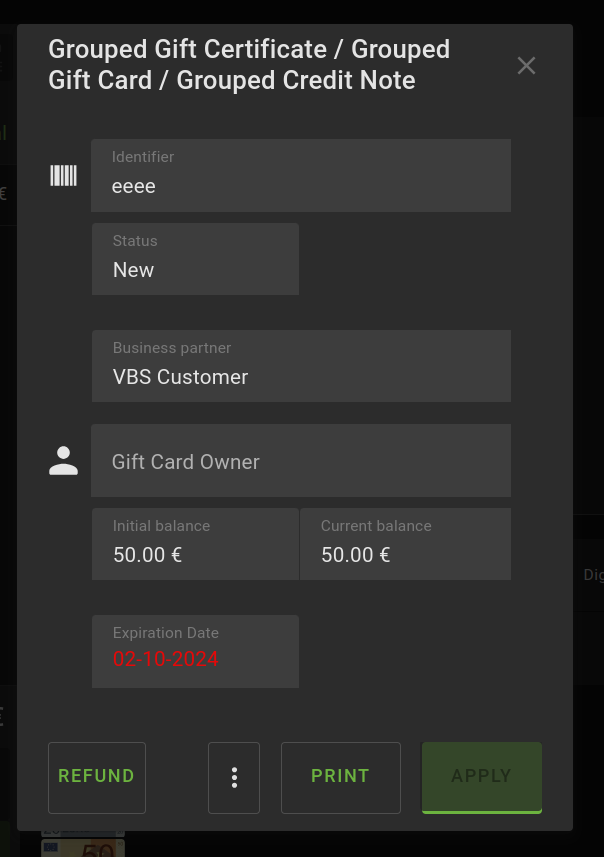
|
|
| Issue History |
| Date Modified | Username | Field | Change |
| 2024-10-09 12:13 | asier_perez | New Issue | |
| 2024-10-09 12:13 | asier_perez | Assigned To | => Retail |
| 2024-10-09 12:13 | asier_perez | File Added: expiredgiftcard.png | |
| 2024-10-09 12:13 | asier_perez | OBNetwork customer | => No |
| 2024-10-09 12:13 | asier_perez | Triggers an Emergency Pack | => No |
| 2024-10-09 12:20 | asier_perez | Summary | [24Q4] Cannot use expired gift card even if having the 'Allow Extra Validity Days for Gift Cards' user action enabled => [24Q4] Approval pop-up not shown when paying with expired gift card while having 'Allow Extra Validity Days for Gift Cards' |
| 2024-10-09 12:20 | asier_perez | Description Updated | bug_revision_view_page.php?rev_id=28555#r28555 |
| 2024-10-09 12:20 | asier_perez | Steps to Reproduce Updated | bug_revision_view_page.php?rev_id=28557#r28557 |
| 2024-10-14 10:54 | asier_perez | Description Updated | bug_revision_view_page.php?rev_id=28582#r28582 |
| 2024-10-14 11:03 | asier_perez | Description Updated | bug_revision_view_page.php?rev_id=28583#r28583 |
| 2025-01-23 11:28 | guillermogil | Assigned To | Retail => guilleaer |
| 2025-03-27 12:06 | hgbot | Note Added: 0177438 | |
| 2025-03-27 12:06 | hgbot | Status | new => closed |
| 2025-03-27 12:06 | hgbot | Resolution | open => duplicate |