Openbravo Issue Tracking System - Openbravo ERP |
| View Issue Details |
|
| ID | Project | Category | View Status | Date Submitted | Last Update |
| 0056687 | Openbravo ERP | A. Platform | public | 2024-10-08 13:09 | 2024-10-24 12:40 |
|
| Reporter | asier_perez | |
| Assigned To | Triage Platform Base | |
| Priority | normal | Severity | major | Reproducibility | always |
| Status | closed | Resolution | duplicate | |
| Platform | | OS | 5 | OS Version | |
| Product Version | | |
| Target Version | | Fixed in Version | | |
| Merge Request Status | |
| Review Assigned To | |
| OBNetwork customer | No |
| Web browser | |
| Modules | Core |
| Support ticket | |
| Regression level | |
| Regression date | |
| Regression introduced in release | |
| Regression introduced by commit | |
| Triggers an Emergency Pack | No |
|
| Summary | 0056687: [24Q4] Unable to select any User Input Value when creating a Tax User Input Value |
| Description | When trying to create a Tax User Input Value for a Tax Rate, no values appear for the User Input Value field, even if they exist. |
| Steps To Reproduce | 1) Log in backoffice
2) Go to Tax Rate window
3) Select an existing Tax Rate, such as Entregas IVA 21%
4) Go to the Tax User Input Value subtab
5) Create a new Tax User Input Value
6) Click the green arrow over the User Input Value field to go to the User Input window
7) Click the button to clear all filters at the right side to ensure that there is at least one existing record; if there are no records, create a new one
8) Return to the Tax Rate window
9) In the User Input Value field of the record you were creating in step 5, click the arrow button to show the available user inputs
10) Note that no user inputs appear, despite they exist |
| Proposed Solution | |
| Additional Information | |
| Tags | No tags attached. |
| Relationships | | duplicate of | defect | 0056680 | | closed | Triage Platform Base | [24Q4]'User Input Value' can't be added despite being defined in the 'User Input' window of Backoffice |
|
| Attached Files |  taxrate.png (211,114) 2024-10-08 13:09 taxrate.png (211,114) 2024-10-08 13:09
https://issues.openbravo.com/file_download.php?file_id=20252&type=bug
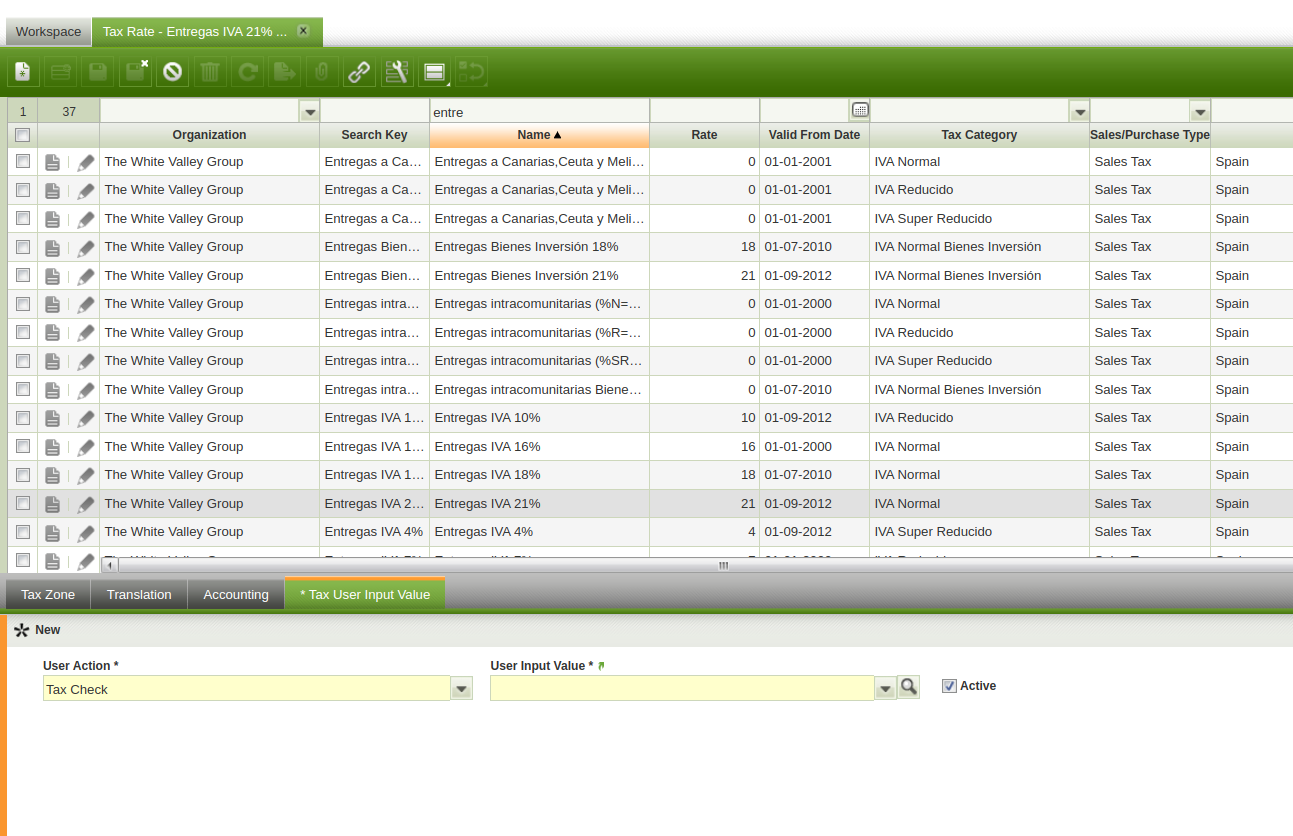
|
|
| Issue History |
| Date Modified | Username | Field | Change |
| 2024-10-08 13:09 | asier_perez | New Issue | |
| 2024-10-08 13:09 | asier_perez | Assigned To | => Triage Platform Base |
| 2024-10-08 13:09 | asier_perez | File Added: taxrate.png | |
| 2024-10-08 13:09 | asier_perez | OBNetwork customer | => No |
| 2024-10-08 13:09 | asier_perez | Modules | => Core |
| 2024-10-08 13:09 | asier_perez | Triggers an Emergency Pack | => No |
| 2024-10-08 13:14 | asier_perez | Steps to Reproduce Updated | bug_revision_view_page.php?rev_id=28549#r28549 |
| 2024-10-24 12:40 | asier_perez | Relationship added | duplicate of 0056680 |
| 2024-10-24 12:40 | asier_perez | Status | new => closed |
| 2024-10-24 12:40 | asier_perez | Resolution | open => duplicate |