Openbravo Issue Tracking System - POS2 |
| View Issue Details |
|
| ID | Project | Category | View Status | Date Submitted | Last Update |
| 0056676 | POS2 | POS | public | 2024-10-07 17:10 | 2025-01-27 10:53 |
|
| Reporter | asier_perez | |
| Assigned To | guilleaer | |
| Priority | normal | Severity | trivial | Reproducibility | always |
| Status | new | Resolution | open | |
| Platform | | OS | 5 | OS Version | |
| Product Version | | |
| Target Version | | Fixed in Version | | |
| Merge Request Status | |
| Review Assigned To | |
| OBNetwork customer | No |
| Support ticket | |
| Regression level | |
| Regression date | |
| Regression introduced in release | |
| Regression introduced by commit | |
| Triggers an Emergency Pack | No |
|
| Summary | 0056676: [24Q4] Gift card expiration message is not very visible |
| Description | When trying to pay with an expired gift card, the expiration message is shown darkened, like in a layer behind the pop-up to select the gift card. In the attached image, note that the warning message is shown at the bottom-left corner, but it is not very visible. |
| Steps To Reproduce | 1) Log in POS
2) Search for Gift Card product and click it
3) Type 'GC/1' as identifier and click Finish
4) Click Pay, then Cash, then Done
5) Log in the backoffice and go to Gift Card Instance window
6) Open the GC/1 record
7) Modify the expiration date, setting a date previous to today, and save
8) In POS, refresh masterdata
9) Add any other product to the order (such as Avalanche Transceiver)
10) Click Pay, then Gift Cards/Certificates
11) In the Card ID field, type GC/1 and click Search
12) Select the GC/1 line => The expiration message will be displayed, but darkened |
| Proposed Solution | |
| Additional Information | |
| Tags | No tags attached. |
| Relationships | |
| Attached Files |  expiration.png (83,332) 2024-10-07 17:10 expiration.png (83,332) 2024-10-07 17:10
https://issues.openbravo.com/file_download.php?file_id=20247&type=bug
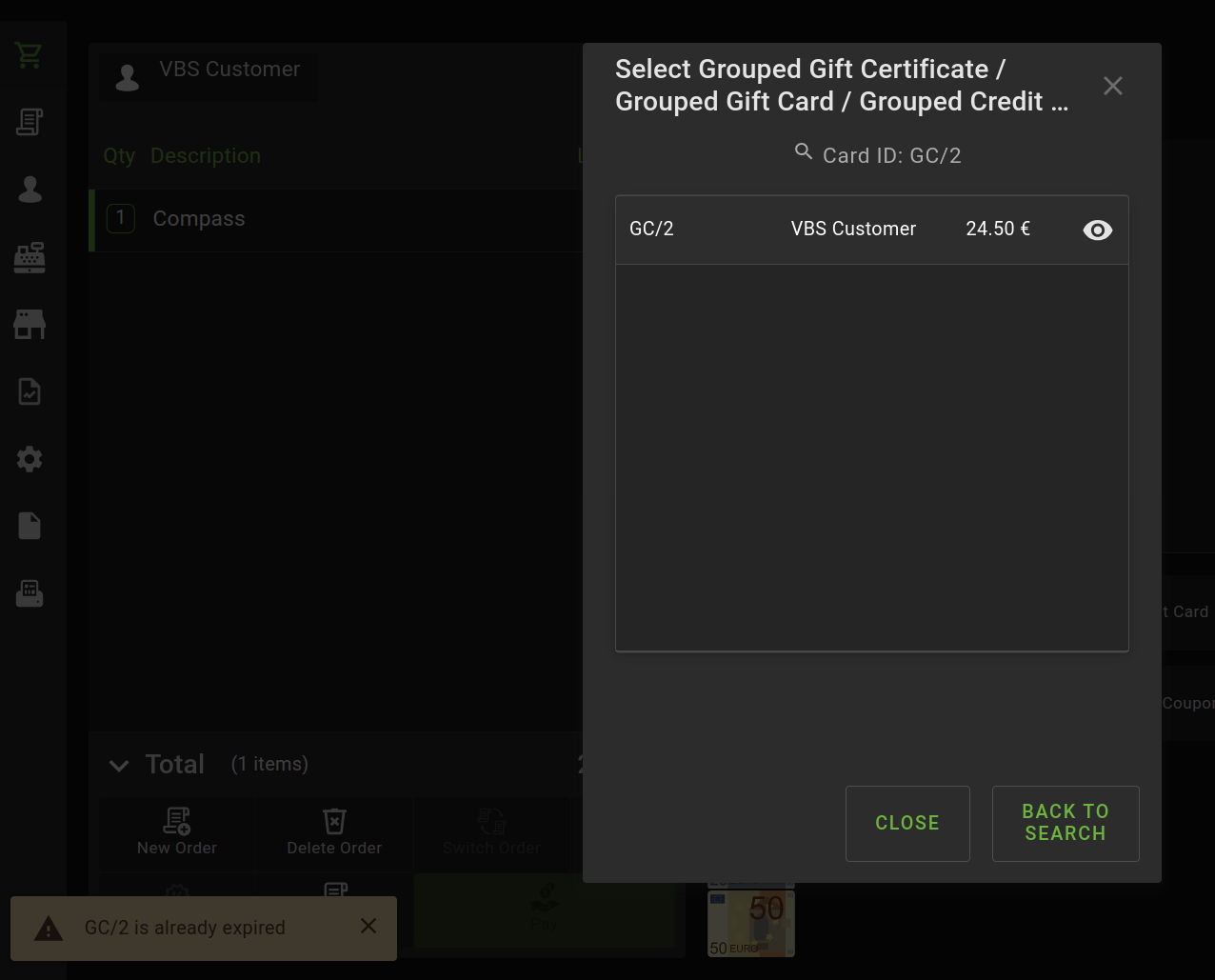
|
|
| Issue History |
| Date Modified | Username | Field | Change |
| 2024-10-07 17:10 | asier_perez | New Issue | |
| 2024-10-07 17:10 | asier_perez | Assigned To | => Retail |
| 2024-10-07 17:10 | asier_perez | File Added: expiration.png | |
| 2024-10-07 17:10 | asier_perez | OBNetwork customer | => No |
| 2024-10-07 17:10 | asier_perez | Triggers an Emergency Pack | => No |
| 2025-01-27 10:53 | guillermogil | Assigned To | Retail => guilleaer |