Openbravo Issue Tracking System - POS2 |
| View Issue Details |
|
| ID | Project | Category | View Status | Date Submitted | Last Update |
| 0056669 | POS2 | POS | public | 2024-10-07 12:15 | 2025-03-28 14:39 |
|
| Reporter | charlotte_vasseur | |
| Assigned To | guilleaer | |
| Priority | normal | Severity | major | Reproducibility | always |
| Status | closed | Resolution | duplicate | |
| Platform | | OS | 5 | OS Version | |
| Product Version | | |
| Target Version | | Fixed in Version | | |
| Merge Request Status | |
| Review Assigned To | |
| OBNetwork customer | No |
| Support ticket | |
| Regression level | |
| Regression date | |
| Regression introduced in release | |
| Regression introduced by commit | |
| Triggers an Emergency Pack | No |
|
| Summary | 0056669: [CUSTOMER] Deleting an optional 'String' field via the cross button stays in POS cache, but not saved in the BO |
| Description | When deleting an optional field 'String' via the cross button, the information is not saved in the BO and the field is still filled
No problem when deleting the fields via backspace or delete buttons on the keyboard, the fields are correctly empty in the BO |
| Steps To Reproduce | In POS
Create/have a customer with optional fields filled
(See Customer with optional fields.png)
Edit this customer
Delete those optional fields using the cross button inside the fields
(See Delete via cross buttons.png)
Save, the fields are empty (OK - See Customer fields empty in POS OK.png)
In Openbravo backoffice, go to ‘Business Partner’ window
Search the modified customer
=> The ‘String’ fields are still filled in the BO (KO)
(See Customer fields not empty BO 1.png & Customer fields not empty BO 2.png)
The ‘Date’ field is correctly empty (OK)
(See Customer Date field empty BO.png)
In POS, unassign and open again the customer informations
The fields are correctly empty
(See Customer fields empty in the cache.png)
Clear the cache
In POS, unassign and open again the customer informations
=> The ‘String’ fields are filled again
(See Customer fields not empty in POS.png)
No problem when deleting the fields via backspace or delete buttons on the keyboard, the fields are correctly empty in the BO
(See Customer fields empty via keyboard BO.png) |
| Proposed Solution | |
| Additional Information | |
| Tags | No tags attached. |
| Relationships | | has duplicate | defect | 0057765 | | closed | Retail | [25Q1] Business partners' Phone and Alternative Phone cannot be removed |
|
| Attached Files |  Customer with optional fields.png (122,456) 2024-10-07 12:15 Customer with optional fields.png (122,456) 2024-10-07 12:15
https://issues.openbravo.com/file_download.php?file_id=20234&type=bug
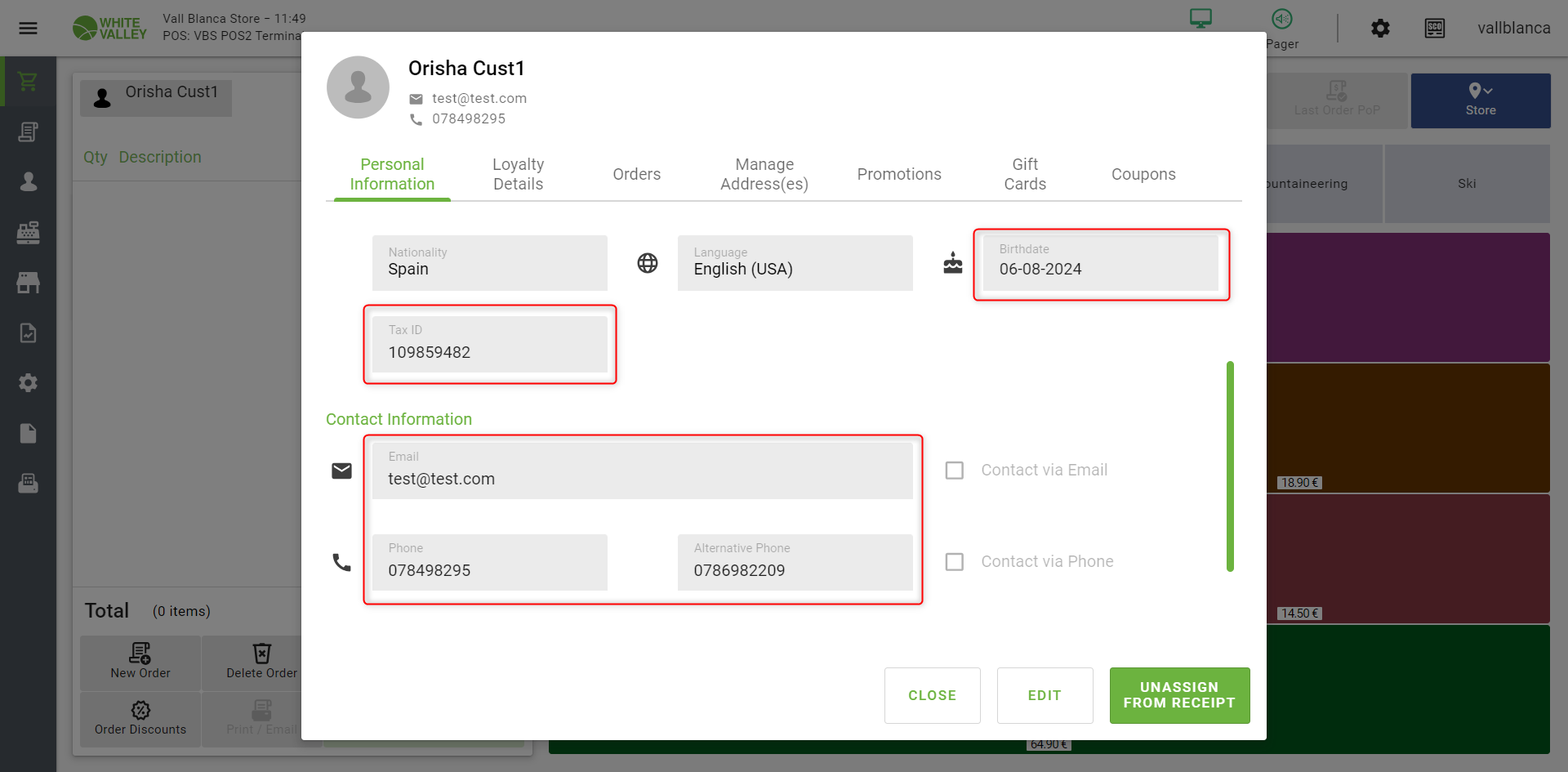
 Delete via cross buttons.png (120,746) 2024-10-07 12:16 Delete via cross buttons.png (120,746) 2024-10-07 12:16
https://issues.openbravo.com/file_download.php?file_id=20235&type=bug
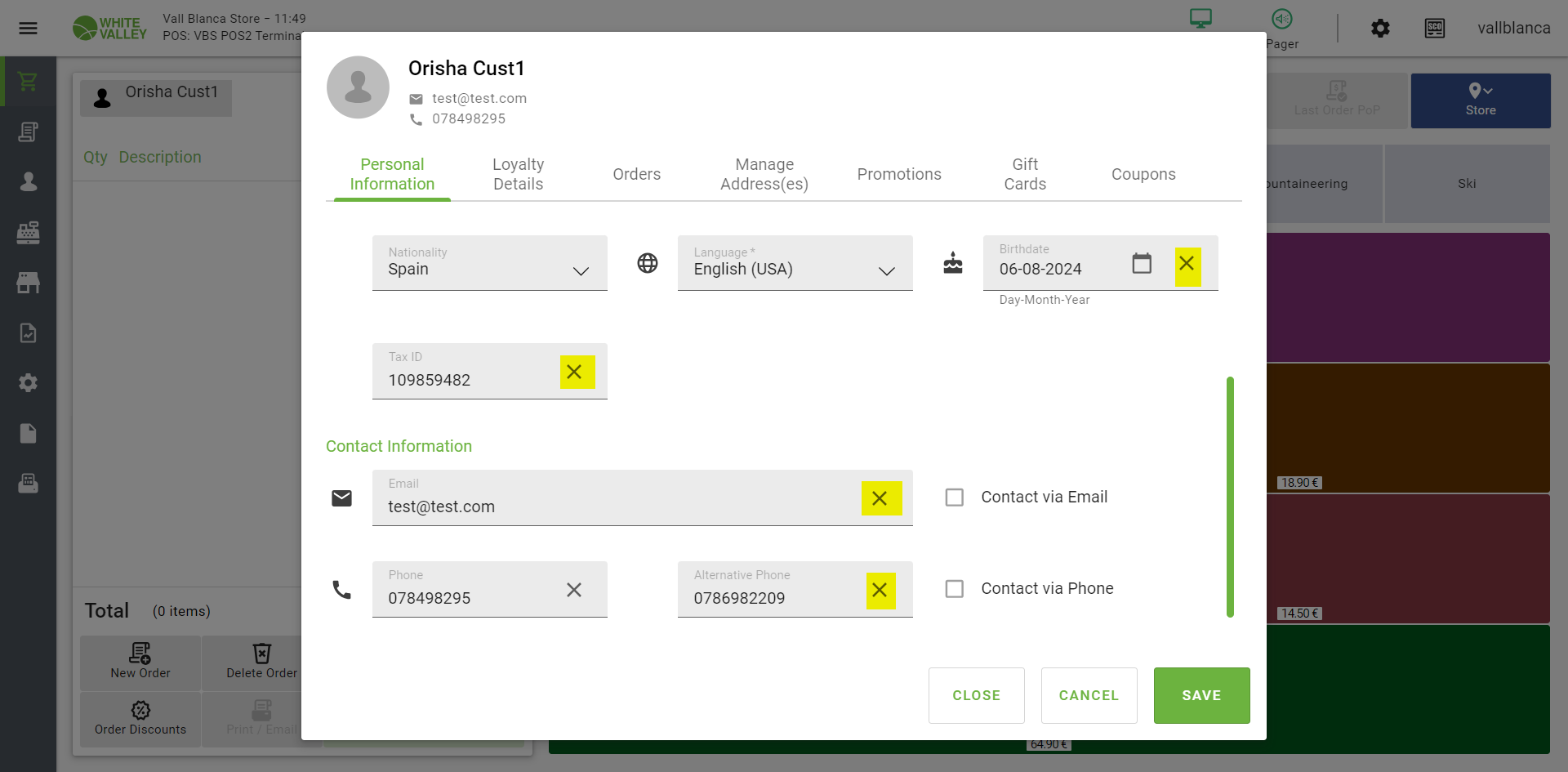
 Customer fields empty in POS OK.png (112,750) 2024-10-07 12:16 Customer fields empty in POS OK.png (112,750) 2024-10-07 12:16
https://issues.openbravo.com/file_download.php?file_id=20236&type=bug
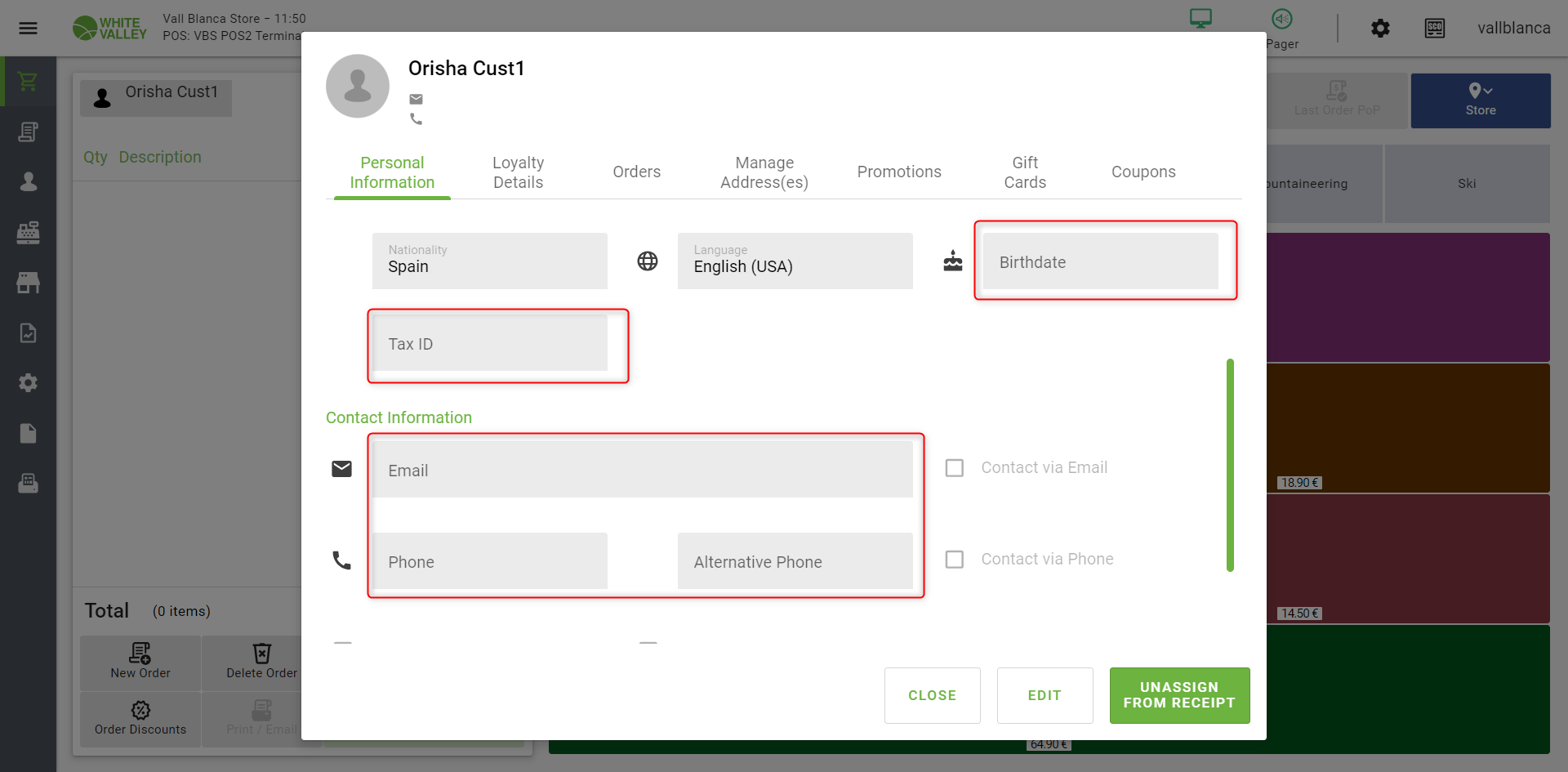
 Customer fields not empty BO 1.png (178,281) 2024-10-07 12:16 Customer fields not empty BO 1.png (178,281) 2024-10-07 12:16
https://issues.openbravo.com/file_download.php?file_id=20237&type=bug
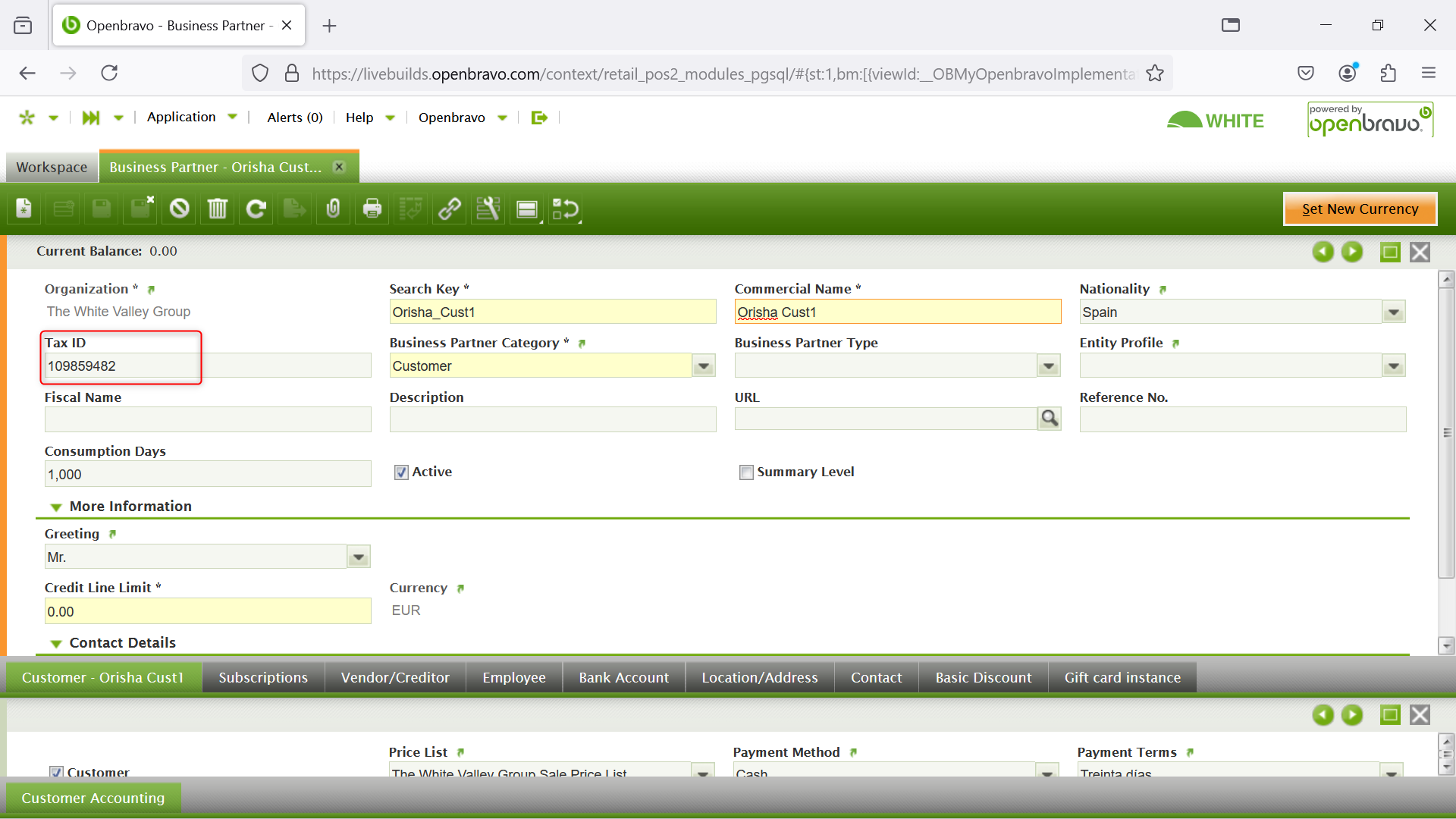
 Customer fields not empty BO 2.png (144,353) 2024-10-07 12:16 Customer fields not empty BO 2.png (144,353) 2024-10-07 12:16
https://issues.openbravo.com/file_download.php?file_id=20238&type=bug
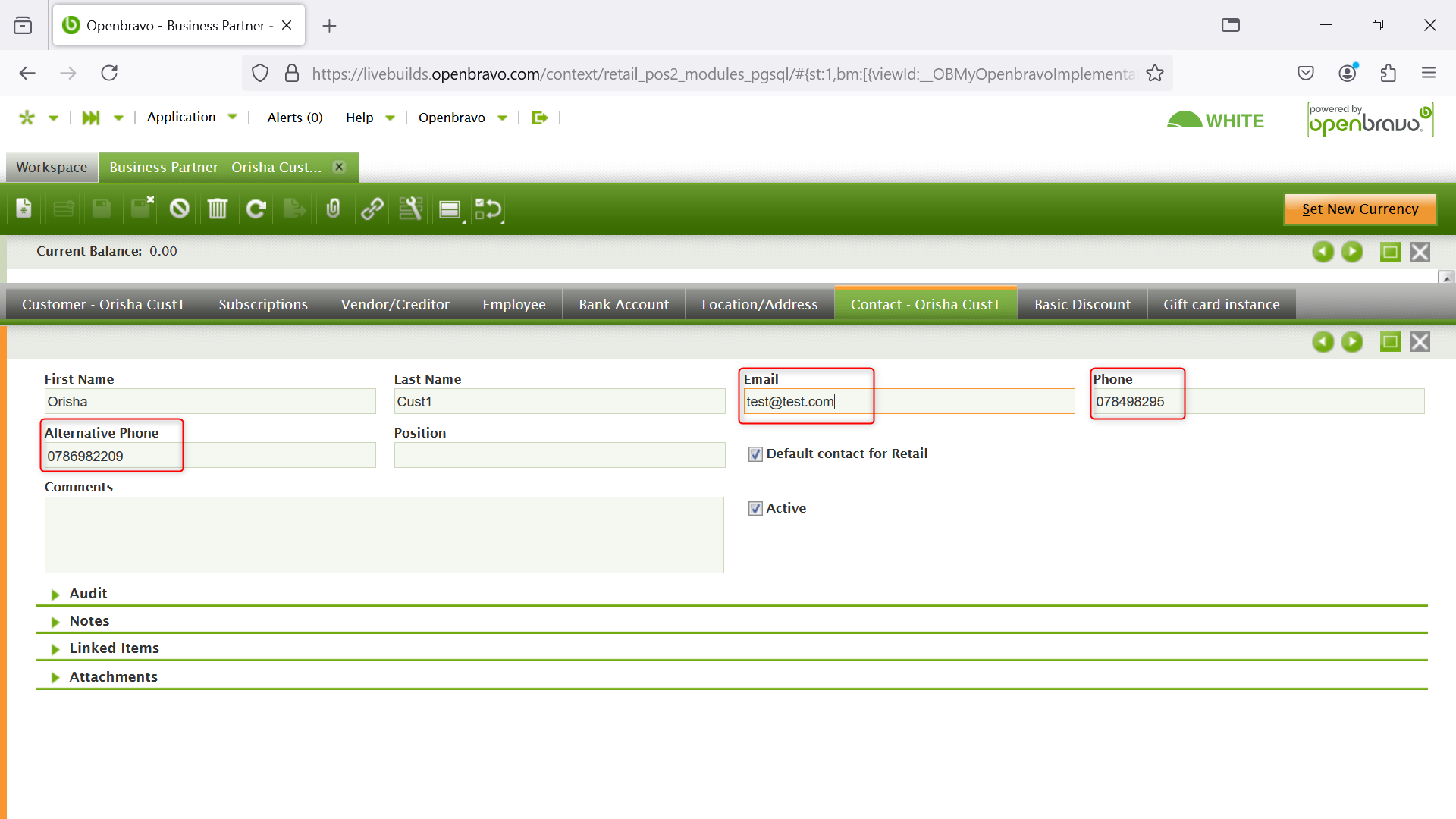
 Customer Date field empty BO.png (37,553) 2024-10-07 12:17 Customer Date field empty BO.png (37,553) 2024-10-07 12:17
https://issues.openbravo.com/file_download.php?file_id=20239&type=bug
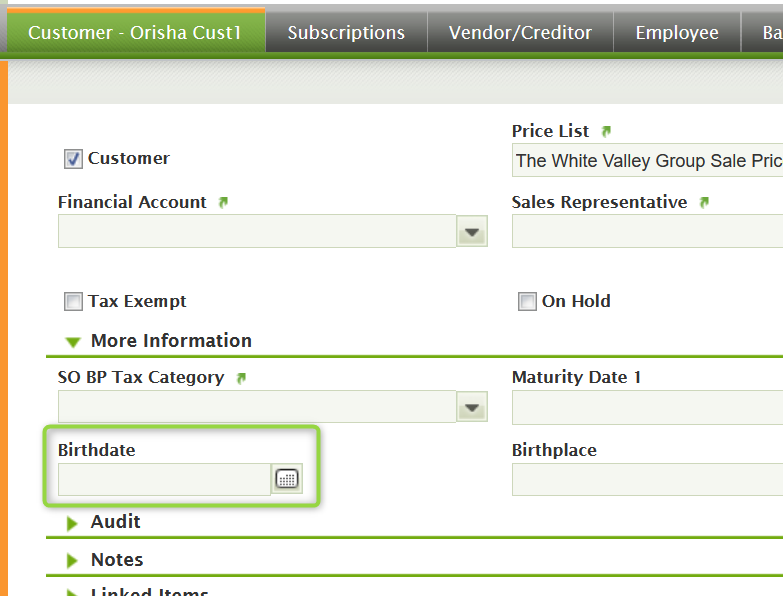
 Customer fields empty in the cache.png (106,568) 2024-10-07 12:17 Customer fields empty in the cache.png (106,568) 2024-10-07 12:17
https://issues.openbravo.com/file_download.php?file_id=20240&type=bug
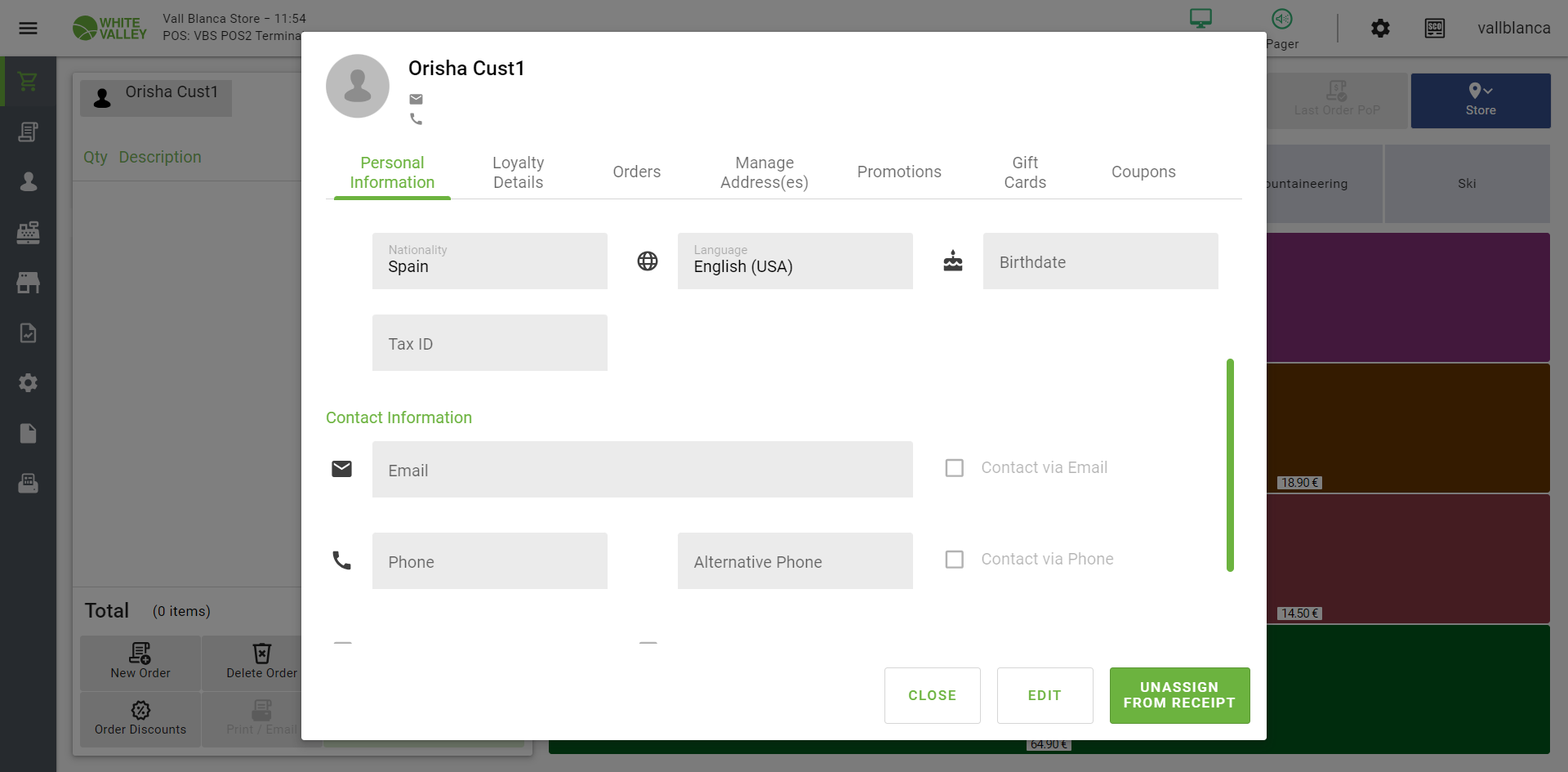
 Customer fields not empty in POS.png (122,689) 2024-10-07 12:17 Customer fields not empty in POS.png (122,689) 2024-10-07 12:17
https://issues.openbravo.com/file_download.php?file_id=20241&type=bug
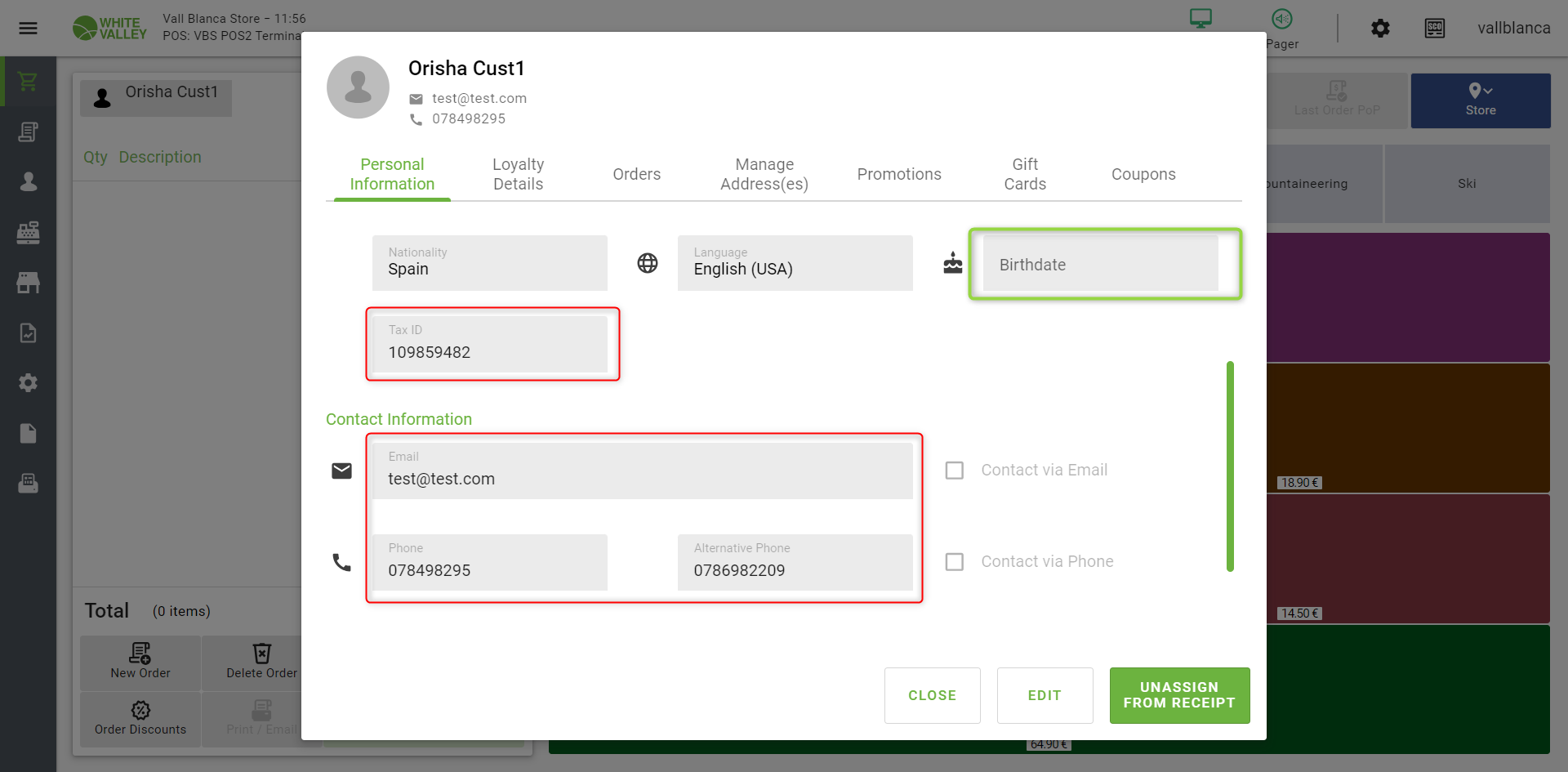
 Customer fields empty via keyboard BO.png (125,749) 2024-10-07 12:17 Customer fields empty via keyboard BO.png (125,749) 2024-10-07 12:17
https://issues.openbravo.com/file_download.php?file_id=20242&type=bug
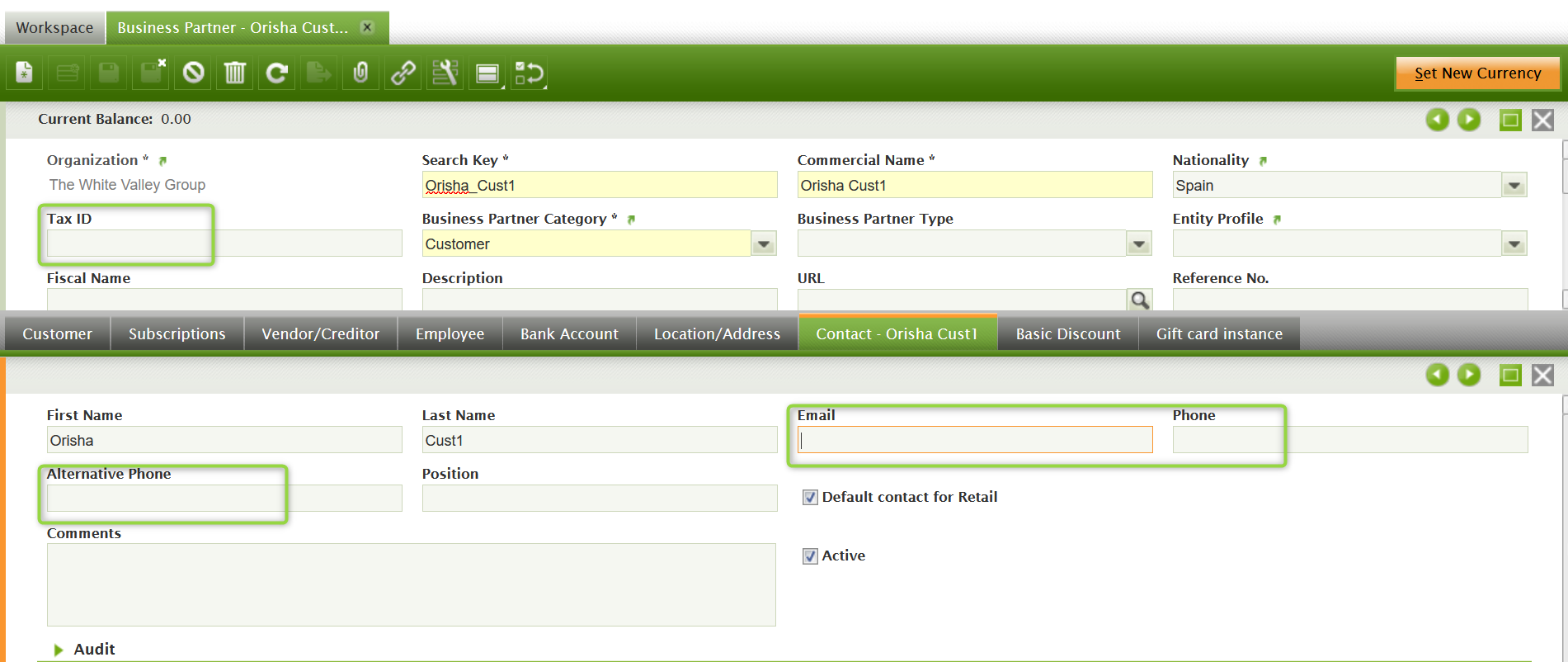
|
|
| Issue History |
| Date Modified | Username | Field | Change |
| 2024-10-07 12:15 | charlotte_vasseur | New Issue | |
| 2024-10-07 12:15 | charlotte_vasseur | Assigned To | => Retail |
| 2024-10-07 12:15 | charlotte_vasseur | File Added: Customer with optional fields.png | |
| 2024-10-07 12:15 | charlotte_vasseur | Triggers an Emergency Pack | => No |
| 2024-10-07 12:16 | charlotte_vasseur | File Added: Delete via cross buttons.png | |
| 2024-10-07 12:16 | charlotte_vasseur | File Added: Customer fields empty in POS OK.png | |
| 2024-10-07 12:16 | charlotte_vasseur | File Added: Customer fields not empty BO 1.png | |
| 2024-10-07 12:16 | charlotte_vasseur | File Added: Customer fields not empty BO 2.png | |
| 2024-10-07 12:17 | charlotte_vasseur | File Added: Customer Date field empty BO.png | |
| 2024-10-07 12:17 | charlotte_vasseur | File Added: Customer fields empty in the cache.png | |
| 2024-10-07 12:17 | charlotte_vasseur | File Added: Customer fields not empty in POS.png | |
| 2024-10-07 12:17 | charlotte_vasseur | File Added: Customer fields empty via keyboard BO.png | |
| 2025-01-23 11:11 | guillermogil | OBNetwork customer | => No |
| 2025-01-23 11:11 | guillermogil | Assigned To | Retail => guilleaer |
| 2025-01-27 15:05 | guillermogil | Relationship added | has duplicate 0057765 |
| 2025-03-28 14:39 | AugustoMauch | Note Added: 0177680 | |
| 2025-03-28 14:39 | AugustoMauch | Status | new => closed |
| 2025-03-28 14:39 | AugustoMauch | Resolution | open => duplicate |