Openbravo Issue Tracking System - POS2 |
| View Issue Details |
|
| ID | Project | Category | View Status | Date Submitted | Last Update |
| 0056650 | POS2 | POS | public | 2024-10-04 09:14 | 2025-01-22 12:44 |
|
| Reporter | DanielMancho | |
| Assigned To | Retail | |
| Priority | normal | Severity | trivial | Reproducibility | always |
| Status | closed | Resolution | duplicate | |
| Platform | | OS | 5 | OS Version | |
| Product Version | | |
| Target Version | | Fixed in Version | | |
| Merge Request Status | |
| Review Assigned To | guillermogil |
| OBNetwork customer | No |
| Support ticket | |
| Regression level | |
| Regression date | |
| Regression introduced in release | |
| Regression introduced by commit | |
| Triggers an Emergency Pack | No |
|
| Summary | 0056650: [24Q4] Different type color of a customer address form dropdown on the POS when using the dark theme |
| Description | The color from of the country dropdown in the customer address form when adding new address is of different color than the color it should be. From Afghanistan to Austria (Included) it is lighter than the rest. |
| Steps To Reproduce | 1. Log in to POS
2. Choose 'Home delivery' option
3. Click on 'Add New' under Address field
4. Open the country from the Country field dropdown list |
| Proposed Solution | |
| Additional Information | |
| Tags | No tags attached. |
| Relationships | | duplicate of | defect | 0055979 | | new | guilleaer | [24Q3] [UX] Using Dark mode in POS2, the Region selector from Customer address is bicolor |
|
| Attached Files |  Screenshot from 2024-10-04 09-14-16.png (109,884) 2024-10-04 09:14 Screenshot from 2024-10-04 09-14-16.png (109,884) 2024-10-04 09:14
https://issues.openbravo.com/file_download.php?file_id=20226&type=bug
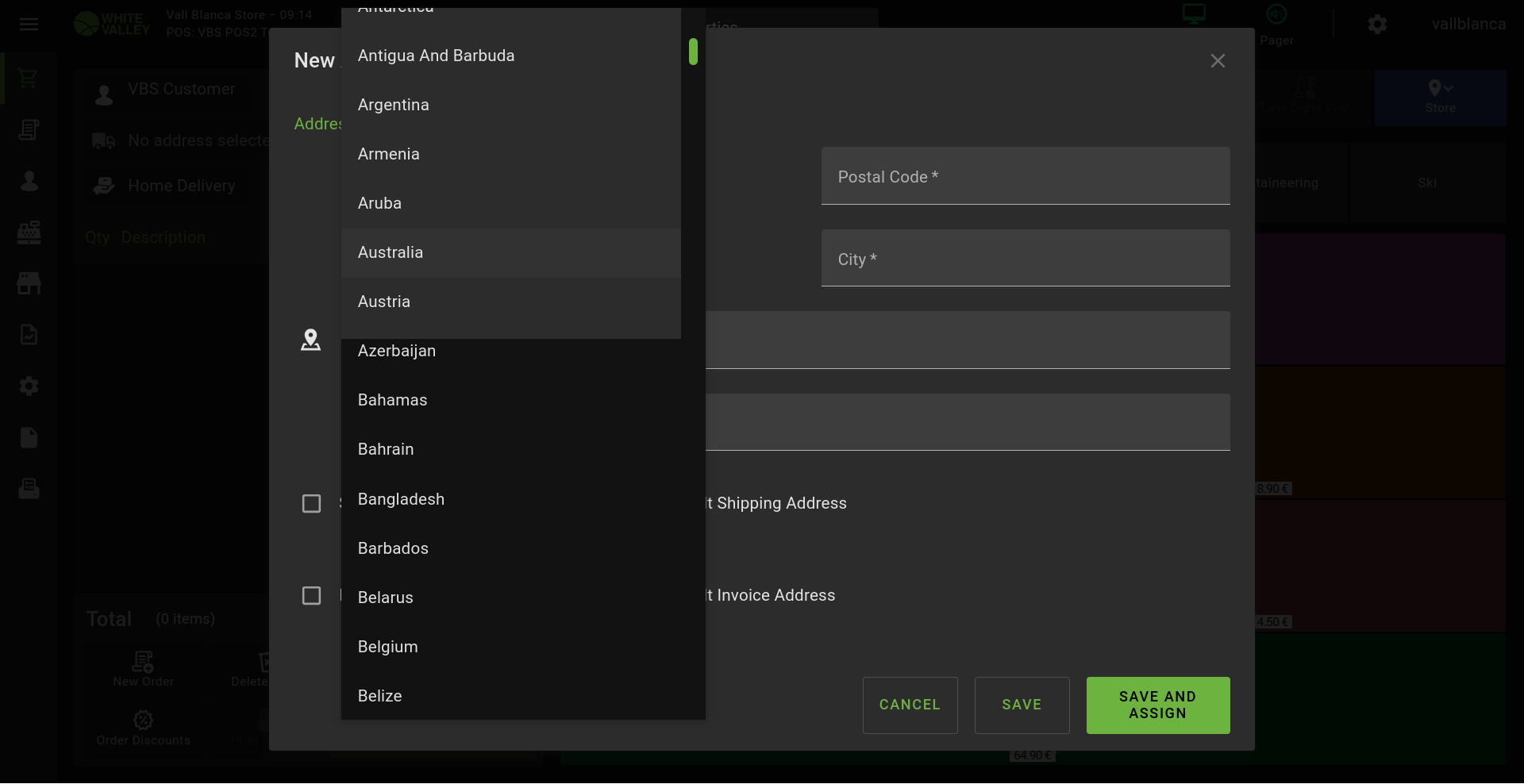
|
|
| Issue History |
| Date Modified | Username | Field | Change |
| 2024-10-04 09:14 | DanielMancho | New Issue | |
| 2024-10-04 09:14 | DanielMancho | Assigned To | => Retail |
| 2024-10-04 09:14 | DanielMancho | File Added: Screenshot from 2024-10-04 09-14-16.png | |
| 2024-10-04 09:14 | DanielMancho | Triggers an Emergency Pack | => No |
| 2024-10-04 10:53 | plujan | OBNetwork customer | => No |
| 2024-10-04 10:53 | plujan | Summary | Different type color of a customer address form dropdown on the POS => [24Q4] Different type color of a customer address form dropdown on the POS when using the dark theme |
| 2025-01-22 12:44 | guillermogil | Review Assigned To | => guillermogil |
| 2025-01-22 12:44 | guillermogil | Relationship added | duplicate of 0055979 |
| 2025-01-22 12:44 | guillermogil | Status | new => closed |
| 2025-01-22 12:44 | guillermogil | Resolution | open => duplicate |