Openbravo Issue Tracking System - POS2 |
| View Issue Details |
|
| ID | Project | Category | View Status | Date Submitted | Last Update |
| 0056132 | POS2 | POS | public | 2024-07-31 04:10 | 2024-08-26 08:46 |
|
| Reporter | axelmercado | |
| Assigned To | sreehari | |
| Priority | normal | Severity | minor | Reproducibility | always |
| Status | closed | Resolution | fixed | |
| Platform | | OS | 5 | OS Version | |
| Product Version | | |
| Target Version | | Fixed in Version | | |
| Merge Request Status | approved |
| Review Assigned To | |
| OBNetwork customer | OBPS |
| Support ticket | 104091 |
| Regression level | |
| Regression date | |
| Regression introduced in release | |
| Regression introduced by commit | |
| Triggers an Emergency Pack | No |
|
| Summary | 0056132: Incorrect date when importing DOR in Printing Label. |
| Description | When we are about to import some DOR to proceed with the printing label of the same, we can notice that the date of the same is not shown correctly. It may be related to a Timezone problem. |
| Steps To Reproduce | 1- Have available DOR in "Closed" status and that were received.
2- In POS2, option "Print Product Label", select the printing template and the type of price and continue.
3- In this view, select the option "Import from" on the top right and select the option "Distribution Order Receipt".
4- A popup will open where all the distribution orders available for this store will appear. If we check the date shown we can notice that it is wrong. |
| Proposed Solution | If the "orderDate" field is taken, the time should not be displayed as it is usually "00:00:00" which makes it display differently in different timezones and it seems that the popup is not taking this into account. |
| Additional Information | |
| Tags | No tags attached. |
| Relationships | |
| Attached Files |  Screenshot 2024-08-22 at 2.58.43 PM.png (47,067) 2024-08-22 12:18 Screenshot 2024-08-22 at 2.58.43 PM.png (47,067) 2024-08-22 12:18
https://issues.openbravo.com/file_download.php?file_id=20109&type=bug
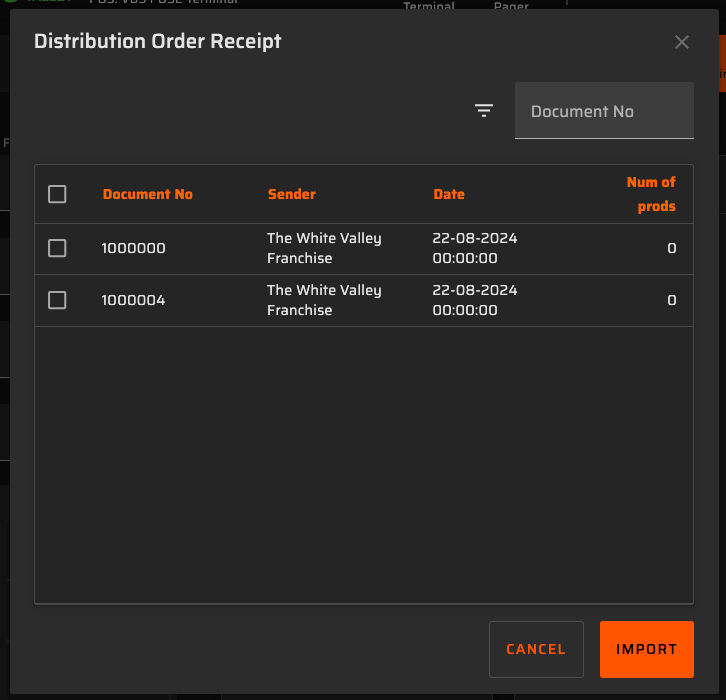
|
|
| Issue History |
| Date Modified | Username | Field | Change |
| 2024-07-31 04:10 | axelmercado | New Issue | |
| 2024-07-31 04:10 | axelmercado | Assigned To | => Retail |
| 2024-07-31 04:10 | axelmercado | OBNetwork customer | => OBPS |
| 2024-07-31 04:10 | axelmercado | Support ticket | => 104091 |
| 2024-07-31 04:10 | axelmercado | Triggers an Emergency Pack | => No |
| 2024-07-31 07:48 | Practics | Issue Monitored: Practics | |
| 2024-07-31 08:13 | guilleaer | Note Added: 0167513 | |
| 2024-07-31 08:13 | guilleaer | Status | new => feedback |
| 2024-07-31 16:44 | axelmercado | Note Added: 0167552 | |
| 2024-07-31 16:44 | axelmercado | Status | feedback => new |
| 2024-08-01 11:39 | guilleaer | Note Added: 0167592 | |
| 2024-08-01 11:39 | guilleaer | Status | new => feedback |
| 2024-08-10 05:07 | axelmercado | Status | feedback => new |
| 2024-08-21 08:57 | guillermogil | Status | new => acknowledged |
| 2024-08-22 06:47 | sreehari | Assigned To | Retail => sreehari |
| 2024-08-22 11:30 | sreehari | Status | acknowledged => scheduled |
| 2024-08-22 12:18 | sreehari | File Added: Screenshot 2024-08-22 at 2.58.43 PM.png | |
| 2024-08-23 08:38 | hgbot | Merge Request Status | => open |
| 2024-08-23 08:38 | hgbot | Note Added: 0168385 | |
| 2024-08-26 08:46 | hgbot | Merge Request Status | open => approved |
| 2024-08-26 08:46 | hgbot | Resolution | open => fixed |
| 2024-08-26 08:46 | hgbot | Status | scheduled => closed |
| 2024-08-26 08:46 | hgbot | Note Added: 0168437 | |
| 2024-08-26 08:46 | hgbot | Note Added: 0168438 | |
|
Notes |
|
|
|
|
Steps to have a DOR in closed status are needed |
|
|
|
|
Hi Guillermo!
After receiving the DO you can close it manually from the backoffice. Or if you have the preference "Close DO Receipt automatically after fully reception" they will be closed automatically after 100% reception. |
|
|
|
|
Still more detailed steps are needed.
People who works on issues has limited functional knowledge
Probably DO is something that fixer don't know how to create it
Issue should contain all steps to reproduce the issue starting from the creation of a DO
|
|
|
|
(0168385)
|
|
hgbot
|
|
2024-08-23 08:38
|
|
|
|
|
(0168437)
|
|
hgbot
|
|
2024-08-26 08:46
|
|
|
|
|
(0168438)
|
|
hgbot
|
|
2024-08-26 08:46
|
|
|