Openbravo Issue Tracking System - POS2 |
| View Issue Details |
|
| ID | Project | Category | View Status | Date Submitted | Last Update |
| 0056024 | POS2 | POS | public | 2024-07-16 10:20 | 2025-03-27 12:17 |
|
| Reporter | asier_perez | |
| Assigned To | SABARINATH P | |
| Priority | normal | Severity | minor | Reproducibility | always |
| Status | closed | Resolution | duplicate | |
| Platform | | OS | 5 | OS Version | |
| Product Version | | |
| Target Version | | Fixed in Version | | |
| Merge Request Status | |
| Review Assigned To | |
| OBNetwork customer | No |
| Support ticket | |
| Regression level | |
| Regression date | |
| Regression introduced in release | |
| Regression introduced by commit | |
| Triggers an Emergency Pack | No |
|
| Summary | 0056024: [24Q3] Unable to add a quantity with decimals of a product with a sales unit factor with decimals |
| Description | When a product has a sales factor unit with decimals, it is not possible to add a quantity that matches the factor to the ticket, because it only allows integer numbers. Also, it is not possible to increase the product quantity by using the + button in the ticket line pop-up. |
| Steps To Reproduce | 1) Log in to Back office
2) Go to Product window
3) Search for the Balaclava Cap product
4) Open the product in form view
5) Scroll down to the POS Properties section
6) Type 3.555 into the Sales Unit Factor field
7) Save the record
8) Log in to POS2
9) Add a Balaclava Cap to the ticket => Note that the quantity will be 4 instead of 3.555
10) Click on the line added to the ticket
11) Click the + button several times => Note that the first time the quantity is increased to 7, and the rest of times it does not change at all |
| Proposed Solution | |
| Additional Information | |
| Tags | No tags attached. |
| Relationships | |
| Attached Files |  unableToIncreaseQty.png (153,199) 2024-07-16 10:20 unableToIncreaseQty.png (153,199) 2024-07-16 10:20
https://issues.openbravo.com/file_download.php?file_id=20014&type=bug
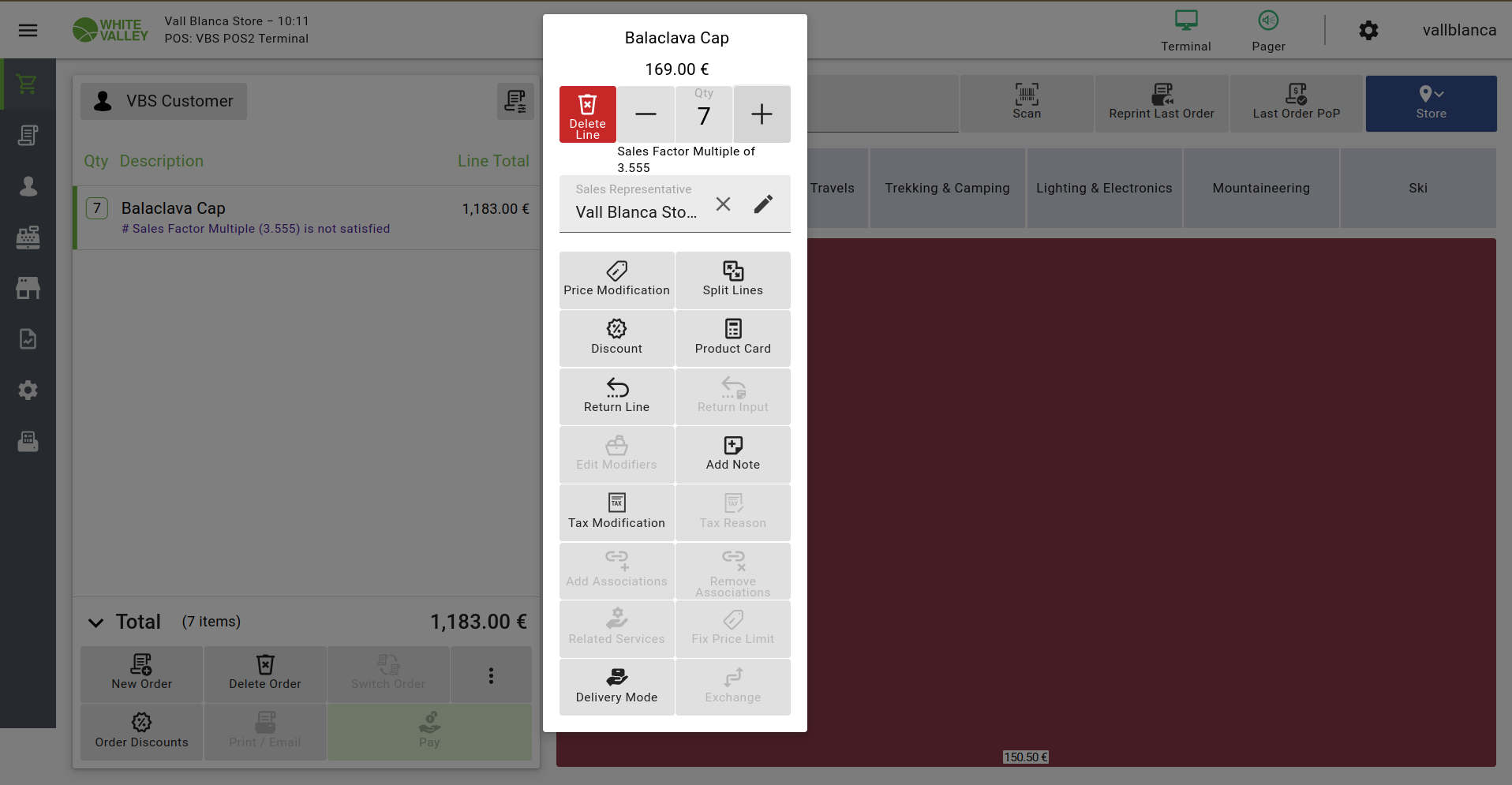
|
|
| Issue History |
| Date Modified | Username | Field | Change |
| 2024-07-16 10:20 | asier_perez | New Issue | |
| 2024-07-16 10:20 | asier_perez | Assigned To | => Retail |
| 2024-07-16 10:20 | asier_perez | File Added: unableToIncreaseQty.png | |
| 2024-07-16 10:20 | asier_perez | OBNetwork customer | => No |
| 2024-07-16 10:20 | asier_perez | Triggers an Emergency Pack | => No |
| 2024-08-20 08:26 | SABARINATH P | Assigned To | Retail => SABARINATH P |
| 2024-08-20 08:26 | SABARINATH P | Status | new => scheduled |
| 2025-03-27 12:17 | hgbot | Note Added: 0177565 | |
| 2025-03-27 12:17 | hgbot | Status | scheduled => closed |
| 2025-03-27 12:17 | hgbot | Resolution | open => duplicate |