Openbravo Issue Tracking System - POS2 |
| View Issue Details |
|
| ID | Project | Category | View Status | Date Submitted | Last Update |
| 0056009 | POS2 | POS | public | 2024-07-15 13:42 | 2024-12-28 10:53 |
|
| Reporter | Markel_Iruretagoyena | |
| Assigned To | sreehari | |
| Priority | normal | Severity | minor | Reproducibility | always |
| Status | closed | Resolution | fixed | |
| Platform | | OS | 5 | OS Version | |
| Product Version | | |
| Target Version | | Fixed in Version | 25Q1 | |
| Merge Request Status | |
| Review Assigned To | |
| OBNetwork customer | |
| Support ticket | |
| Regression level | |
| Regression date | |
| Regression introduced in release | |
| Regression introduced by commit | |
| Triggers an Emergency Pack | No |
|
| Summary | 0056009: [24Q3] Missing scroll bar in portrait mode on "Orders" window |
| Description | If you open the "Verified Returns", "Convert To Return", "Reject Quotation"... selector pop-up in portrait mode, it is not possible to scroll down to see all the available options. |
| Steps To Reproduce | Follow the steps in portrait mode.
1) Log in to POS
2) Go to Orders
3) Click on the 3 vertical dots
Note that there is no scroll bar. Now switch to landscape mode and note that the scroll bar is visible. |
| Proposed Solution | |
| Additional Information | |
| Tags | No tags attached. |
| Relationships | |
| Attached Files |  Orders_portrait_mode.png (59,762) 2024-07-15 13:42 Orders_portrait_mode.png (59,762) 2024-07-15 13:42
https://issues.openbravo.com/file_download.php?file_id=20009&type=bug
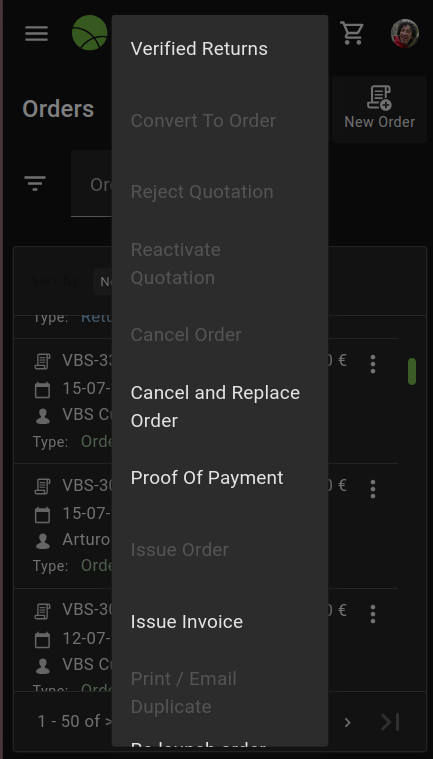
|
|
| Issue History |
| Date Modified | Username | Field | Change |
| 2024-07-15 13:42 | Markel_Iruretagoyena | New Issue | |
| 2024-07-15 13:42 | Markel_Iruretagoyena | Assigned To | => Retail |
| 2024-07-15 13:42 | Markel_Iruretagoyena | File Added: Orders_portrait_mode.png | |
| 2024-07-15 13:42 | Markel_Iruretagoyena | Triggers an Emergency Pack | => No |
| 2024-08-29 07:30 | guillermogil | Status | new => acknowledged |
| 2024-12-20 12:44 | sreehari | Assigned To | Retail => sreehari |
| 2024-12-20 12:44 | sreehari | Status | acknowledged => scheduled |
| 2024-12-21 06:46 | hgbot | Note Added: 0173579 | |
| 2024-12-28 10:53 | hgbot | Resolution | open => fixed |
| 2024-12-28 10:53 | hgbot | Status | scheduled => closed |
| 2024-12-28 10:53 | hgbot | Fixed in Version | => 25Q1 |
| 2024-12-28 10:53 | hgbot | Note Added: 0173703 | |
| 2024-12-28 10:53 | hgbot | Note Added: 0173704 | |