Openbravo Issue Tracking System - POS2 |
| View Issue Details |
|
| ID | Project | Category | View Status | Date Submitted | Last Update |
| 0055979 | POS2 | POS | public | 2024-07-11 11:28 | 2025-01-29 11:19 |
|
| Reporter | lorenzofidalgo | |
| Assigned To | guilleaer | |
| Priority | normal | Severity | trivial | Reproducibility | always |
| Status | new | Resolution | open | |
| Platform | | OS | 5 | OS Version | |
| Product Version | | |
| Target Version | | Fixed in Version | | |
| Merge Request Status | |
| Review Assigned To | |
| OBNetwork customer | No |
| Support ticket | |
| Regression level | |
| Regression date | |
| Regression introduced in release | |
| Regression introduced by commit | |
| Triggers an Emergency Pack | No |
|
| Summary | 0055979: [24Q3] [UX] Using Dark mode in POS2, the Region selector from Customer address is bicolor |
| Description | The Region/Contry selector (check attached image) changes its color. |
| Steps To Reproduce | 0-Login POS2 as vallblanca.
1-Select, in the gear button, the Dark mode.
2-At the top of the receipt, click present Customer and change it to Arturo Montoro.
3-Click again in the present Customer and click View Info.
4-Go to Manage Addresses tab and select any present address.
5-Click Edit button and click Country selector. Scroll down and realise it is bicolor. Same behaviour is shown in the Region selector in that same popup. |
| Proposed Solution | |
| Additional Information | |
| Tags | No tags attached. |
| Relationships | | has duplicate | defect | 0056650 | | closed | Retail | [24Q4] Different type color of a customer address form dropdown on the POS when using the dark theme | | has duplicate | defect | 0056813 | | closed | Retail | [24Q4] Color Inconsistency in 'Payment Methods Additional Info' Popover for Dropdown Lists |
|
| Attached Files |  Bicolor.png (94,917) 2024-07-11 11:28 Bicolor.png (94,917) 2024-07-11 11:28
https://issues.openbravo.com/file_download.php?file_id=19999&type=bug
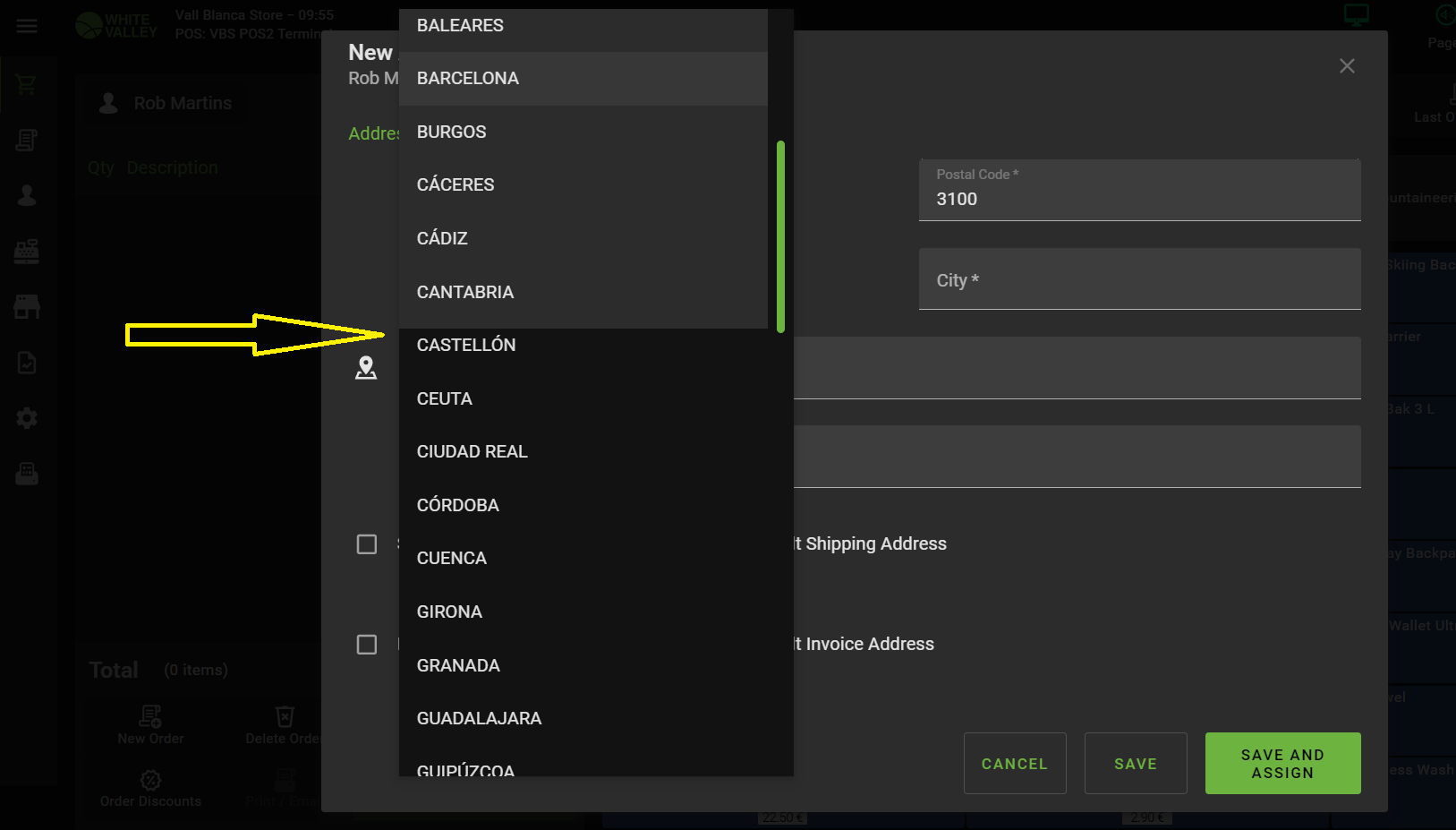
|
|
| Issue History |
| Date Modified | Username | Field | Change |
| 2024-07-11 11:28 | lorenzofidalgo | New Issue | |
| 2024-07-11 11:28 | lorenzofidalgo | Assigned To | => Retail |
| 2024-07-11 11:28 | lorenzofidalgo | File Added: Bicolor.png | |
| 2024-07-11 11:28 | lorenzofidalgo | OBNetwork customer | => No |
| 2024-07-11 11:28 | lorenzofidalgo | Triggers an Emergency Pack | => No |
| 2025-01-22 12:44 | guillermogil | Relationship added | has duplicate 0056650 |
| 2025-01-27 09:11 | guillermogil | Relationship added | has duplicate 0056813 |
| 2025-01-29 11:19 | guillermogil | Assigned To | Retail => guilleaer |