Openbravo Issue Tracking System - POS2 |
| View Issue Details |
|
| ID | Project | Category | View Status | Date Submitted | Last Update |
| 0055936 | POS2 | POS | public | 2024-07-08 08:57 | 2024-12-28 10:57 |
|
| Reporter | andre_montenegro | |
| Assigned To | sreehari | |
| Priority | low | Severity | trivial | Reproducibility | always |
| Status | closed | Resolution | fixed | |
| Platform | | OS | 5 | OS Version | |
| Product Version | | |
| Target Version | | Fixed in Version | 25Q1 | |
| Merge Request Status | approved |
| Review Assigned To | |
| OBNetwork customer | No |
| Support ticket | |
| Regression level | |
| Regression date | |
| Regression introduced in release | |
| Regression introduced by commit | |
| Triggers an Emergency Pack | No |
|
| Summary | 0055936: [24Q3] Text in 'Return Detail' window unreadable with Dark Theme |
| Description | When using the Dark theme, the text in the 'Return Detail' window becomes unreadable due to a lack of contrast between the black text color and the background color. |
| Steps To Reproduce | - Login POS
- Switch to the "Dark" theme by clicking the "Settings" button (next to the user name) and selecting the dark mode
- Add a product to the ticket and pay it with available payment method
- Click "Orders" button from lateral bar
- Locate the last paid order and click more options (three dots)
- Click "Verified Returns" option and choose the product added
- Click "Apply"
- In the refund ticket that appears, click on the "Refund" button and select a payment method
- Go to "Orders" window
- Locate the paid order again and click on the "More Options" button
- Click "Verified Returns" option
- Click on the "i" button next to the line item that was just returned to view more information
- Observe that the text is barely readable due to the color of the text and the background color (see attached image). |
| Proposed Solution | |
| Additional Information | |
| Tags | No tags attached. |
| Relationships | |
| Attached Files |  DarkThemeForReturnDetail.png (192,773) 2024-07-08 08:57 DarkThemeForReturnDetail.png (192,773) 2024-07-08 08:57
https://issues.openbravo.com/file_download.php?file_id=19982&type=bug
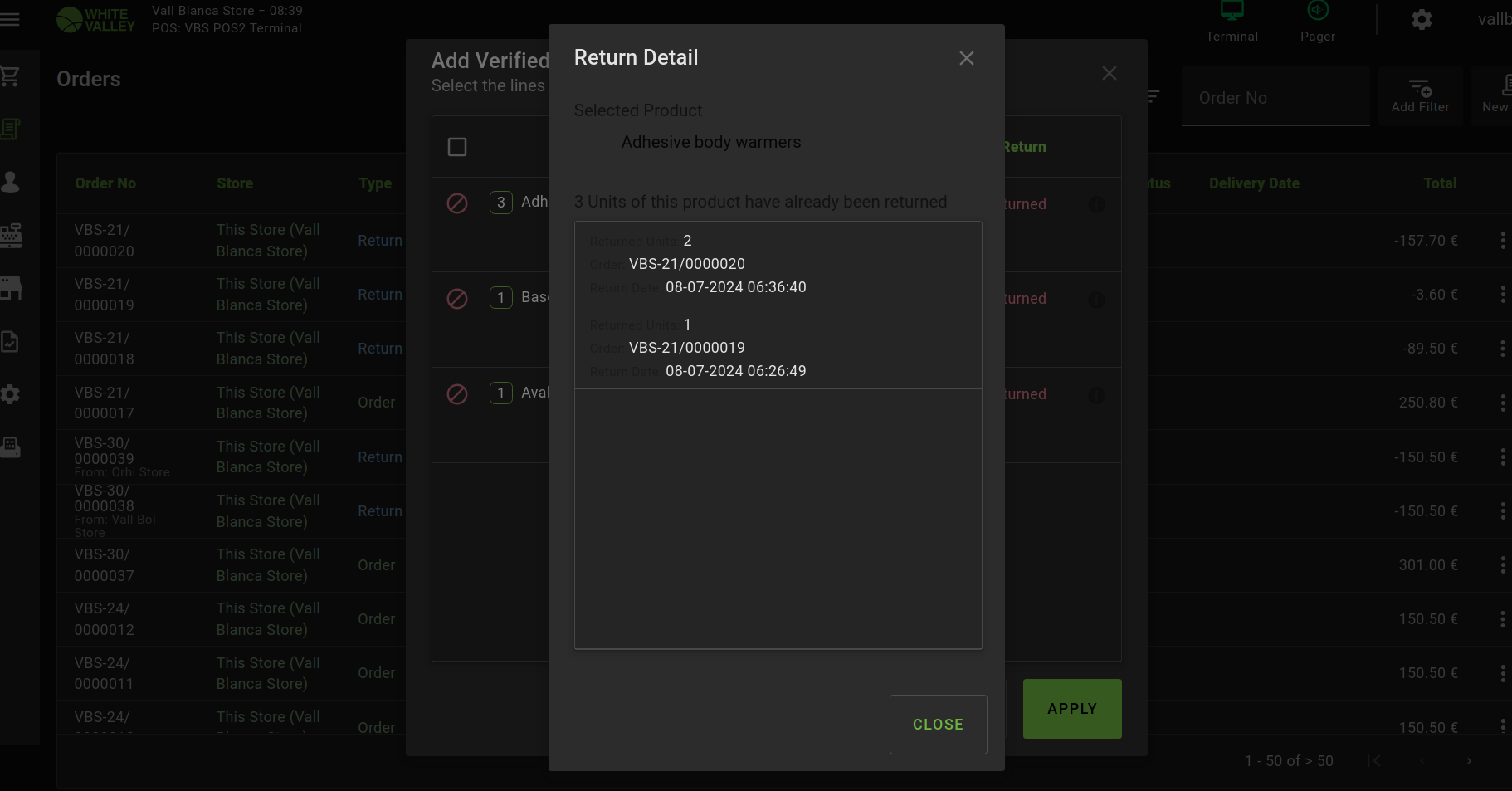
|
|
| Issue History |
| Date Modified | Username | Field | Change |
| 2024-07-08 08:57 | andre_montenegro | New Issue | |
| 2024-07-08 08:57 | andre_montenegro | Assigned To | => Retail |
| 2024-07-08 08:57 | andre_montenegro | File Added: DarkThemeForReturnDetail.png | |
| 2024-07-08 08:57 | andre_montenegro | OBNetwork customer | => No |
| 2024-07-08 08:57 | andre_montenegro | Triggers an Emergency Pack | => No |
| 2024-08-28 07:30 | guillermogil | Status | new => acknowledged |
| 2024-10-09 13:25 | lorenzofidalgo | Note Added: 0170189 | |
| 2024-12-20 12:35 | sreehari | Assigned To | Retail => sreehari |
| 2024-12-20 12:35 | sreehari | Status | acknowledged => scheduled |
| 2024-12-21 06:01 | hgbot | Merge Request Status | => open |
| 2024-12-21 06:01 | hgbot | Note Added: 0173578 | |
| 2024-12-28 10:57 | hgbot | Merge Request Status | open => approved |
| 2024-12-28 10:57 | hgbot | Resolution | open => fixed |
| 2024-12-28 10:57 | hgbot | Status | scheduled => closed |
| 2024-12-28 10:57 | hgbot | Fixed in Version | => 25Q1 |
| 2024-12-28 10:57 | hgbot | Note Added: 0173705 | |
| 2024-12-28 10:57 | hgbot | Note Added: 0173706 | |