Openbravo Issue Tracking System - POS2 |
| View Issue Details |
|
| ID | Project | Category | View Status | Date Submitted | Last Update |
| 0055786 | POS2 | POS | public | 2024-06-17 15:30 | 2024-07-10 07:16 |
|
| Reporter | lmonreal | |
| Assigned To | Rajesh_18 | |
| Priority | high | Severity | major | Reproducibility | always |
| Status | closed | Resolution | fixed | |
| Platform | | OS | 5 | OS Version | |
| Product Version | | |
| Target Version | | Fixed in Version | 24Q4 | |
| Merge Request Status | approved |
| Review Assigned To | |
| OBNetwork customer | Gold |
| Support ticket | |
| Regression level | |
| Regression date | |
| Regression introduced in release | |
| Regression introduced by commit | |
| Triggers an Emergency Pack | No |
|
| Summary | 0055786: Product Card image is not taking the image of the URL in Media when scanning |
| Description | In Openbravo is possible to configure Pictures in Product window in
a)Image field -->Uploading from local
b)In tab Media-->Adding a specific URL with the picture
It seems that if I have a product with Image configured in tab media:
A) If I search/browse for it and I click on product card the picture displayed is OK
BUT
b)If I scan the product and I click on product card the picture displayed is not displayed. It is because in this case it is taking the picture from Image field.
|
| Steps To Reproduce | 1. Have a product configured with a specific image in Media tab
2. In POS scan the product
3. Click on the product line and select Product Card--->See NO picture is displayed
4. Search the product by name or browse
5. Click on the product line and select Product Card--->See picture is displayed
-----
6. Add now a different picture in Image field and refresh
7. In POS scan the product
8. Click on the product line and select Product Card--->See picture added in the field is displayed |
| Proposed Solution | Scan should also take the picture from Media tab |
| Additional Information | |
| Tags | No tags attached. |
| Relationships | |
| Attached Files |  FOTO distinta.png (132,628) 2024-06-17 15:30 FOTO distinta.png (132,628) 2024-06-17 15:30
https://issues.openbravo.com/file_download.php?file_id=19924&type=bug
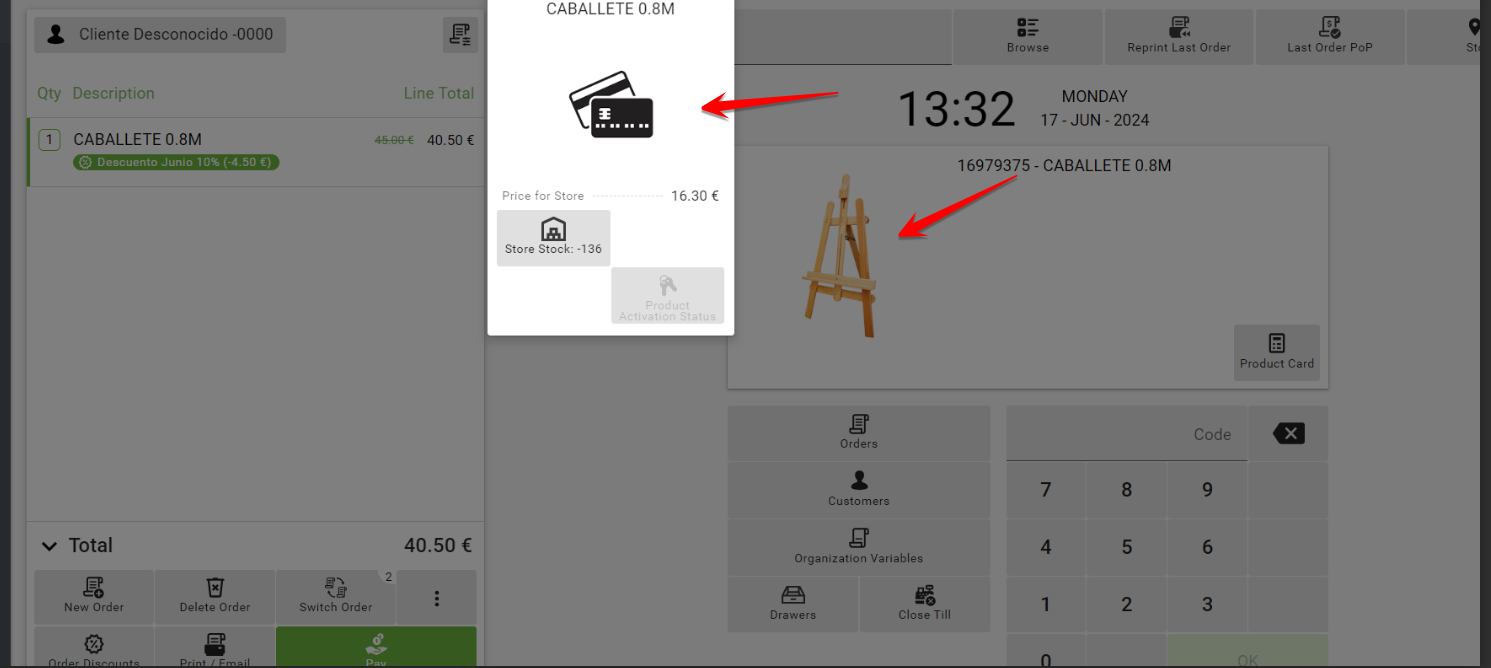
|
|
| Issue History |
| Date Modified | Username | Field | Change |
| 2024-06-17 15:30 | lmonreal | New Issue | |
| 2024-06-17 15:30 | lmonreal | Assigned To | => Retail |
| 2024-06-17 15:30 | lmonreal | File Added: FOTO distinta.png | |
| 2024-06-17 15:30 | lmonreal | OBNetwork customer | => Gold |
| 2024-06-17 15:30 | lmonreal | Triggers an Emergency Pack | => No |
| 2024-06-17 15:30 | lmonreal | Issue Monitored: martinsdan | |
| 2024-06-17 15:31 | lmonreal | Steps to Reproduce Updated | bug_revision_view_page.php?rev_id=28106#r28106 |
| 2024-06-17 21:04 | lmonreal | Description Updated | bug_revision_view_page.php?rev_id=28110#r28110 |
| 2024-06-17 21:04 | lmonreal | Steps to Reproduce Updated | bug_revision_view_page.php?rev_id=28111#r28111 |
| 2024-06-17 21:04 | lmonreal | Proposed Solution updated | |
| 2024-06-17 21:09 | lmonreal | Summary | Product Card image is not taken the image of the URL in Media when scanning => Product Card image is not taking the image of the URL in Media when scanning |
| 2024-06-18 08:33 | guillermogil | Assigned To | Retail => Rajesh_18 |
| 2024-06-18 08:33 | guillermogil | Status | new => scheduled |
| 2024-06-18 09:27 | hgbot | Merge Request Status | => open |
| 2024-06-18 09:27 | hgbot | Note Added: 0166051 | |
| 2024-07-10 07:16 | hgbot | Merge Request Status | open => approved |
| 2024-07-10 07:16 | hgbot | Resolution | open => fixed |
| 2024-07-10 07:16 | hgbot | Status | scheduled => closed |
| 2024-07-10 07:16 | hgbot | Fixed in Version | => 24Q4 |
| 2024-07-10 07:16 | hgbot | Note Added: 0166849 | |
| 2024-07-10 07:16 | hgbot | Note Added: 0166850 | |