Openbravo Issue Tracking System - POS2 |
| View Issue Details |
|
| ID | Project | Category | View Status | Date Submitted | Last Update |
| 0055613 | POS2 | POS | public | 2024-05-29 13:54 | 2025-01-23 10:47 |
|
| Reporter | adrianromero | |
| Assigned To | Retail | |
| Priority | normal | Severity | major | Reproducibility | have not tried |
| Status | closed | Resolution | unable to reproduce | |
| Platform | | OS | 5 | OS Version | |
| Product Version | | |
| Target Version | | Fixed in Version | | |
| Merge Request Status | |
| Review Assigned To | guillermogil |
| OBNetwork customer | No |
| Support ticket | |
| Regression level | |
| Regression date | |
| Regression introduced in release | |
| Regression introduced by commit | |
| Triggers an Emergency Pack | No |
|
| Summary | 0055613: The "Print / Email duplicate" dialog displays two times the label "Select the way to deliver to the customer" |
| Description | When printing a duplicate with the options print and email the dialog shows a duplicated label |
| Steps To Reproduce |
* Configure the backoffice select at Channel touchpoint type level for POS2SD VBS POS2 Terminal Type the options: Show document delivery method, Print, and Email
* Log in https://livebuilds.openbravo.com/context/retail_pos2_pgsql/web/pos/?terminal=VBS-2 [^] [^] as Vallblanca
* Create a new receipt and close it. When the Receipt deliver dialog appears select "print"
* Go to orders and select the previous created order
* Press "Print / Email Duplicate"
Observe in the dialog appears two times the label "Select the way to deliver to the customer". See screenshot attached
|
| Proposed Solution | |
| Additional Information | |
| Tags | No tags attached. |
| Relationships | |
| Attached Files |  Screenshot from 2024-05-29 13-54-07.png (33,783) 2024-05-29 13:54 Screenshot from 2024-05-29 13-54-07.png (33,783) 2024-05-29 13:54
https://issues.openbravo.com/file_download.php?file_id=19829&type=bug
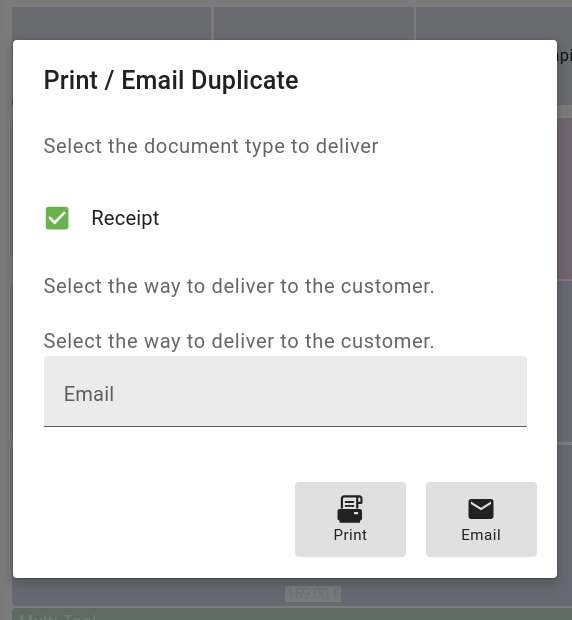
|
|
| Issue History |
| Date Modified | Username | Field | Change |
| 2024-05-29 13:54 | adrianromero | New Issue | |
| 2024-05-29 13:54 | adrianromero | Assigned To | => Retail |
| 2024-05-29 13:54 | adrianromero | File Added: Screenshot from 2024-05-29 13-54-07.png | |
| 2024-05-29 13:54 | adrianromero | OBNetwork customer | => No |
| 2024-05-29 13:54 | adrianromero | Triggers an Emergency Pack | => No |
| 2025-01-23 10:47 | guillermogil | Review Assigned To | => guillermogil |
| 2025-01-23 10:47 | guillermogil | Status | new => closed |
| 2025-01-23 10:47 | guillermogil | Resolution | open => unable to reproduce |