Openbravo Issue Tracking System - POS2 |
| View Issue Details |
|
| ID | Project | Category | View Status | Date Submitted | Last Update |
| 0055415 | POS2 | POS | public | 2024-05-06 23:57 | 2025-01-31 11:25 |
|
| Reporter | Daria_Sh | |
| Assigned To | Retail | |
| Priority | normal | Severity | minor | Reproducibility | always |
| Status | closed | Resolution | unable to reproduce | |
| Platform | | OS | 5 | OS Version | |
| Product Version | | |
| Target Version | | Fixed in Version | | |
| Merge Request Status | |
| Review Assigned To | guillermogil |
| OBNetwork customer | |
| Support ticket | |
| Regression level | |
| Regression date | |
| Regression introduced in release | |
| Regression introduced by commit | |
| Triggers an Emergency Pack | No |
|
| Summary | 0055415: Incorrect error description is shown if confirm empty 'Digital Coupon(s)' pop-up |
| Description | If add Digital Coupon manually, remove it from 'Digital Coupon(s)' pop-up by pushing the 'X' button and confirm empty 'Digital Coupon(s)' pop-up, the error: 'Cannot read properties of undefined (reading 'obdicoIssuingCompany')' will be displayed
Pre-condition:'Digital Coupons for Retail' and 'Digital coupons Sampledata' modules must be installed
|
| Steps To Reproduce | 1.Go to POS (login:vallblanca/password:openbravo)
2.Add any product to the Order → Push 'Pay' button
3.Select 'Digital Coupons' payment method
4.Fill in manually the required fields (Issuing Company, Check Number, Amount, Expiration Date) → Add the coupon
5.Delete Digital Coupon by pushing the 'X' button to make the 'Digital Coupon(s)' pop-up empty → Click 'Confirm' button
6.Pay attention to the displayed error description
Actual Result: 'Cannot read properties of undefined (reading 'obdicoIssuingCompany')' error description is shown
Expected Result: The corresponding error description is shown with Action Canceled, Amount and Payment type
|
| Proposed Solution | |
| Additional Information | |
| Tags | No tags attached. |
| Relationships | |
| Attached Files |  Screenshot_37.png (82,020) 2024-05-06 23:58 Screenshot_37.png (82,020) 2024-05-06 23:58
https://issues.openbravo.com/file_download.php?file_id=19749&type=bug
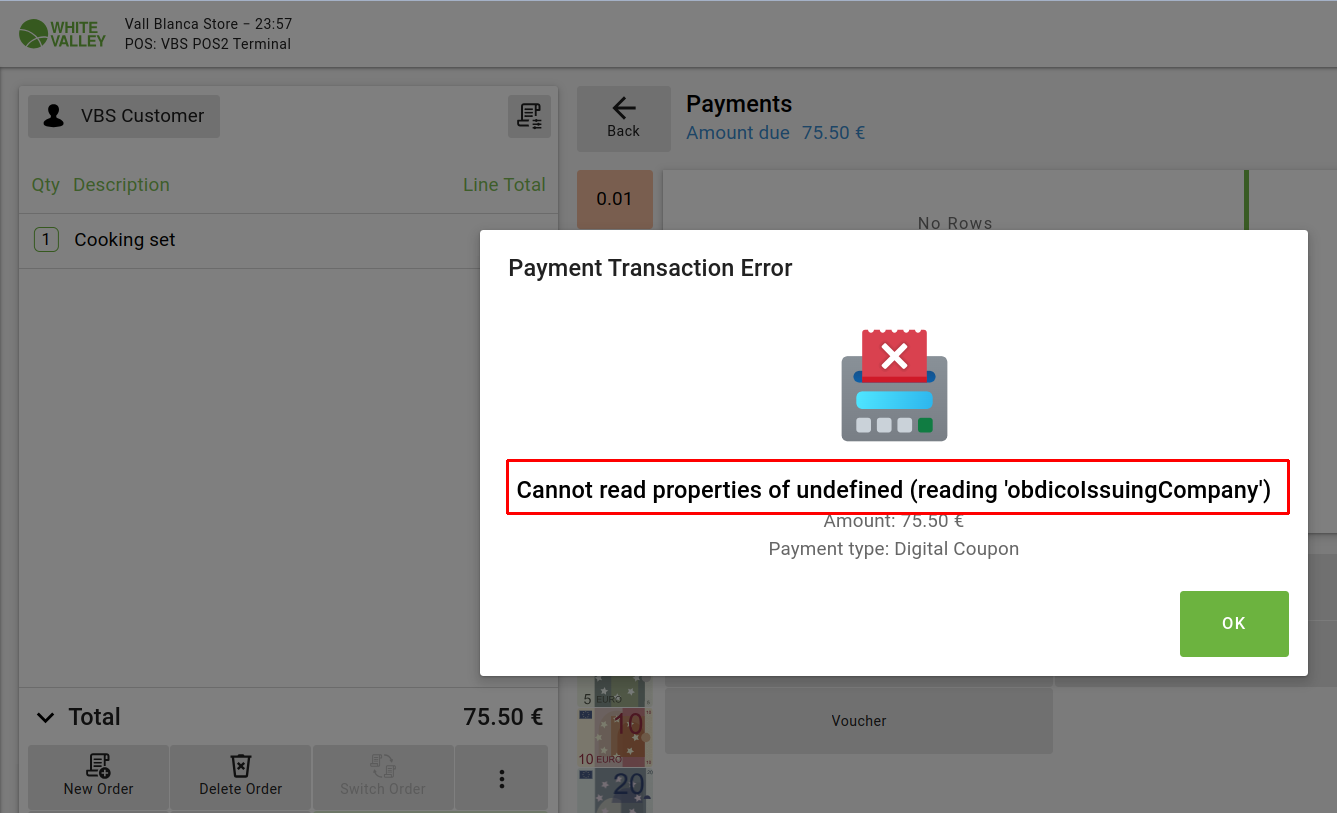
|
|
| Issue History |
| Date Modified | Username | Field | Change |
| 2024-05-06 23:57 | Daria_Sh | New Issue | |
| 2024-05-06 23:57 | Daria_Sh | Assigned To | => Retail |
| 2024-05-06 23:57 | Daria_Sh | Triggers an Emergency Pack | => No |
| 2024-05-06 23:58 | Daria_Sh | File Added: Screenshot_37.png | |
| 2025-01-31 11:25 | guillermogil | Review Assigned To | => guillermogil |
| 2025-01-31 11:25 | guillermogil | Status | new => closed |
| 2025-01-31 11:25 | guillermogil | Resolution | open => unable to reproduce |