Openbravo Issue Tracking System - POS2 |
| View Issue Details |
|
| ID | Project | Category | View Status | Date Submitted | Last Update |
| 0055391 | POS2 | POS | public | 2024-05-02 15:41 | 2025-03-27 12:14 |
|
| Reporter | Daria_Sh | |
| Assigned To | guilleaer | |
| Priority | normal | Severity | minor | Reproducibility | have not tried |
| Status | closed | Resolution | duplicate | |
| Platform | | OS | 5 | OS Version | |
| Product Version | | |
| Target Version | | Fixed in Version | | |
| Merge Request Status | |
| Review Assigned To | |
| OBNetwork customer | No |
| Support ticket | |
| Regression level | |
| Regression date | |
| Regression introduced in release | |
| Regression introduced by commit | |
| Triggers an Emergency Pack | No |
|
| Summary | 0055391: [24Q2] Possible to submit 'Credit Note Refund' form with blank required 'Description' field |
| Description | The 'Credit Note Refund' pop-up includes a mandatory 'Description' field. If you fill in the remaining fields with valid data, remove the default value in the 'Description' field, and then submit the form by clicking the 'Refund' button, the form will be submitted successfully without encountering any validation errors
Pre-conditions in POS (login:vallblanca/password:openbravo):
1.Create Gift Certificate in POS:
- Go to Gift Cards / Credit Notes / Gift Certificates
- Push 'Create Gift certificate' button → Set Gift Card Category, Expiration Date and Amount (50.00 €)
- Push 'Create' button |
| Steps To Reproduce | 1.Go to Restaurant → Gift Cards / Credit Notes / Gift Certificates
2.Specify Card ID (Search Key) of the previously created Gift Certificate
3.Push the displayed Gift Certificate → Click 'Refund' button
4.Fill in the required fields → Remove default value from 'Description field
5.Push 'Refund' button
Actual result: The form is submitted without any validation error
Expected result: Not possible to submit the form with the blank mandatory 'Description' field
|
| Proposed Solution | |
| Additional Information | |
| Tags | No tags attached. |
| Relationships | |
| Attached Files |  Screenshot_29.png (39,470) 2024-05-02 15:41 Screenshot_29.png (39,470) 2024-05-02 15:41
https://issues.openbravo.com/file_download.php?file_id=19743&type=bug
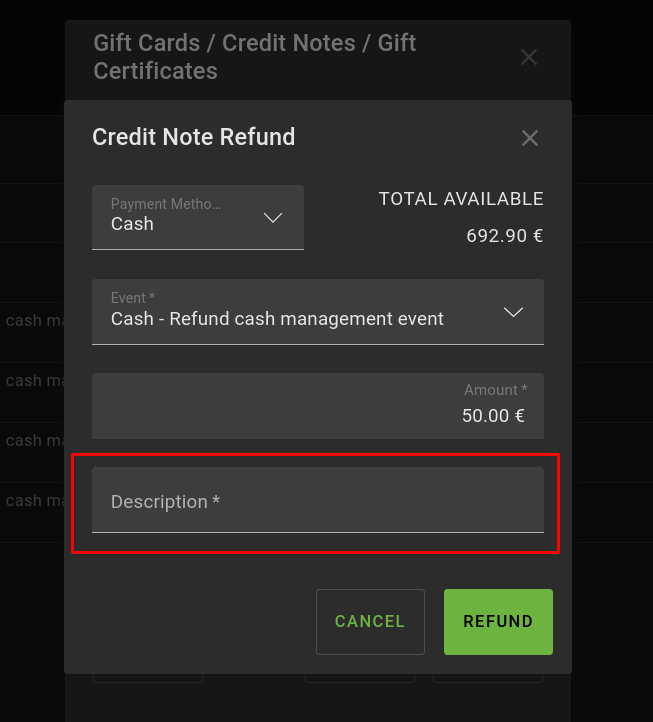
|
|
| Issue History |
| Date Modified | Username | Field | Change |
| 2024-05-02 15:41 | Daria_Sh | New Issue | |
| 2024-05-02 15:41 | Daria_Sh | Assigned To | => Retail |
| 2024-05-02 15:41 | Daria_Sh | File Added: Screenshot_29.png | |
| 2024-05-02 15:41 | Daria_Sh | OBNetwork customer | => No |
| 2024-05-02 15:41 | Daria_Sh | Triggers an Emergency Pack | => No |
| 2024-05-02 15:42 | Daria_Sh | Summary | Possible to submit 'Credit Note Refund' pop-up with blank required 'Description' field => [24Q2] Possible to submit 'Credit Note Refund' form with blank required 'Description' field |
| 2024-05-02 15:42 | Daria_Sh | Steps to Reproduce Updated | bug_revision_view_page.php?rev_id=27933#r27933 |
| 2024-05-06 16:58 | lorenzofidalgo | Target Version | => 24Q2 |
| 2024-05-07 10:35 | Daria_Sh | Steps to Reproduce Updated | bug_revision_view_page.php?rev_id=27946#r27946 |
| 2024-05-07 16:48 | lorenzofidalgo | Target Version | 24Q2 => |
| 2025-01-31 11:26 | guillermogil | Assigned To | Retail => guilleaer |
| 2025-03-27 12:14 | hgbot | Note Added: 0177539 | |
| 2025-03-27 12:14 | hgbot | Status | new => closed |
| 2025-03-27 12:14 | hgbot | Resolution | open => duplicate |