Openbravo Issue Tracking System - POS2 |
| View Issue Details |
|
| ID | Project | Category | View Status | Date Submitted | Last Update |
| 0055181 | POS2 | POS | public | 2024-04-12 09:32 | 2024-05-30 16:09 |
|
| Reporter | Markel_Iruretagoyena | |
| Assigned To | sreehari | |
| Priority | normal | Severity | major | Reproducibility | always |
| Status | closed | Resolution | no change required | |
| Platform | | OS | 5 | OS Version | |
| Product Version | | |
| Target Version | | Fixed in Version | | |
| Merge Request Status | |
| Review Assigned To | marvintm |
| OBNetwork customer | No |
| Support ticket | |
| Regression level | |
| Regression date | |
| Regression introduced in release | |
| Regression introduced by commit | |
| Triggers an Emergency Pack | No |
|
| Summary | 0055181: [24Q2] It is possible to have multiple sessions open for the same terminal |
| Description | When you have an error in the Errors While importing window, when you reload the POS (for example, when you refresh masterdata and it forces you to reload the page), a new session is created for that terminal. |
| Steps To Reproduce | Prerequisite:
In order to reproduce the issue, you must to have an error in the 'Error While Importing POS Data' window of the backoffice.
If not fixed you can follow the steps of this other issue (https://issues.openbravo.com/view.php?id=55171 [^]) to generate a cash up error.
Actual steps:
1. If you have an error in the 'Error While Importing POS Data' window, just login to the POS
2. Using the Chrome Developer Tools, look at the 'CountOpenTills' request. Notice that you now have a new session for the same terminal
Now you can open a new session for the same terminal each time you get a new error. Also, since you have multiple terminal sessions open, it is not possible to close the store from the POS, only from the backoffice. |
| Proposed Solution | |
| Additional Information | |
| Tags | No tags attached. |
| Relationships | |
| Attached Files |  multiple-till-open-sessions.png (18,507) 2024-04-12 09:32 multiple-till-open-sessions.png (18,507) 2024-04-12 09:32
https://issues.openbravo.com/file_download.php?file_id=19644&type=bug
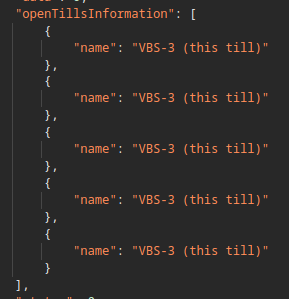
|
|
| Issue History |
| Date Modified | Username | Field | Change |
| 2024-04-12 09:32 | Markel_Iruretagoyena | New Issue | |
| 2024-04-12 09:32 | Markel_Iruretagoyena | Assigned To | => Retail |
| 2024-04-12 09:32 | Markel_Iruretagoyena | File Added: multiple-till-open-sessions.png | |
| 2024-04-12 09:32 | Markel_Iruretagoyena | OBNetwork customer | => No |
| 2024-04-12 09:32 | Markel_Iruretagoyena | Triggers an Emergency Pack | => No |
| 2024-05-06 16:41 | lorenzofidalgo | Target Version | => 24Q2 |
| 2024-05-22 10:45 | guilleaer | Status | new => acknowledged |
| 2024-05-23 20:19 | sreehari | Assigned To | Retail => sreehari |
| 2024-05-23 20:19 | sreehari | Status | acknowledged => scheduled |
| 2024-05-24 18:04 | sreehari | Note Added: 0165113 | |
| 2024-05-28 07:14 | sreehari | Note Edited: 0165113 | bug_revision_view_page.php?bugnote_id=0165113#r28039 |
| 2024-05-29 13:26 | marvintm | Target Version | 24Q2 => |
| 2024-05-30 16:09 | marvintm | Review Assigned To | => marvintm |
| 2024-05-30 16:09 | marvintm | Note Added: 0165340 | |
| 2024-05-30 16:09 | marvintm | Status | scheduled => closed |
| 2024-05-30 16:09 | marvintm | Resolution | open => no change required |
|
Notes |
|
|
(0165113)
|
|
sreehari
|
2024-05-24 18:04
(edited on: 2024-05-28 07:14) |
|
Steps for creating Error Import Entry:
**************************************
open same terminal in two windows
- complete order in both
- cashup in one terminal, without close store
- and do order in another terminal
- an error while import is created with Order type
|
|
|
|
|
This is actually the expected behavior.
There is a sessions/"till" record for every cashup that is created, that is alter on closed once the cashup is processed. So initially a sessions record is created, and after the cashup is processed, it is normally closed, but if the cashup goes to an EWI, then it remains open until it is correctly processed.
If in the meantime, the user logs in again, a new cashup, and therefore a new sessions record is created. This sessions will again be closed correctly once the cashup is also processed correctly.
It is also correct that the store cannot be closed from the POS and only from the backoffice in this scenario, as the store can only be closed from the backoffice if there are tills open, and it is normal that tills are open while the cashups are in error. |
|